Echo Browser - Text to Speech Web Browser and RSS Reader

- Publisher: Li zhe Liu
- Genre: Utilities
- Released: 7 Jul, 2015
- Size: 17.1 MB
- Price: $2.99
 Click here to request a review of this app
Click here to request a review of this app
- App Store Info
Description
A text to speech audio browser that allows you to listen to web content by simply tapping over text. It also has a built in rss reader which reads out articles in sequence. Perfect for browsing small texts, multitasking or if you just can't be bothered using your eyes. Browsing the web has never been easier.- Simple to use, tap on any text to read, tap again on the same text to stop reading, tap on another text segment to read the new segment.
- Double tap to read in text mode, which extracts sections of the web page and lays it out in an easier to see format. Adjust the text size by pulling out the bottom menu.
- Built-in rss reader to read articles in sequence.
- Supports listening via headset and the usage of headset remote control.
- Continues reading in background mode.
- Reads entire articles in continues flow.
- Option to read highlighted text.
- Read web pages in multiple languages, by adjusting the speech settings, which also makes it a great tool for language learning.
- Adjust the voice speed and pitch to your liking.
- Normal web browsing with standard web browser functions, such as bookmarks, browse history and full screen mode.
- Personalize the menus by adjusting menu color.
Supported languages:
العربية
普通话
國語(臺灣)
廣東話
Čeština
Dansk
Deutsch
Ελληνικά
English(UK)
English(US)
English(Australian)
English(Ireland)
English(South Africa)
Español de España
Español de México
Suomi
Français(France)
Français(Canada)
עברית
Hindi
Magyar
Bahasa Indonesia
Italiano
日本語
한국어
Nederlands(België)
Nederlands(Nederland)
Norsk
Polski
Português(Brasil)
Português(Portugal)
Română
Русский
Slovenčina
Svenska
ไทย
Türkçe
What's New in Version 1.0.9
* Fixed an issue in the rss reader where pages requiring iframe to be loaded wasn't given enough time* Fixed an issue in the rss reader where wrong articles were assigned to the memory sometimes
* Added a delay in the rss reader between when an article finishes reading and the next article gets read
* Changed the text view so when the user clicks on the highlighted text, the reading process toggles between start and stop
* Added remote control events to the reading of text on web page so it's consistent with the behaviour in the text view
* Changed colour picker so that the selectors matches the circles on the saturation box
* Added the rate me dialogue
* Made the initial favourites and suggestions page part of the browsing history for the current session, so users can go back to the page
* Changed the default behaviour of icons to show the first letter of the page title that it's linked to
* Discarded the showing of favicons where the image size was too small
* Added additional recommended links including a link to an rss search engine
* Other minor fixes and changes


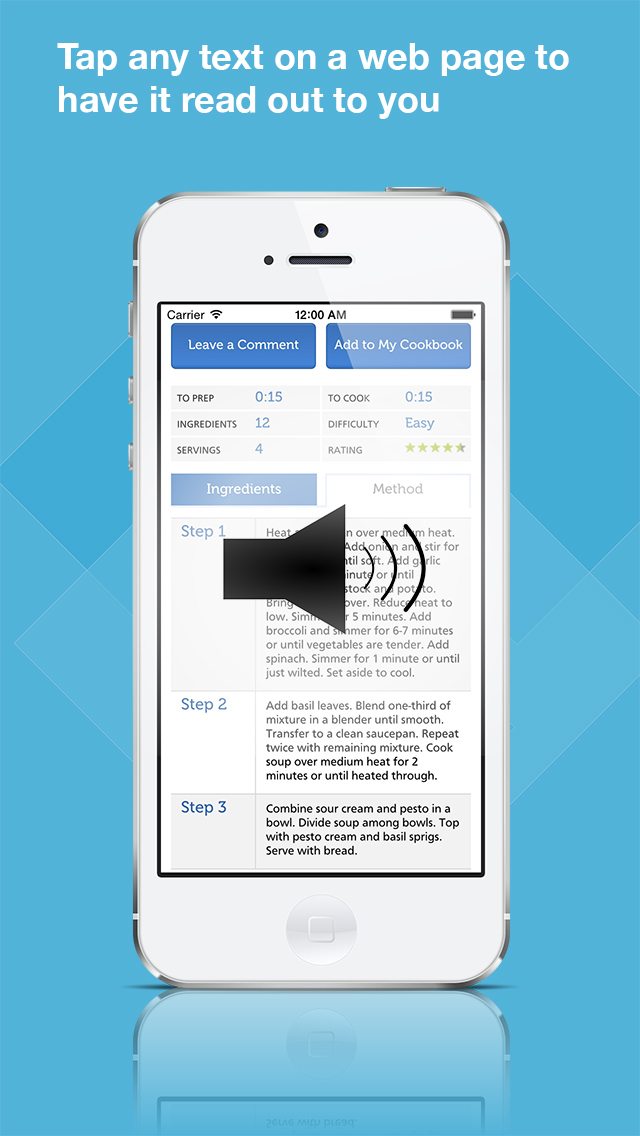
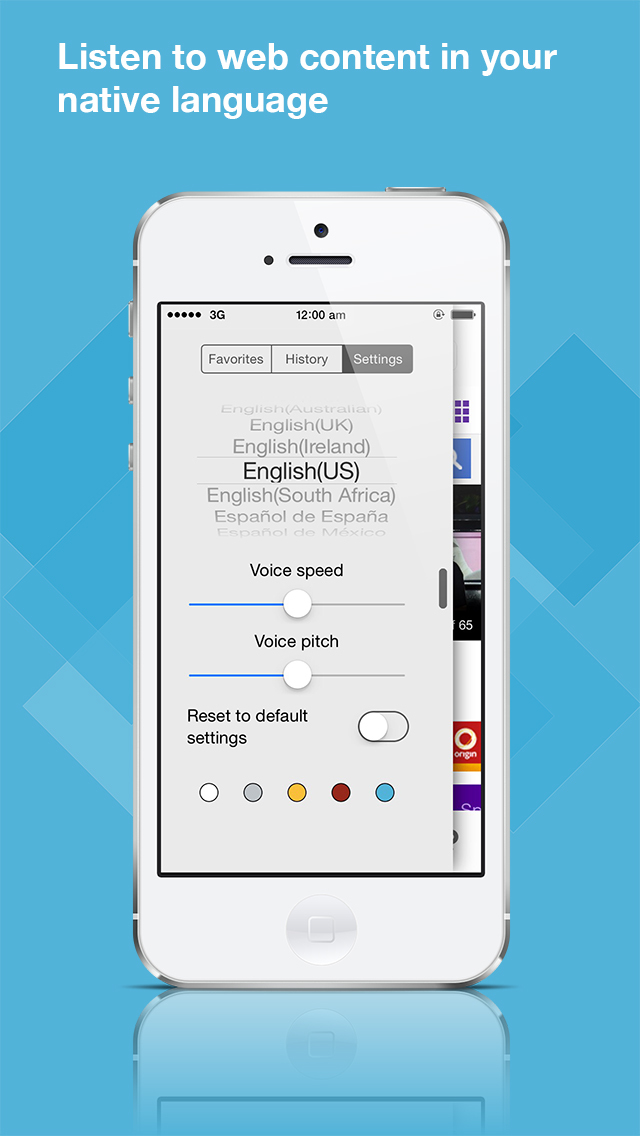
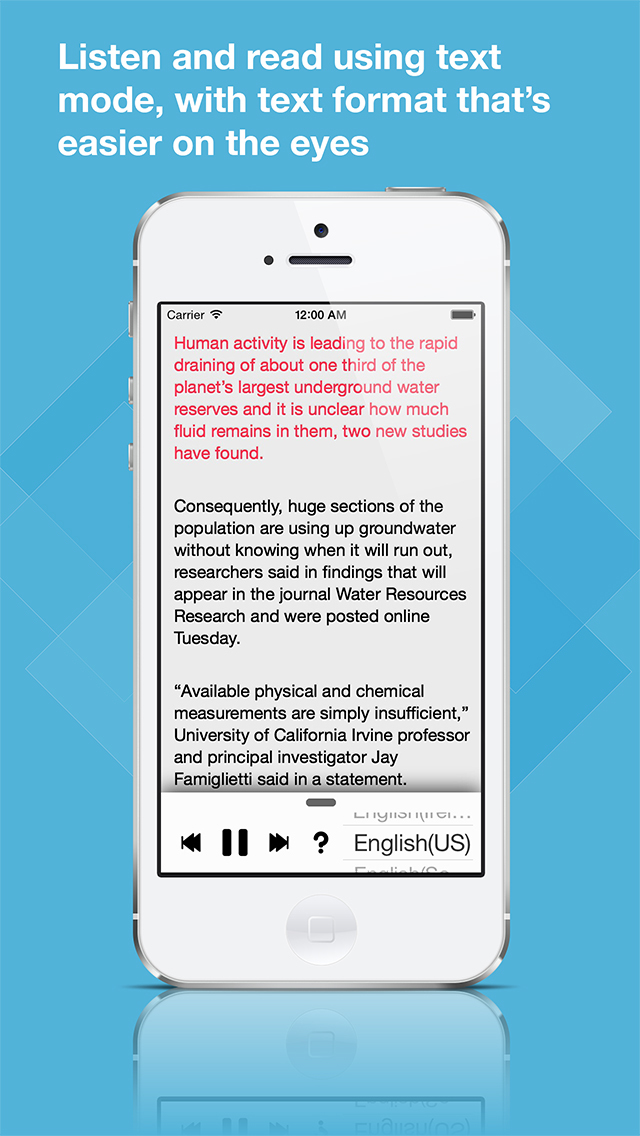






 $2.99
$2.99













