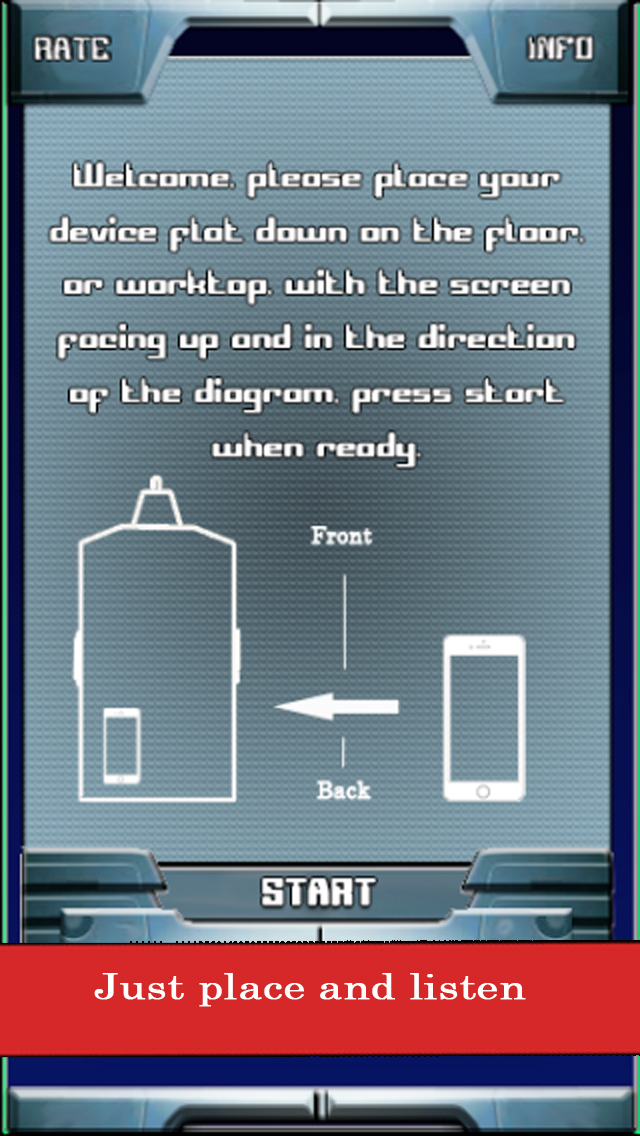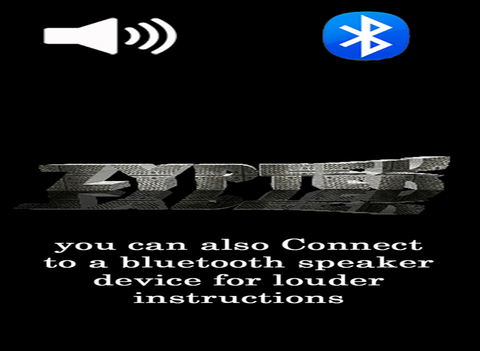Talking Caravan Level
- App Store Info
Description
Talking Caravan LevelWith this handy little app make life a whole lot easier by being told what Wheel / leg to raise on your Caravan, Motorhome, Trailer Tent and when its LEVEL.
Just simply place your Phone / Pad on a flat surface as instructed and follow the audio instructions until your Caravan, Motorhome, Trailer Tent is perfectly level.
NOTE THERE ARE NO ADS ON THIS APPLICATION
If no sound then please turn off silent mode
Used for levelling with Jockey wheel, ramps or legs : Note: ramps are the recommended levelling device using legs can cause damage.
Take the stress out of caravanning, no need to keep getting up and checking inside the Van and going and winding again and checking again you know you have been there.
Can be connected to your car bluetooth stereo or speaker or headset when using ramps whilst towing up them, just leave your device in the caravan and connect to your stereo to know how far up the ramp to go.
Can also be used perfectly with motor movers
Simply follow the instructions on what leg / Wheel to raise from outside the van.
No need to keep working out what leg or side to raise this app does all the work for you (well nearly, can't wind the legs sorry)
Simply place on a flat floor or on the worktop near the window and press start.
You can also connect to a bluetooth stereo or headset if required.
This app can also be linked to a bluetooth speaker or headset to SHOUT your instructions if required.
Very easy to use and follow instructions, take the effort out of setting up.
Inspired by caravaners for caravaners.
Note :Some older devices may need to be calibrated, please select the cog settings button in main menu to calibrate if required.