Custom Remote KeyPad

- Publisher: dopplerthepom
- Genre: Utilities
- Released: 16 Aug, 2015
- Size: 23.7 MB
- Price: $0.99
 Click here to request a review of this app
Click here to request a review of this app
- App Store Info
Description
The ultimate customizable remote for iOS is back!After 25,000+ downloads starting from iOS 1 to iOS 6, the original remote KeyPad for iOS has been rewritten from scratch for iOS 8+ using the latest Apple technologies and is now back on the App Store with loads of new features!
Note: Currently KeyPad works only in conjunction with a Mac running OS X 10.10+.
FEATURES:
‣Customize your workflow
Create and edit elaborate control panels with buttons, sliders, dials, panners, and circular menus that wirelessly control any application on your Mac using your iPad, iPhone, or iPod Touch
‣Increase your productivity
Work like a pro in Photoshop, Illustrator, SketchUp, Aperture, Cinema4D, Final Cut, etc.... Swipe to rotate a 3D model, or dial to adjust brush size, or pan with your fingers to navigate a canvas, and access any tool with simple taps without moving your mouse and drilling down menus. Insert entire paragraphs and form letters with simple taps; the possibilities are endless.
‣Create & share
Download free keypads shared by other users through KeyPad Exchange. Share your own control panel creations via email or KeyPad Exchange.
‣Expand your horizon
Purchase professionally made keypads from the in-app KeyPad Store: Keypads for Photoshop & Illustrator already available. Keypads for Aperture, AutoCAD, Elements, Excel, Final Cut, iMovie, InDesign, iPhoto, Lightroom, Modo, Powerpoint, Premiere, SketchUp, Word, and many more coming soon. Purchase beautifully designed themes for your control panels: classical style, modern, or sci-fi themes already available, and more to be added soon.








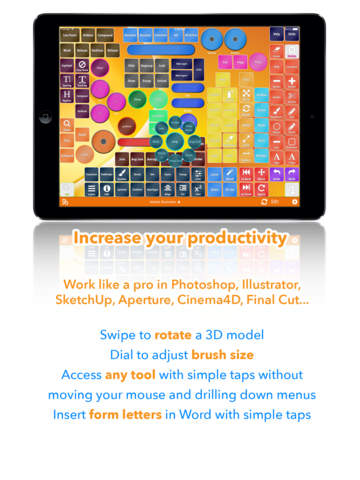



 $0.99
$0.99













