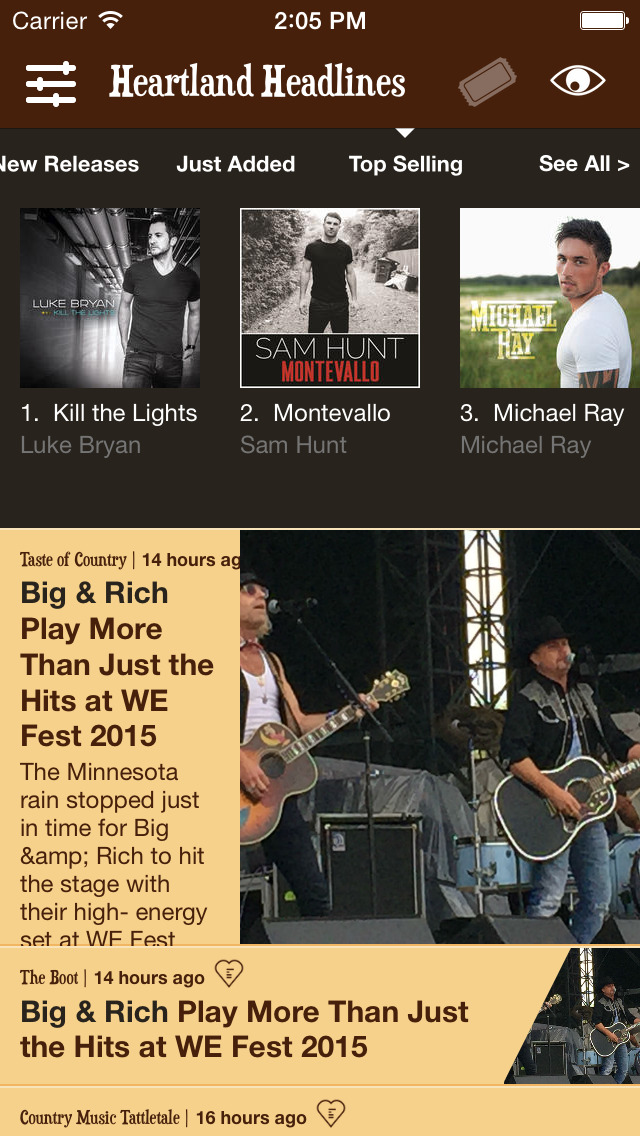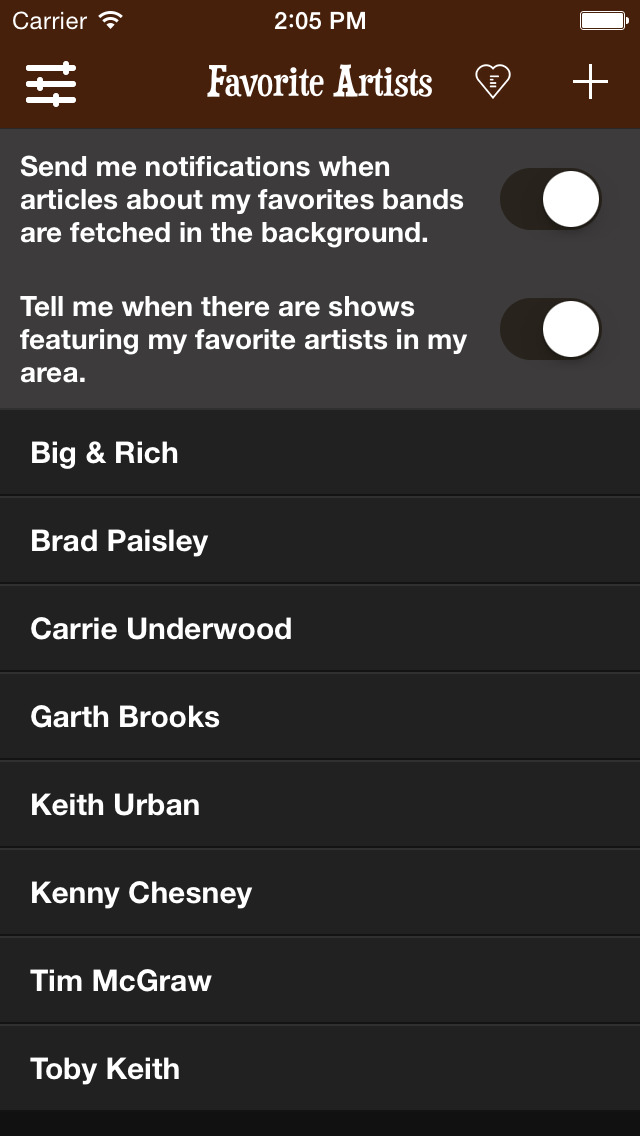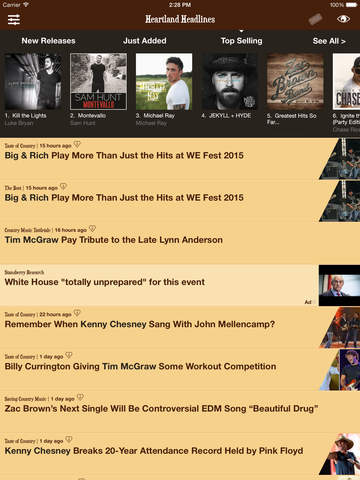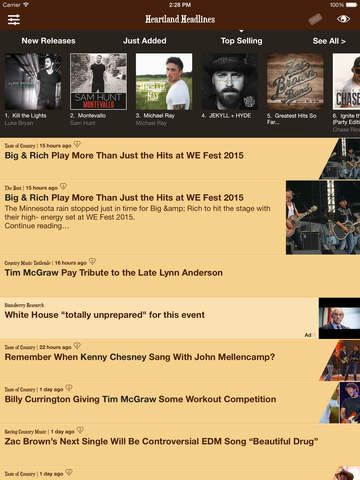Heartland Headlines - Country Music News, New Music Releases, and Concert Tickets

- Publisher: Nativity Mobile, LLC
- Genre: News
- Released: 24 Aug, 2015
- Size: 23.5 MB
- Price: FREE!
 Click here to request a review of this app
Click here to request a review of this app
- App Store Info
Description
Heartland Headlines for iPhone, iPad, and Apple Watch is the one-stop destination for all your country music news, new album release, and concert listing needs. It's the best way to stay on top of news about your favorite country artists on all you iOS devices.Features:
- Aggregates content from the world's top sources of country music news in one convenient app.
- Innovative "Favorite Artists" feature figures out your favorite country artists from your music library and then surfaces stories about them to the top of your feed.
- Explore new country releases and top selling albums and then purchase them from iTunes right through the app.
- Now available on your Apple Watch! Receive notifications about stories featuring your Favorite Artists and browse the 20 latest headlines from your feed and then switch over to your iPhone seamlessly using Handoff to read the full stories
- Concert Tickets! Heartland Headlines automatically finds upcoming shows in your area featuring your Favorite Artists and even lets you purchase tickets for them right through the app.
- Full background fetch integration refreshes your country music news automatically for you in the background so it's ready for you every time you open the app.
- Automatically receive notifications when new stories about your Favorite Artists are detected!
- Have multiple devices? No problem. The app uses iCloud to automatically synch your settings and to keep track of the articles you've already read across all your devices.
- Sleek fullscreen reading experience. Simply scroll the article you're reading to enter fullscreen mode.
- "Reader" button to make articles without mobile-friendly formatting easier to enjoy.
- Full native support for the iPhone 6 and 6 Plus
Please note: The notifications will only work if you allow Heartland Headlines to refresh content in the background. You can do this by going to iOS Settings > General > Background App Refresh and turning it on for Heartland Headlines.