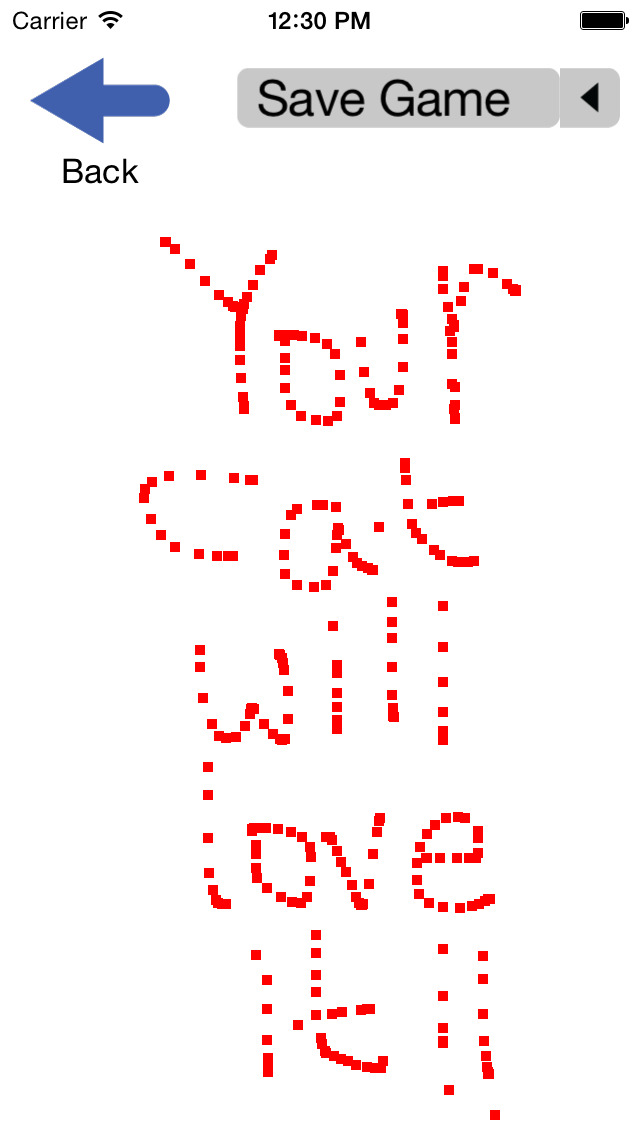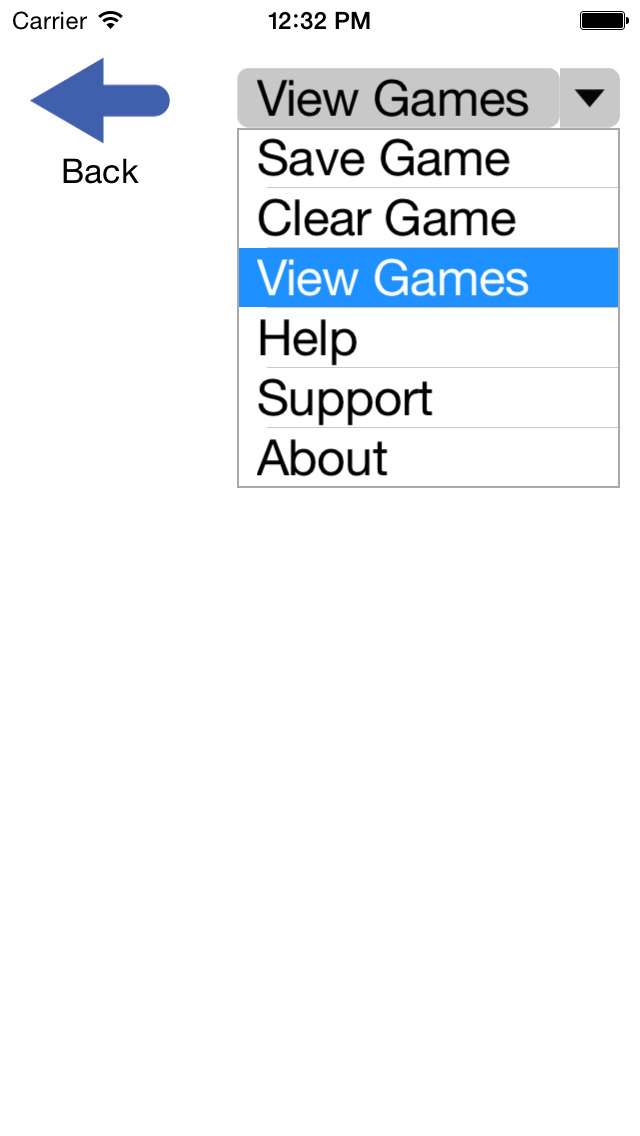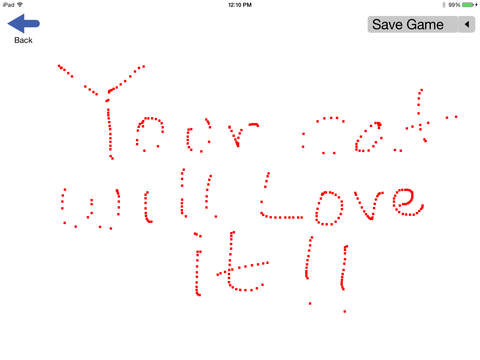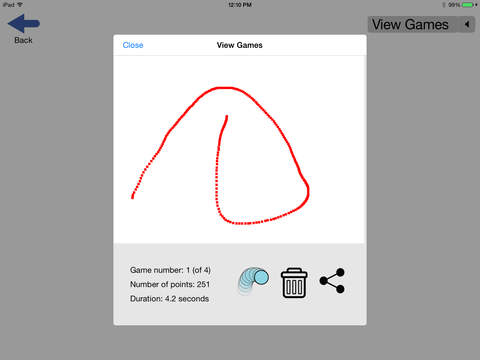Catsy Cat Toy: Customize & Share

- Publisher: Christopher Prince
- Genre: Entertainment
- Released: 27 Aug, 2015
- Size: 62.9 MB
- Price: FREE!
 Click here to request a review of this app
Click here to request a review of this app
- App Store Info
Description
Catsy Cat Toy: A Customizable and Shareable Toy for Your Cats!Create new games for your cats to play with, and share those games with the pet-parents of other Catsy users.
Benefits:
• Fun for your cats!
• Your cat is unique: Make games that are tailored to *your* kitty!
• Your cat doesn’t feel left out—and has his or her own customized app.
• Have fun with your friends by sharing games your cats like!
Features:
• Makes animal sounds (birds, cats) when your cat hits the character
• Create as many game instances (paths for your cats to follow) as you want
• View existing games—see them animate, share them with others, or delete the ones your cat doesn’t like
• Use the Store to purchase new characters and backgrounds for your kitty to play with on the cat page
• Works on iPad and iPhone
• Rotates into any orientation (e.g., landscape, portrait)
• See the Help info in the app for instructions on locking the screen so your cat doesn’t send Tweets or Facebook posts!
** Warnings:
1) Your cats may find Catsy addictive-- you might have to buy them their own iDevice!
2) You may want to have a screen and/or device protector! iScreens and iDevices are pretty tough, but sharp claws and teeth might eventually do some damage.
Please contact us with feature ideas, problems, and other comments on Twitter @SpasticMuffin or via email at [email protected]
What's New in Version 1.3
This app has been updated by Apple to display the Apple Watch app icon.• Added a Store and and in-app purchases. You can now purchase different graphical backgrounds and characters for your cat to play with (US$0.99 each). The Store is accessed from the authoring page. To get to the authoring page, use a left to right swipe on the cat page, and then tap on the menu triangle in the upper right.
• A new Settings page lets you set the current background and character displayed on the cat page. Settings are also available from the authoring page menu, and appear after making a character or background purchase.
• Some small user-interface layout changes, and of course, bug fixes. Stomp, squash!