Game Controller Jumping Race
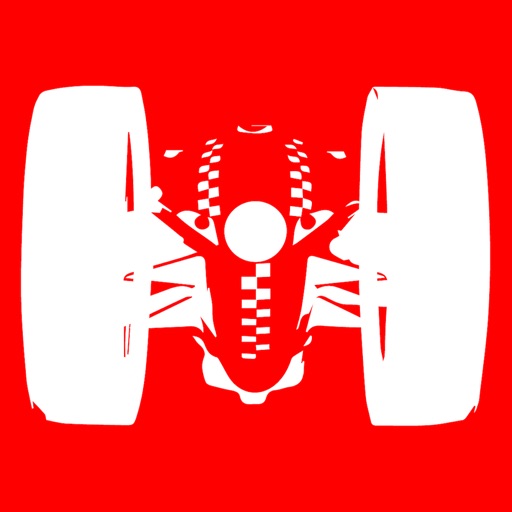
- Publisher: Takahide Noro
- Genre: Entertainment
- Released: 3 Oct, 2015
- Size: 37.3 MB
- Price: $5.99
 Click here to request a review of this app
Click here to request a review of this app
- App Store Info
Description
The best controller application for Parrot Jumping Race Drone!Game Controller Jumping Race is a remote control application for Parrot Jumping Race Drone.
You can control Jumping Race Drone with your Game Controller!
PILOT YOUR JUMPING RACE DRONE VIA SMARTPHONE
Downloading Basic Controller Jumping Race, this app that allows you to access advanced settings and pilot your Parrot Jumping Race Drone.
INTUITIVE DRIVING
You can control Jumping Race Drone so easy! No need tilting your smart phone for turning control anymore.
This app arrows you to use MFI Gamepad, one handed joystick mode, two handed slider control mode, Apple Watch control mode, inverted layout, etc.
FUNCTION
・Gamepad control mode
・Two handed slider control mode
・One handed joystick control mode
・Apple Watch control mode
・Inverted layout
・Set volumes for forward/backward movement and turn control
・Real-time video streaming on your smartphone while in piloting
・Save photos and videos on your smartphone
THE WORLD IN IMMERSIVE VIEW
Your Parrot Jumping Race Drone is equipped with a wide angle camera that streams a live video feed of your journey to your smartphone.
This allows you to discover the world around you and explore inaccessible places.
SAVE PHOTO AND VIDEO ON YOUR SMARTPHONE
This app arrows you to save photos and videos on camera roll of your smartphone. No need to use a usb memory to save photos and videos. It's so simple.
YOUTUBE
This link is a demo video of this application.
https://www.youtube.com/watch?v=kmsxxZDMXjs&feature=youtu.be
Enjoy !!
What's New in Version 3.0
Updated for latest version of iOS 12.・Compatible with iPhone XR, XS, XS MAX, iPad interface.
・Compatible with Apple Watch.
・Display various status of Jumping Race Drone in Apple Watch.
・Send animation commands from Apple Watch to Jumping Race Drone.
Thank you for downloading this Application!







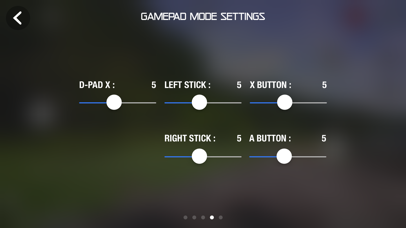
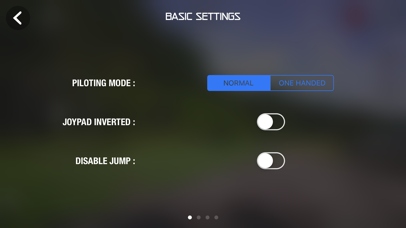

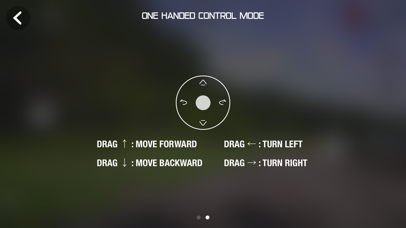






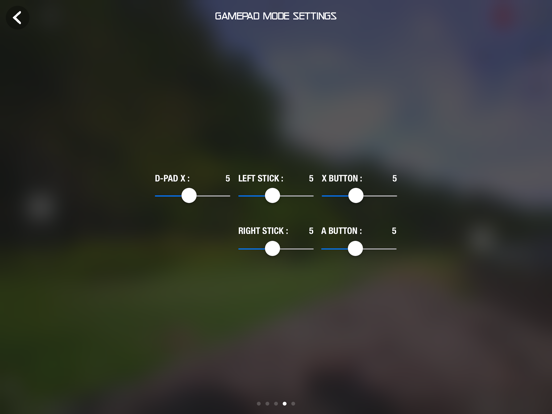
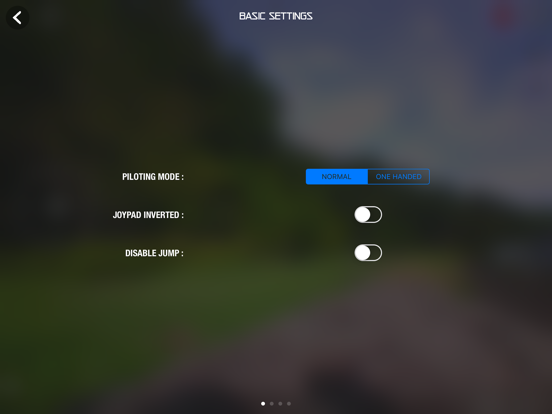
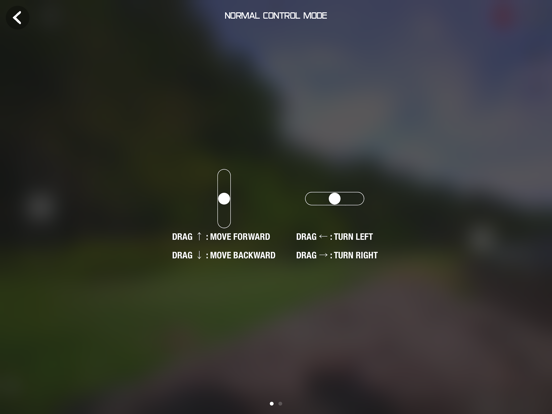


 $5.99
$5.99














