Pi Command - Control Your Raspberry Pi GPIO Pins, Run Commands via SSH
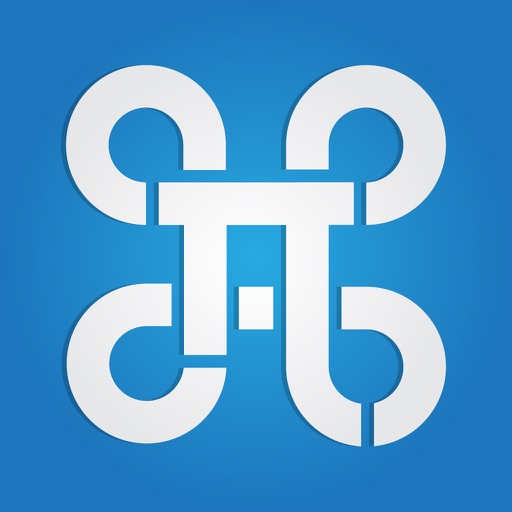
- Publisher: Marek Sieczko
- Genre: Productivity
- Released: 26 Nov, 2015
- Size: 6.3 MB
- Price: $1.99
 Click here to request a review of this app
Click here to request a review of this app
- App Store Info
Description
Pi Command gives you the ability to fully and effortlessly control your Raspberry Pi from your iOS Device.Log in via SSH and view your Pi's Stats including:
• CPU Temperature
• Memory Used
• Disk Space
• Uptime
• External IP Address
Create custom buttons to enable you to easily run custom commands on your Raspberry Pi via SSH - iPhone 6S and iPhone 6S Plus users can also call these actions from the Home screen via 3D Touch Quick Actions.
Control your Pi's GPIO pins using easy toggle buttons and switches
• Toggle between Pin numbering or GPIO numbering
• Set pins as Outputs or Inputs
• Toggle pins true or false
Pi Command also provides a full Colour "Terminal" which you can use to run any command on your Raspberry Pi.
• Connects using SSH credentials
• Run commands
• View files or folders
Pi Command now provides a momentary push button feature, useful for controlling garage doors etc..
And many more features coming in future updates.
*Fully tested and working with Raspian Jessie + Jessie Lite, Raspian Wheezy, Ubuntu 15.10 MATE and RasPlex OS.
*Pi Command may work with other distro's but I cannot guarantee you won't run into any issues.
What's New in Version 1.1.1
• Fixed a bug causing 'TAB' button to delete the line of text instead of completing the command in Terminal.• Fixed 'Ctrl + O' button in Terminal.
• Added sounds and highlighting to keyboard 'Hotkeys' to provide user with more feedback.
• You can now perform the directional arrow commands using Swipe Gestures in Terminal.
• New Icon and Theme Change.


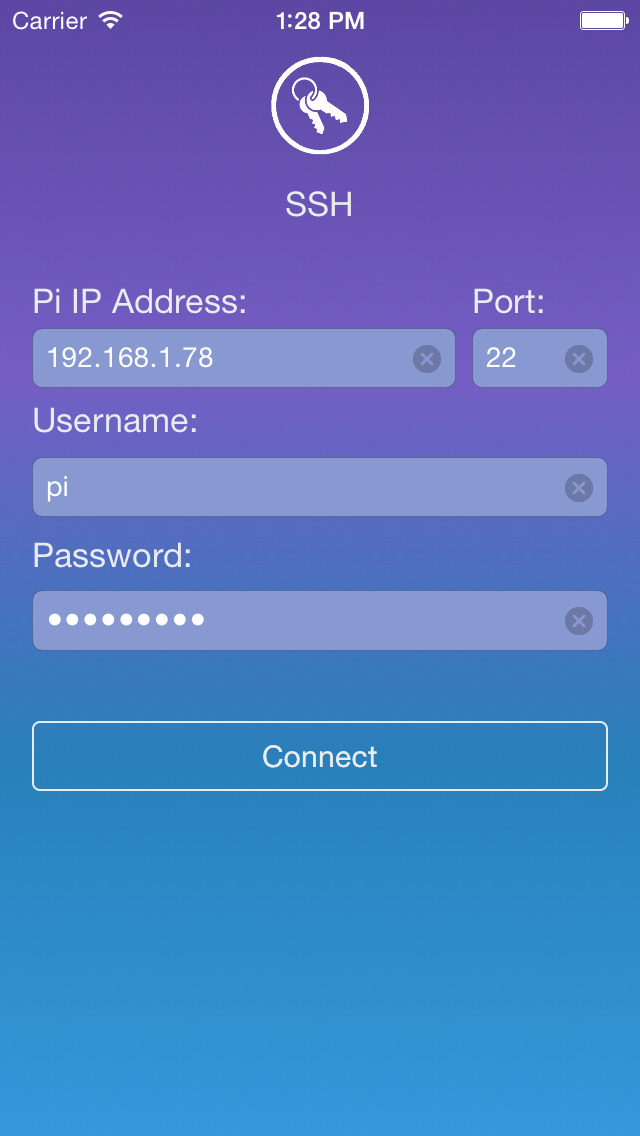





 $1.99
$1.99












