Oxford German Dictionary 2018
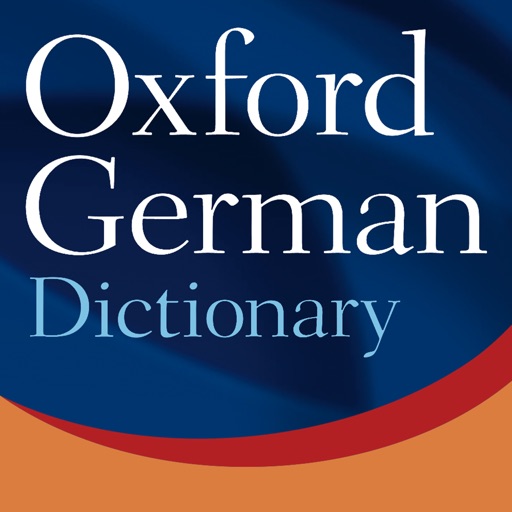
- Publisher: MobiSystems, Inc.
- Genre: Reference
- Released: 16 Apr, 2016
- Size: 210.4 MB
- Price: FREE!
 Click here to request a review of this app
Click here to request a review of this app
- App Store Info
Description
Oxford German Dictionary provides complete and accurate coverage of both German and English languages. Invaluable cultural notes are included, to help language professionals and students at all levels learn more about the life in German-speaking and English-speaking countries. As one of the flagship products in the Oxford University Press catalog of dictionaries, the app features learning tools designed by a vastly experienced developer.WHAT MAKES OXFORD DICTIONARY OF GERMAN BETTER THAN OTHER DICTIONARIES?
• The latest vocabulary (2018 edition), 320,000 words and phrases, alongside 520,000 translations.
• Comprehensive guidance on pronunciation, vowel length, and syllable stress, as well as clear distinctions between pre-reform spellings and new preferred forms.
• Essential grammatical information and language usage notes are provided for both languages.
LATEST APP UPDАТES:
• Learn in style with any of the four colorful new themes – The colorful layout will turn your learning experience into an enjoyable routine. Customize your dictionary and benefit from the cheerful mood your favorite color brings you.
• Dive right into the intricacies of the language - With new and convenient Home page, sleeker and more intuitive visual layout, as well as innovations in the speed of searches, you can get to the desired entry faster than ever.
• Translate and learn as you speak by using Talk & Translate – Use the speech recognition & text-to-speech app by downloading it for Free from the App Store. The great synergy between the two apps will be there to help you optimize your studies.
SEARCH TOOLS - quickly find words with the clear, functional, and easy-to-use interface.
Designed to provide the most comprehensive search experience, the dictionary combines several search tools to match or predict what are you looking for, including:
• Search autocomplete helps you find words quickly by displaying predictions as you type.
• Keyword lookup allows you to search within compound words and phrases.
• Camera search looks up words in the camera viewfinder and displays results in seconds.
• Voice search helps you find an entry when you don’t know how a word is spelled.
Looking for a specific word but don't know how it's spelled? We've got you covered with our automatic ‘Fuzzy filter’ to correct word spelling, as well as ‘Wild card’ ('*' or '?') to replace a letter or entire parts of a word.
LEARNING TOOLS - engaging features that help you further enhance your vocabulary. Designed to give you freedom to structure your studies, the dictionary combines several learning tools to help you be more organized, including:
• ‘Favorites’ that allow you to create custom folders with lists of words.
• Recent list which helps you to easily review looked-up words.
• Swipe-to-delete functionality in the Recent and Favorites menus.
• Word-of-the-day option to teach you a new word every day.
Feel excited by the new word or definition you just learned? Share your discovery with friends on social media, email or any other option available on your device.
Get even more with PREMIUM:
• Audio pronunciation - Learn words faster with the integrated pronunciations.
• Offline mode - Save words on your device and view them without internet connection.
• Priority support - Get support with priority for any app-related issues.
• No ads – Enjoy an ad-free learning experience.
PRICING & SUBSCRIPTIONS
Premium Subscription is available for $14.99/year. The Premium Subscription includes a free trial. After the trial period expires you will be charged for yearly subscription though your Apple ID account. Any unused portion of the free trial period will be forfeited when you purchase the subscription. Your subscription will automatically renew unless canceled at least 24 hours before the end of the subscription period. You can manage your subscription through your Account Settings.
https://www.mobisystems.com/terms-of-use
https://www.mobisystems.com/policies
What's New in Version 10.0.19
• Updated 2018 database• Offline mode feature
• Bug fixes and performance improvements


























