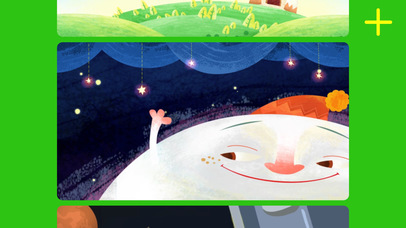GreenScreenGenius
- Publisher: Angell Echo Inc.
- Genre: Photo & Video
- Released: 2 Sep, 2016
- Size: 224.3 MB
- Price: FREE!
 Click here to request a review of this app
Click here to request a review of this app
- App Store Info
Description
Have you ever dreamt of being a movie star? Now, with Angell Echo’s GreenScreenGenius, it’s easier than ever! Direct and shoot your next blockbuster, use the green screen special effects and let the magic begin!Green Screen is an app that allows you to record movies using different backgrounds and your own photos/videos. Before recording your movie, please prepare a green colored screen that will be used as the setting. Then, select a background from the app and start shooting! Please notice that you are responsible for the content that you submit, upload or share using this app.
FEATURES
1. Browse from more than 20 amazing backgrounds.
2. Use any photos or videos from your album as a background.
3. Share your masterpiece in social media.
HOW DO YOU CREATE YOUR OWN MOVIE USING THE GREEN SCREEN WIZARD?
Tip 1
1. Take a short video of yourself.
2. Use this video as a background for your movie, be the star of your own background video!
Tip 2
1. Find photos and/or videos of famous scenic spots, and save them to your phone.
2. Use those backgrounds as you travel across the world and visit famous attractions. Don’t forget to live the experience as the sea breeze blows in your hair or as you fly without gravity out in space!
Tip 3
Find a short video of your favorite star.
Play along, side-by-side with your favorite star in unforgettable scenes!
Annual membership: Select the annual membership option to unlock all scenes and add your own pictures and videos as background functions.
【Subscription Information】
"Green Screen" monthly subscription unlocks all of the app's features.
Subscription name: Green Screen monthly membership subscription.
Subscription cycle: 1 month.
Subscription price: Dollars/month
Payment method: Upon user confirmation, payment will be credited to the iTunes account, and the subscription period will begin.
Renewal method: Payment will be automatically processed through Apple’s iTunes within 24 hours of the renewal period. Once the payment is verified, membership will be extended for one month.
Cancellation: To cancel your subscription, manually turn off the automatic renewal function in the iTunes/Apple ID settings management 24 hours prior to your current subscription expiration.
Subscription Name: Green Screen Annual Membership Subscription.
Subscription cycle: One year.
Subscription price: Dollars/ year
Payment method: Upon user confirmation, payment will be credited to the iTunes account, and the subscription period will begin.
Renewal method: Payment will be automatically processed through Apple’s iTunes within 24 hours of the renewal period. Once the payment is verified, membership will be extended for one year.
Cancel renewal: To cancel your subscription, manually turn off the automatic renewal function in the iTunes/Apple ID settings management 24 hours before the current subscription period expires.
【Subscription Notice】
The subscription of "Green Screen" uses Apple's automatic renewal service and follows the relevant regulations of the service, including:
1. According to Apple's auto-renewal subscription regulations, the subscription function is billed according to the time period, not in relation to app usage.
2. If the user confirms the purchase, the account will automatically deduct the corresponding fee. Please note that all purchases are final and are not subject to cancelation or refund.
3. The subscription will be automatically renewed at the end of the subscription period. *Important* - If you would like to cancel, please manually set the cancellation in iTunes subscription settings more than 24 hours prior to the subscription expiration date.
It is recommended to use iOS14.0 and above to download.
Magikid's official website: www.magikid.com
This software is for personal, family, and non-commercial use only.
For commercial use authorization, please contact [email protected]
Privacy:http://privacy.magikid.com/eula.php
Subscription:https://lms.magikid.com/magikidmovie/terms
What's New in Version 2.1.1
Adjust the sales method to a subscription system (monthly subscriptions and annual subscriptions now available)For more educational courses, please go to the official website of Magikid: www.magikid.com