Behold : Contouring plus selfie makeup editor app

- Publisher: Tav Shande
- Genre: Photo & Video
- Released: 8 Sep, 2016
- Size: 82.8 MB
- Price: $0.99
 Click here to request a review of this app
Click here to request a review of this app
- App Store Info
Description
Behold! Finally a makeup app to help you Slay like BeyBehold transforms your mobile device into a virtual beauty salon providing you with tools to create, preview, and save stunning new looks with ease.
Not only can you try new looks on instantly with the easy-to-use virtual makeup editor, you can also try different hairstyles, contouring techniques, and use the built in photo-retouching mode to remove red-eye, blemishes, whiten teeth, and even draw directly onto your photos. We want to become the go-to place for selfie, makeup, and beauty enthusiasts around the world. Want to try a brave new matte lipstick or a bold new hair color? Make your skin look flawless? Be up to date with the new beauty trends? Well, Be Bold, Behold! Get it now before the price goes up.
Key Features:
* More than 30 makeup, hair, and beauty tools to customize your personal style – Contouring, shadows, liners, lipsticks, and more!
* Full photo editor powered by Aviary from Adobe®, creators of Photoshop® will make your pics pop!
* Multiple Preset Styles – tap-once for a new fabulous look!
* Millions of custom color options with the Color Wheel – design your own styles with unique color combinations.
* Video tutorials from your favorite IG/YouTube artists in the tutorials section.
* Subtle touch-up features make pimples vanish and enhance your portraits.
* Auto and Manual makeup placement with cutting-edge face detection!
* Works with every skin tone.
* Save and share your looks via Facebook, Twitter and Instagram.
Behold! Beautiful portraits at your fingertips.
What's New in Version 1.0.4
This app has been updated by Apple to display the Apple Watch app icon.- General bug fixes and performance improvements.







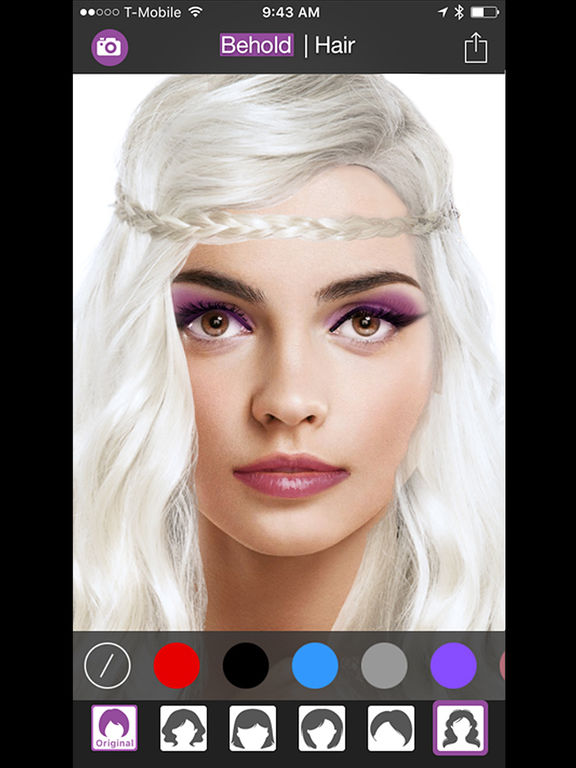
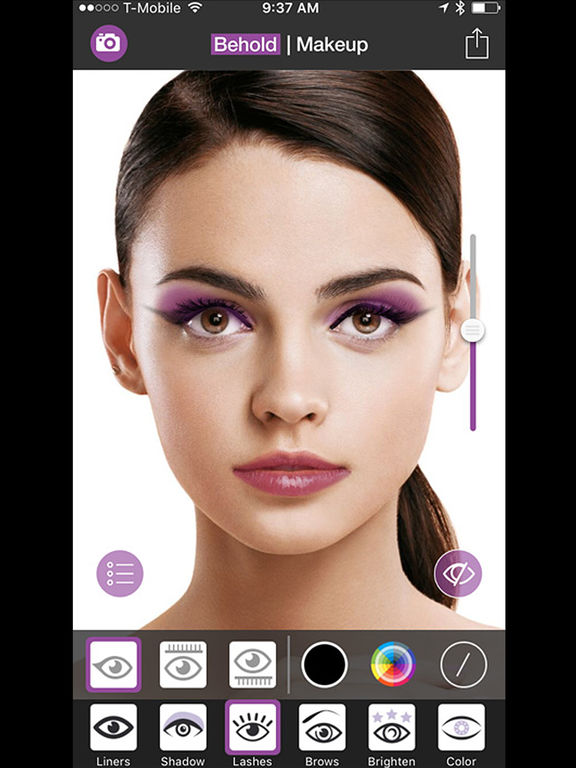
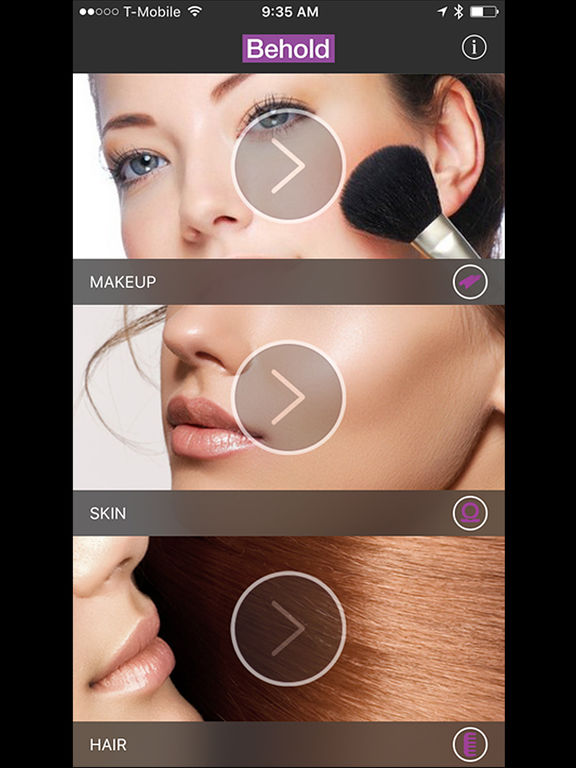
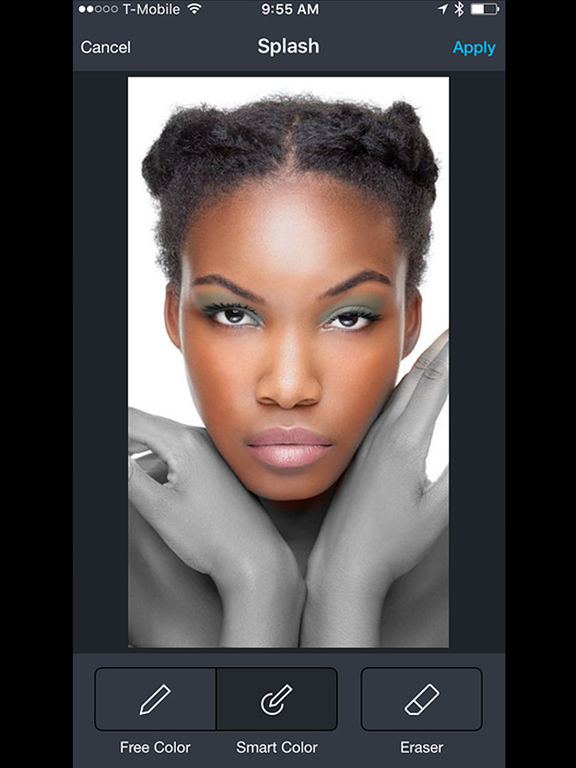
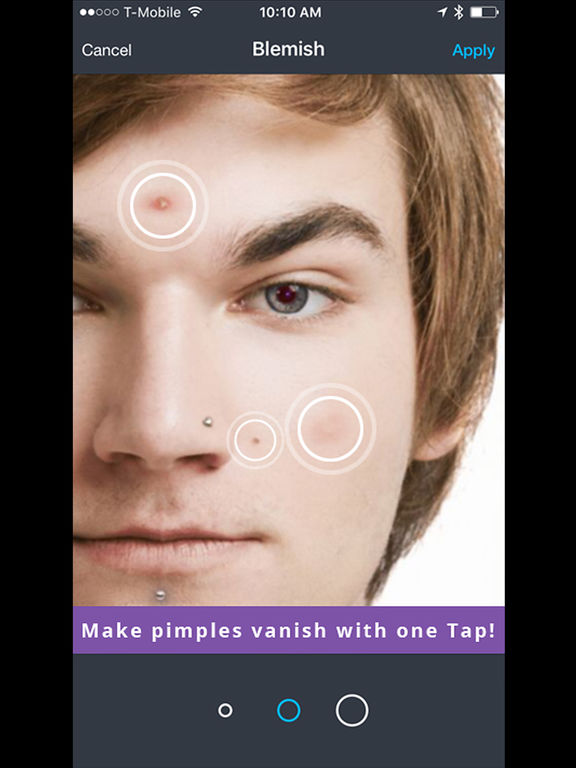
 $0.99
$0.99
















