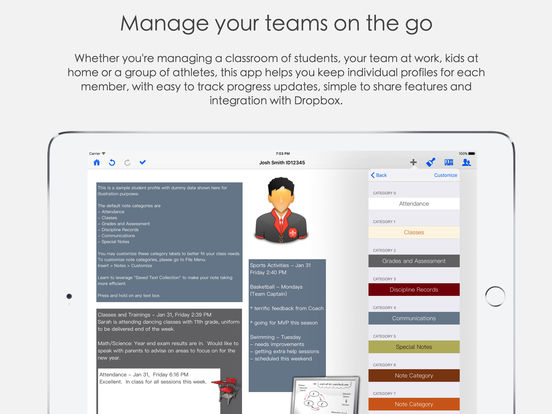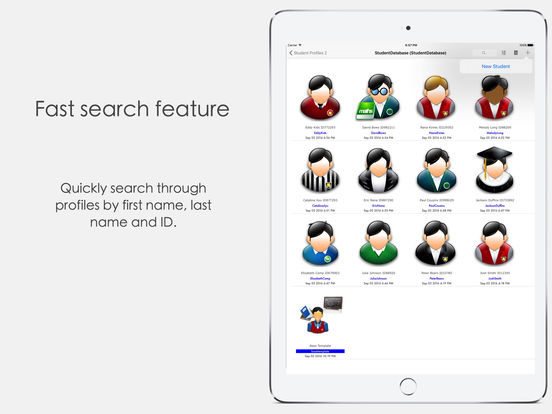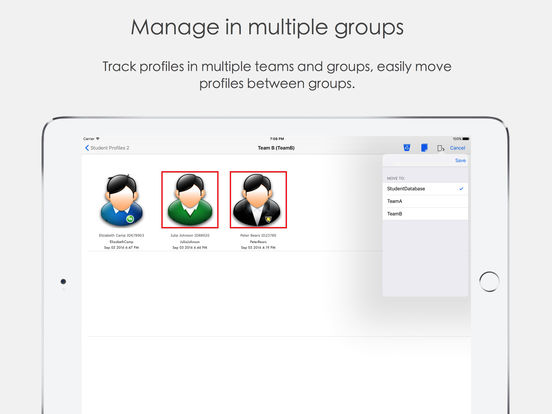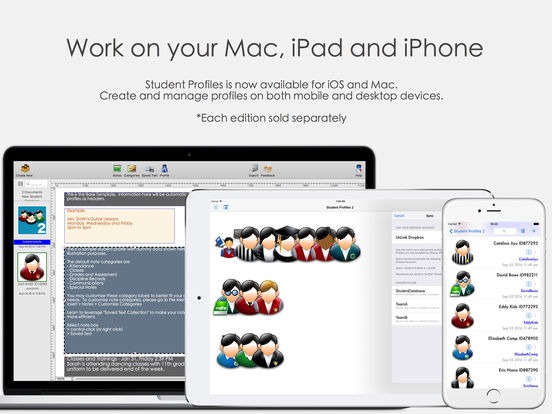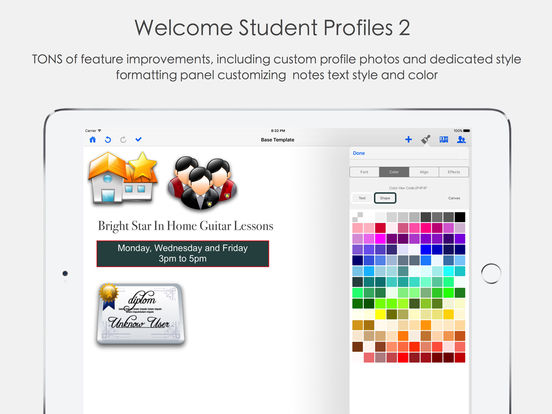Student Profiles 2

- Publisher: Aidaluu Inc.
- Genre: Productivity
- Released: 15 Sep, 2016
- Size: 36.9 MB
- Price: $4.99
 Click here to request a review of this app
Click here to request a review of this app
- App Store Info
Description
Whether you're managing a classroom of students, your team at work, kids at home or a group of athletes, this app helps you keep individual profiles for each member, with easy to track progress updates, simple to share features and integration with Dropbox. ****New release special pricing!Student Profiles 2 introduces these new features:
- ability to assign custom profile icons to individual profiles, this provides you with simple at-a-glance view of the members on each team
- ability to format note text colors and note box background colors, assign unique colors for important notes, use bigger font size for important messages
- ability to auto align multiple note boxes and photos with the new object alignment tools
- option to format table grid border lines
- tons of feature enhancements and performance improvements
This is what our users say for Student Profiles 1:
"Wonderful app" - USA App Store
"This is an amazing, simple, helpful and extremely well organized app! I love how simply I can create profiles, add custom categories for notes and how I can easily import my own pictures and resize the boxes! This app even allows a spot for parent phone and email! This app supports printing, sharing the profiles as PDFs and other forms! Love love love this app!"
Intuitive Drag and Drop Editor
- add note boxes, photos and data tables
- add and arrange note boxes with taps and swipes
- customize profile categories such as grades, attendance, performance, basic stats and future plans
- saves commonly used note elements for easy reuse
Advanced Editor Features
- supports multiple layers and free form arrangement
- supports full fledged editing such as position lock and undo/redo
- supports retina display. Enjoy high definition graphics, crisp text, and brilliant colors
Share with Colleagues and Teammates
- supports profile export in PDF format
- share fully editable profiles among colleagues for quick edits and updates
- sync via Dropbox to share all profiles between multiple iOS devices and Macs
Secure
- supports optional pass code for better security
Air Print
- supports printing to Air Print compatible printers
Integrated with Dropbox
- opens, edits and saves "profile" format documents
Integrated with Dropbox for simple and quick manual file sync.
*Use this App on your iPhone, iPad and your Mac!
Sync to edit and create on both mobile and desktop devices. Each edition sold separately. To learn more, please visit our website at https://studentprofiles.aidaluu.com
What's New in Version 1.20
- improvements for auto generating file names based on profile first name and last name- added new text alignment for "justified" alignment