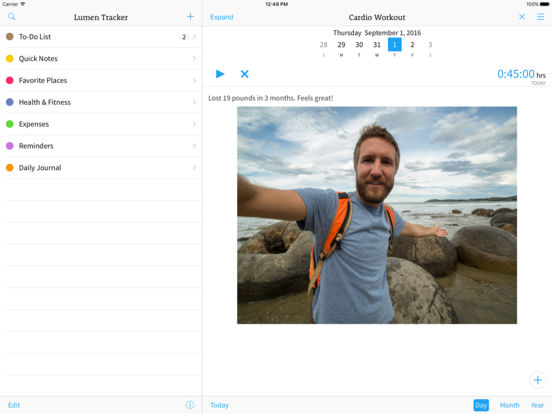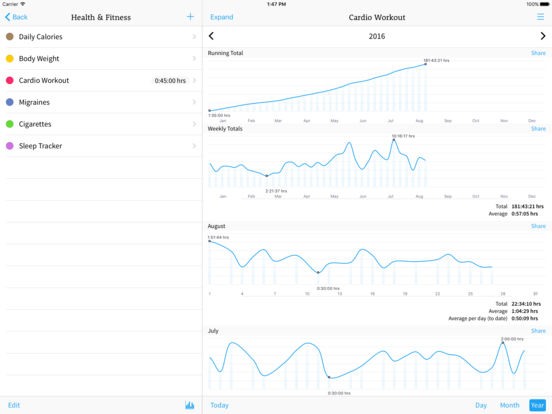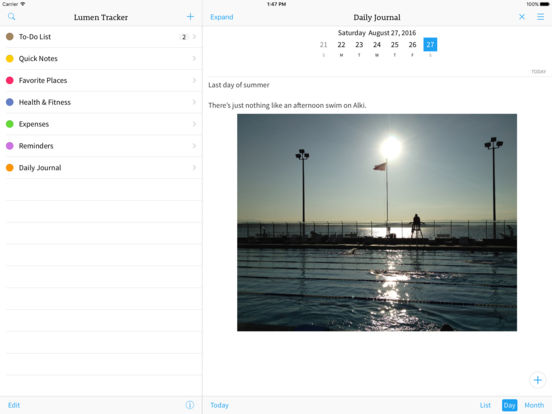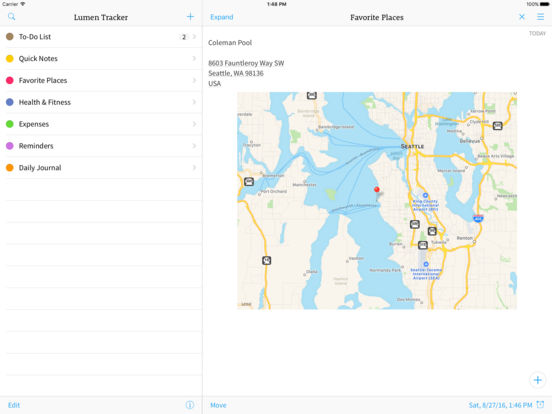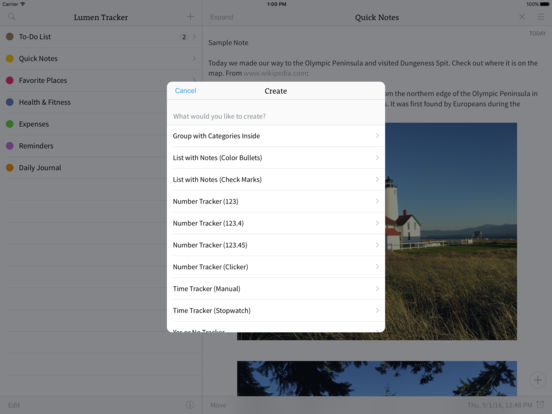Lumen Tracker - Health, Fitness & GTD Hub

- Publisher: Lumen Spark LLC
- Genre: Productivity
- Released: 15 Sep, 2016
- Size: 29.0 MB
- Price: FREE!
 Click here to request a review of this app
Click here to request a review of this app
- App Store Info
Description
Lumen Tracker lets you keep track of time, workouts, expenses, calories, food, weight, sleep and more. Thousands of people use it every day, and they love it because it truly makes a difference in their lives.The beauty of Lumen Tracker is that you can track absolutely anything. There are tons of other apps that allow you to track one or two things, for example, calories and weight. But what if you decide to track something else? Say, how many cigarettes you smoke as you try to quit, your eating habits or even net worth? Lumen Tracker is the app for that!
Instead of having one app for your to-do list, one for tracking expenses, and another one for tracking your weight, you can declutter your home screen and just have one app that does it all.
Designed exclusively for the iPhone, iPod touch and iPad, Lumen Tracker is ultra reliable, powerful and easy to use. It can backup your data automatically to Google Drive, keeps multiple devices in-sync via iCloud, and is fully accessible with Apple VoiceOver. Plus, your data is not locked on your iPhone. You can export it as a spreadsheet to Google Drive or Excel.
So what's truly important to you right now? Your health? fitness? finances?
Track it and get things done!
Subscribe to Lumen Tracker for just $9.99 per year, but first try it for FREE to make sure that you'll use it every day. The subscription renews automatically every year, and your credit card will be charged through your iTunes account. You can turn off auto-renew in iTunes account settings. For details about our privacy policy and terms of use, please go to www.lumentrails.com/privacy.
What's New in Version 10.3.4
- Added theme setting to change fonts- Added French, German, Japanese & Chinese
- Updated category templates
- Modernized Google Drive sign-in
- Fixed an obscure crash in list view
Please Note: We've updated the library used for Google Drive backup and restore. If you enabled automatic backups before, you'll just need to sign-in again by going to Lumen Trails Settings > Desktop Data Transfer page. The previous sign-in library is now deprecated by Google, and will stop working on April 20, 2017.
As always, email us at [email protected] if you have any questions, or write a review. Your feedback is highly appreciated.