Universal Game Points Counter

- Publisher: Maxim Nebotov
- Genre: Productivity
- Released: 17 Sep, 2016
- Size: 16.5 MB
- Price: FREE!
 Click here to request a review of this app
Click here to request a review of this app
- App Store Info
Description
Love shooting, darts, snooker, Uno, dice, dominoes, and other board and card games? Then this application for you!Universal game points counter - is an easy to use application with a nice design, created for the convenience of calculation and storage of the results of your games.
With universal game points counter you can easily add, subtract scored game points . Easy to organize a friendly competition to 20 players.
Quick start - just one click is required to start using. Select the number of players and the application is ready to be used with standard names and random color markers.
Do you want to add or delete a member to an already running game session? No problem! Adding and deleting a player in a single click, even during game session.
Do not like the color of a randomly generated marker? If you want instead of the standard name to see your name? This also can be easily changed, just click on the info button of player cell, enter the name and choose a color marker(available through In-app purchase). The process of colour selection easy and fun, press the button to change the colour until you see the color that you like.
You do not have time to finish before the end of the game? Dont be upset! Ten slots to record current session with custom save name, will help you not lose your settings and results (available through In-app purchase).
With universal game points counter application you and your friends will organize your games without wasting precious moments to count and record the results of your game, as well as being never lose the results of your overall gaming sessions.
What's New in Version 1.1
!!!Important!!! If you already purchased the app, do NOT update to version 1.1 !!!Now the application is free. Function of player customization and save current game are available through In-app purchase.







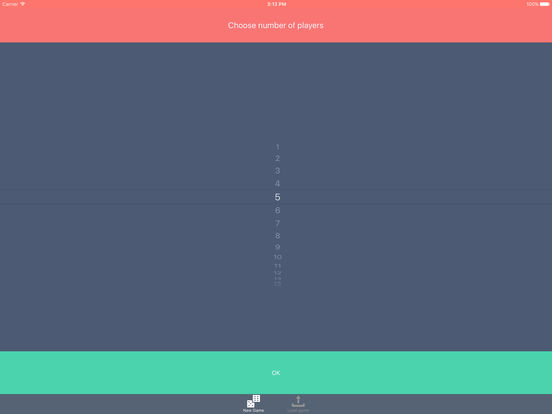
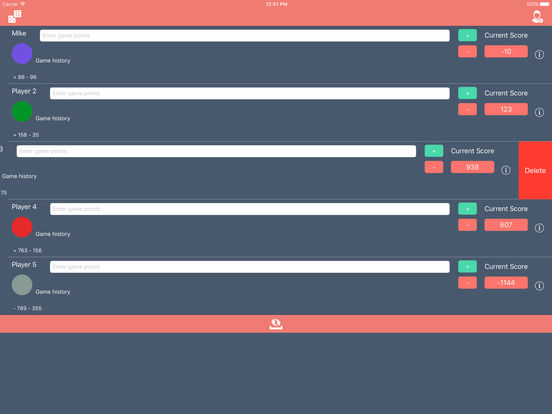
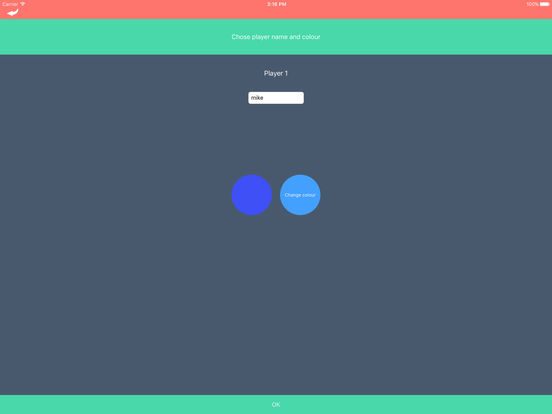
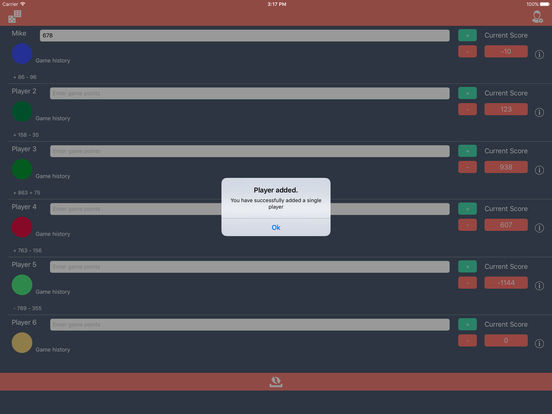
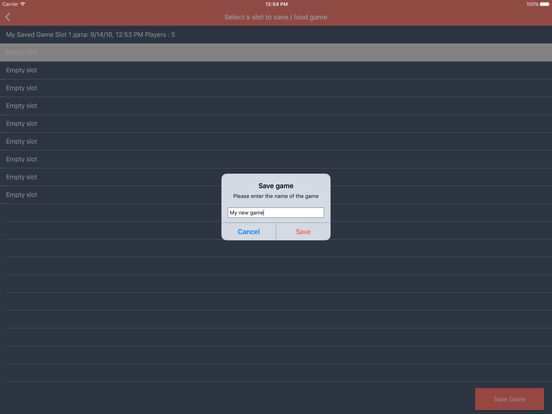
 FREE
FREE














