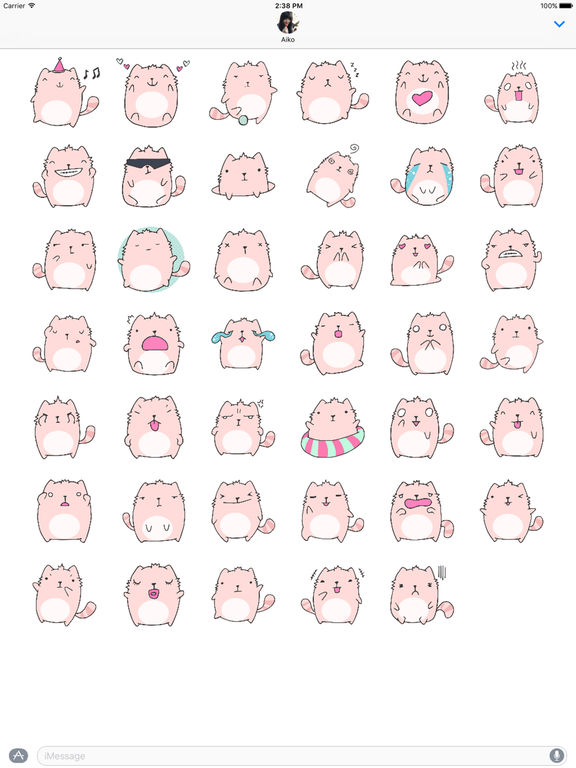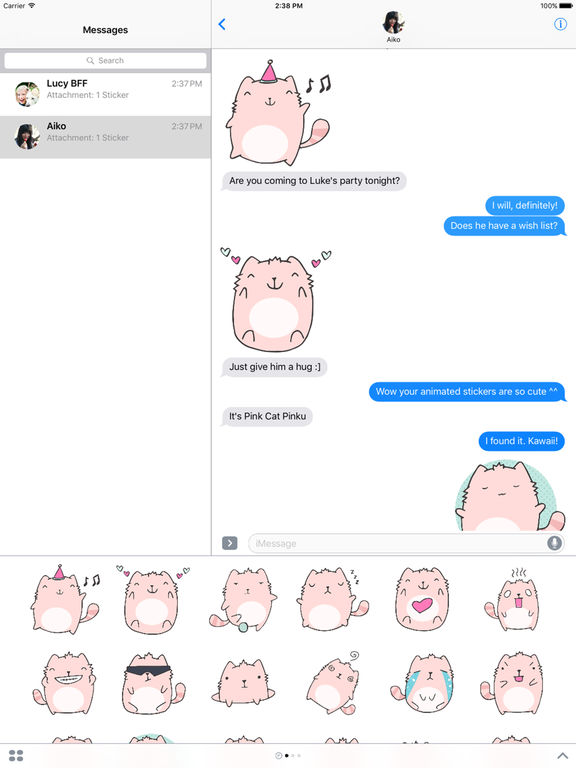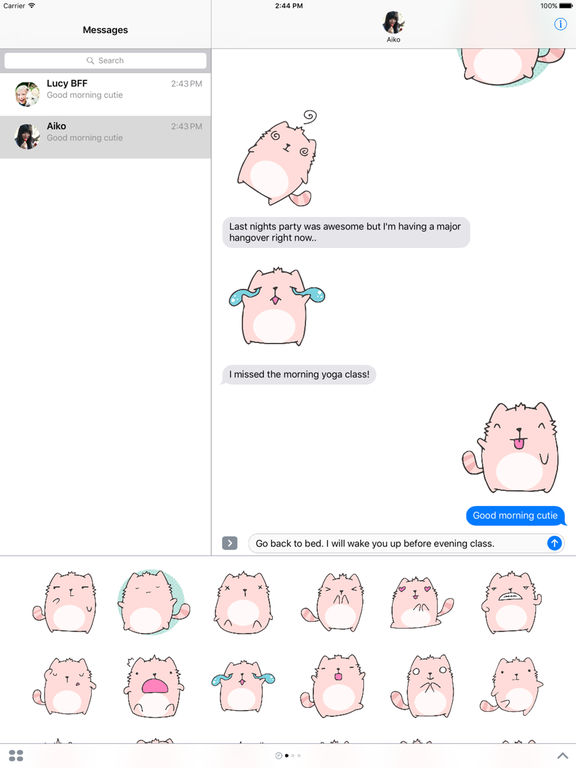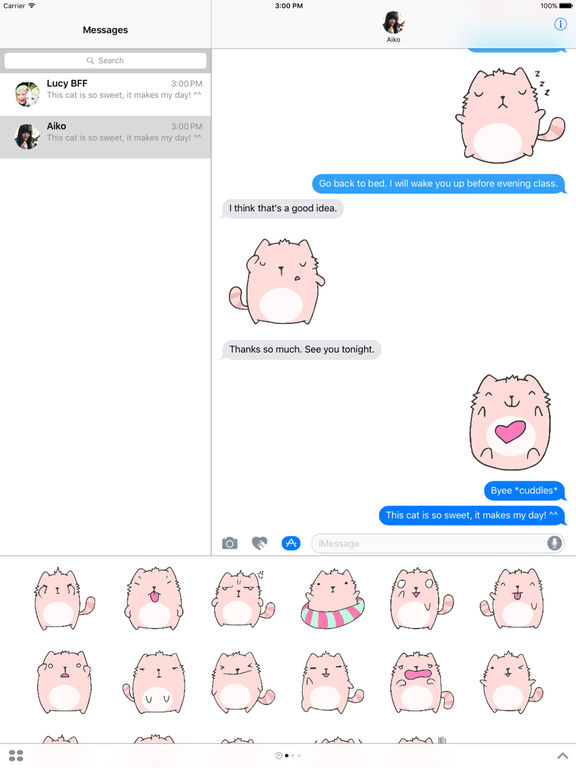Pink Cat Pinku
- App Store Info
Description
Express yourself with Pink Cat Pinku, kawaii neko stickers. With these epic cute animated emoticons you can decorate your photos and send super sweet messages to your friends.Pink Cat Pinku is a fun iMessage sticker pack with 41 different expressions. (4 animated) It looks like a cotton candy with its peachy pastel pink color body and the mint green, hot pink, polka dotty items.
Use this happy cartoon character smileys with hearts and kawaii anime-like body gestures in your daily conversations. This cute cat will make your day with its lovely attitude. You can express your strong feelings such as happiness, in love, cuddly, sleepy, tired, fancy, hangover, angry, relieved, excited, surprised, bored, content, shy, winking, careful, naughty, joyful, evil grin, impatient..
With Pink Cat Pinku Stickers Pack on iMessage, you can:
EXPRESS yourself with these super cute stickers in your iMessage chats
SEND cute stickers to your friends
CUSTOMIZE and DECORATE your photos with kawaii stickers
PLACE stickers anywhere on your iMessages and photos
Tips for installing and using Sticker Packs:
* To install sticker packs, go to your iMessages, tap the icon next to the compose field and go to the sticker store.
* To use a sticker, just tap on the sticker you want and send it. You can also touch and hold a sticker to place it on another sticker or photo. The person you are chatting can also add a sticker on top of these photos and stickers. It is super fun!
Specially hand selected for kawaii neko cute cat fans, by the makers of Chibi Me app! (Super cute avatar creator downloaded over 2 million times with more than thousands of 5 star reviews)