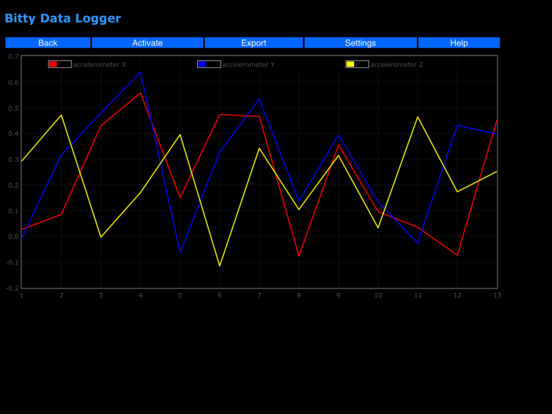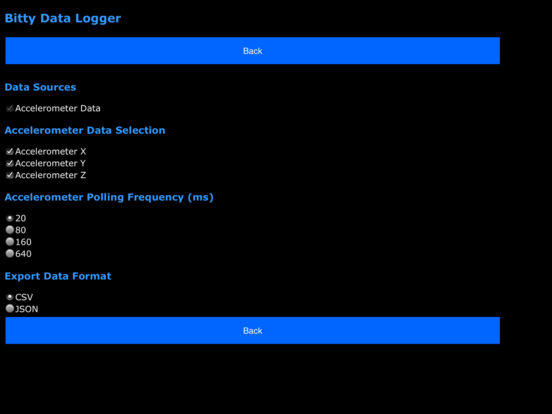bitty data logger
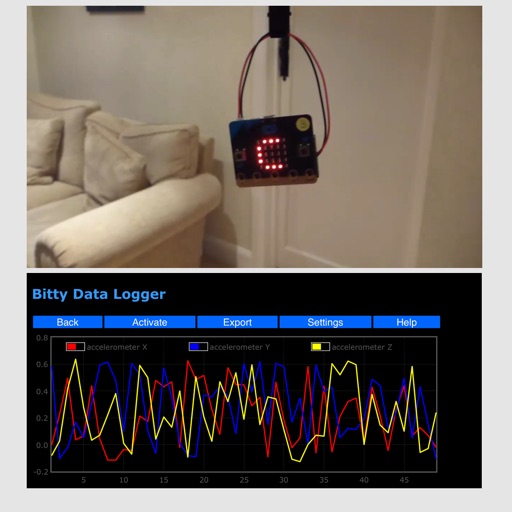
- Publisher: Martin Woolley
- Genre: Education
- Released: 28 Oct, 2016
- Size: 9.7 MB
- Price: FREE!
 Click here to request a review of this app
Click here to request a review of this app
- App Store Info
Description
With Bitty Data Logger you can capture and chart accelerometer, magnetometer and temperature data from your micro:bit over Bluetooth.Bitty Data Logger is perfect for use with the Bloodhound Race for the Line schools competition (see http://www.racefortheline.com/) and many other school or personal projects.
After capturing data, you can upload it to the internet and then download the data to a desktop computer for analysis in, for example, a spreadsheet. Perfect for school projects!
Our free of charge micro:bit coding tutorial at http://www.bittysoftware.com will teach you how to send sensor data from your micro:bit to Bitty Data Logger running on a smartphone or tablet over Bluetooth. Or you can download our micro:bit hex file if you prefer. It's also free of charge!
What's New in Version 2.1.0
Improvements which make it much easier to use Bitty Data Logger in environments where there are large numbers of micro:bits and other Bluetooth devices.1. Favourite Devices: any micro:bit connected to is automatically designated a 'favourite device' and are always listed first at the top of the scan results list.
2. Nicknames: favourite devices can be given a short nickname in the new Options screen and this is shown in the scan results list.
3. Filtering: you can opt to list only favourite devices in the scan results list.
4. Scan Time: The time spent scanning for micro:bits is now configurable.
See Help for more.