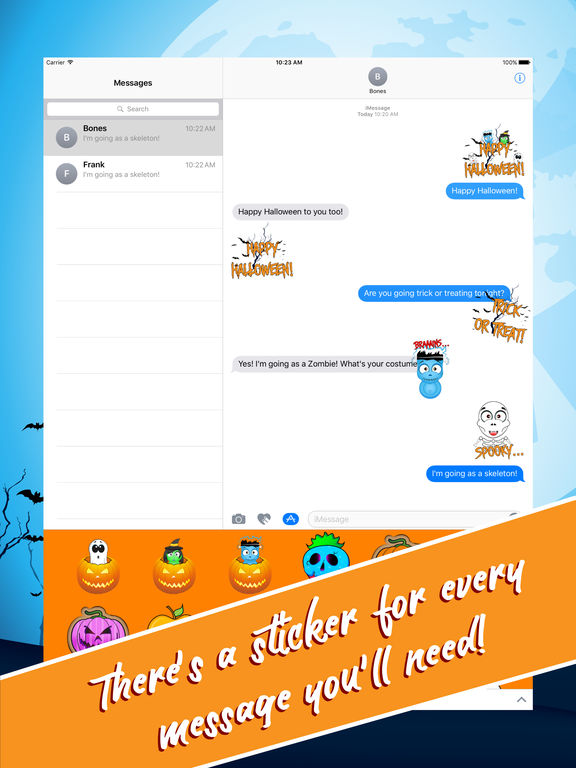Halloween Stickers: Trick or Treat!

- Publisher: Apptronics Ltd
- Genre: Stickers
- Released: 5 Oct, 2016
- Size: 19.5 MB
- Price: $1.99
 Click here to request a review of this app
Click here to request a review of this app
- App Store Info
Description
Happy Halloween! Add classic fun to your iMessages with this Halloween sticker pack, that includes loads of stickers to celebrate Halloween!* Send dynamic and animated stickers in chat
* Place stickers anywhere on your iMessages
* Customise your photos with stickers in chat
* Layer stickers over each other, in chat, and on photos
* Scale & Rotate stickers
Stickers Include:
* Bones
* Frank
* Spyro
* Zelda
* Spooky Bones
* Brains Frank
* Boo Spyro
* #1 Witch Zelda
* Halloween Fun Games
* Happy Halloween with Charaters
* Trick or Treat
* Happy Halloween
* Flying Bats
* Bat 1
* Bat 2
* Dead Tree
* Tombstone
* Bones in a Pumpkin
* Spyro in a Pumpkin
* Zelda in a Pumpkin
* Frank in a Pumpkin
* Blue Dipped Strawberry
* Orange Pumpkin Cookie
* Blue Pumpkin Cookie
* Pink Pumpkin Cookie
* Orange Dipped Apple
* Purple Dipped Apple
* Pink Dipped Apple
* Purple Cupcake
* Orange Cupcake
* Blue Cupcake
* Blue Candy
* Purple Candy
* Orange Candy
* Bones’ Ribs
* Angry Skull
* Bones’ Pelvis
* Bones’ Bone
* Bones’ Hand
* Bones’ Foot
* Bones’ Arm
Express yourself in new ways with fun and christmassy Santa Fun Stickers you can put anywhere in your chat. Scale, rotate, and layer stickers—even place them on photos you send and receive! Use Santa Fun Stickers to add magic to your iMessages!
Quick tips on installing and using Sticker apps:
* To access Santa Fun Stickers: Santa Claus, tap the App Store icon alongside the textbox field, in the Messages App, to see your most recently used iMessage app.
* To continue browsing, tap the icon on the lower left corner which brings up the app drawer. From there, tap the plus icon to access the App Store for iMessage, where you can browse and download more apps.
* To use a sticker within a conversation, you simply tap to send or you can touch and hold to place them on top of bubbles, other Stickers, or even photos. It feels just like peeling and pasting a traditional sticker.
* iPhone and iPad users (running iOS 10) and Apple Watch owners (running watchOS 3) can receive stickers. On Apple Watch, you can send any of the stickers you recently sent from iPhone or iPad. You can receive stickers on earlier versions of iOS and other platforms but they’re received inline as images and don’t support being pasted on top of text, photos etc.
Please rate and comment if you enjoy Santa Fun Stickers: Santa Claus and want to see updates!
Also, send us any comments on Facebook or Twitter about what you’d like to see in any new updates!
* Website – www.apptronics.co.uk
* Support – http://www.apptronics.co.uk/contact-us
* Facebook - https://www.facebook.com/apptronics
* Twitter – @apptronics
* Other apps – http://www.apptronics.co.uk/Apps