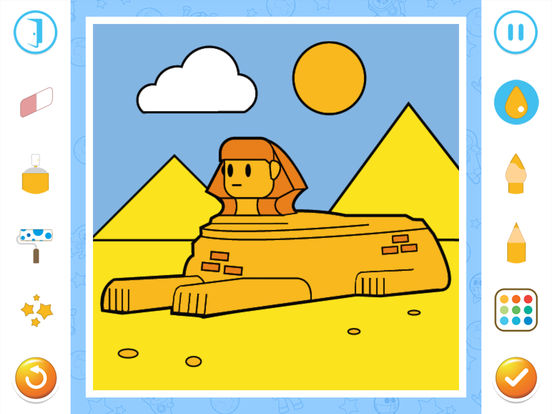Go Jetters Colouring

- Publisher: BBC Worldwide
- Genre: Family
- Released: 19 Dec, 2016
- Size: 69.4 MB
- Price: $1.99
 Click here to request a review of this app
Click here to request a review of this app
- App Store Info
Description
The second in a new series of kids' coloring apps, each featuring a CBeebies favorite. Safe, ad-free fun for your little ones!Go Jetters, Go! Pick a picture and use one of our awesome coloring tools to make the drawing your own - there are over 40 designs to choose from!
Key Features:
• Clear and simple interface designed for pre-schoolers.
• Over 40 different coloring images to play with.
• Color the pictures any way you like with any combination of tools, free form and block-fill.
• Fun coloring tools including paint, pencils, spray-cans, glitter and even pattern rollers.
• Lots of colors and patterns to choose from.
• Save your creations to your camera roll to keep them forever.
So what are you waiting for? Get creative!
Customer Care:
If you experience any technical issues with this app please get in touch. Most issues can be easily fixed and we are happy to help. Contact us at [email protected]
Privacy:
This app will ask for permission to access the photo library of your device.
When asked, you will be given an option of accepting or turning down permission. If you turn down permission to access the picture library, you will not be able to save pictures, within the app.
This app does not collect or store any personal data from your device. View our privacy policy here www.bbcworldwide.com/home/mobile-apps/
About Scary Beasties:
Scary Beasties is a mobile and online games designer and developer specializing in kids’ content, from pre-school through to the teen market. Be the first to hear about our other apps: on twitter @scarybeasties or www.facebook.com/scarybeasties
A Scary Beasties production for BBC Worldwide
What's New in Version 1.3
This app has been updated by Apple to display the Apple Watch app icon.minor amends