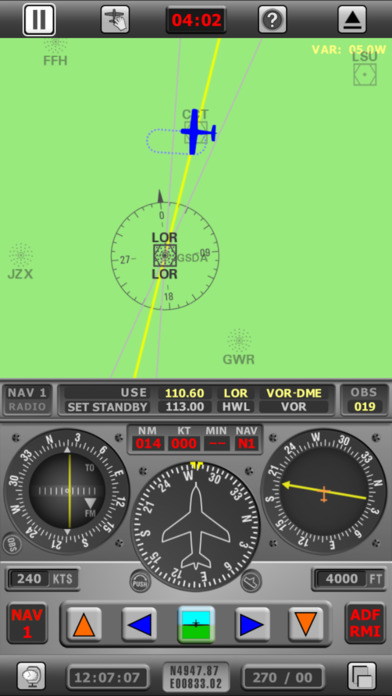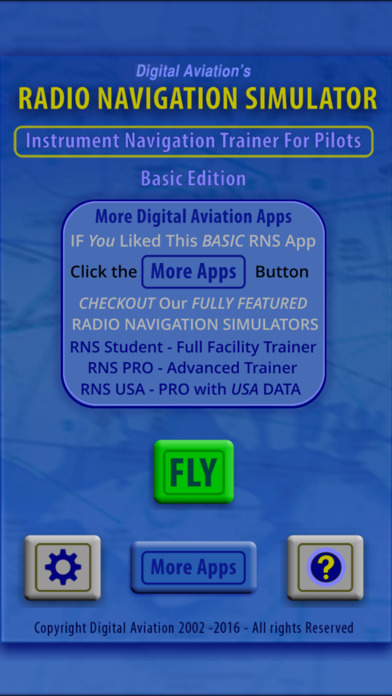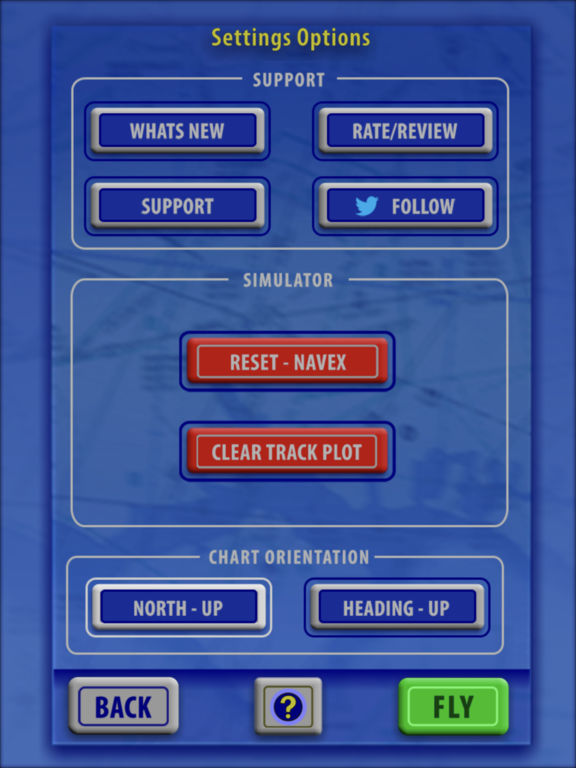Radio Navigation Simulator Basic - IFR Trainer
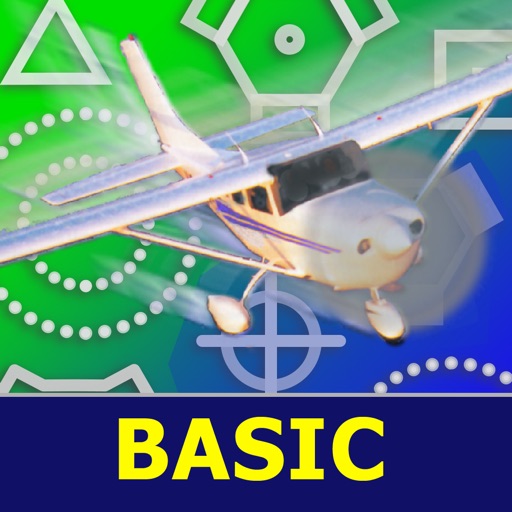
- Publisher: Digital Aviation
- Genre: Navigation
- Released: 20 Dec, 2016
- Size: 50.2 MB
- Price: FREE!
 Click here to request a review of this app
Click here to request a review of this app
- App Store Info
Description
Make IFR flight training simpler - The app that flight instructors use to demonstrate radio navigation and students use to learn, consolidate and self test.Experienced pilots will also find the simulator valuable to prepare for an instrument rating or proficiency test.
Radio Navigation Simulator Basic is a precision 2D flight simulator and training aid, designed for iPad and iPhone, that enables pilots and students to practice, understand and become proficient in the use and management of NAV, DME and ADF instruments, displayed with an Directional Gyro.
For students, it’s easy to zoom-in, to either a single beacon, or a set of beacons, drag the airplane around to different locations, and watch the needles react. When ready, execute a free flight or prepare your own routes to test yourself.
Features:
● Instrument panel optimised specifically for iPad & iPhone, with full support for retina displays.
● This Basic version of our app has a single training usable navaid (a combined VOR/DME and NDB) which is located within an exercise flight environment of approx 150 x 200 nm, populated with VOR, VOR-DME and NDB Navaids & Airfields, to provide training context.
● Scaleable chart with Facilities, Idents, and Aircraft symbols.
● Aircraft track plot trail is displayed, so you can see your progress and accuracy.
● Practise tracking to NDB or VOR, Radial interceptions or Holding Patterns.
● Learn to interpret NAV instruments and DME (with Distance, Groundspeed and ETA).
● Flight panel and navigation chart simultaneously displayed.
● Realistic flight panel with the following instruments:
● VOR, DME, ADF (RMI or RBI) and Directional Gyro.
● Real world Variation magnetic model with display of current Variation on the Chart.
● Airspeed range 60 to 600 knots.
● Altitude management and display.
● Flight profile in Real or Compressed time.
● Wind velocity, 0 to 99 kts, from any direction, steady or variable.
● Dead reckoning navigation capability, with flight environment mapped in Latitude and Longitude.
● All instruments and chart controlled with an intuitive multi gesture interface.
● Touch button flying controls.
● Popup Toolbars & Annunciators to manage flight panel facilities.
● Quick Start guide provided within the app.