Addition by/upto

- Publisher: Hemal Gandhi
- Genre: Education
- Released: 31 May, 2017
- Size: 9.2 MB
- Price: $0.99
 Click here to request a review of this app
Click here to request a review of this app
- App Store Info
Description
Addition by upto is a mathematical operation that represents the total amount of objects together in a collection. It is signified by the plus sign (+).addition of number upto 3 digit number.How to Play:
First of all look at the math addition problem,set the correct sum by pressing + and - button.Press the submit button when you are finished
Application will display math addition problem for 1,2 or upto 3 digit number on screen and ask user to solved the problem,user's task is to set the answer of problem on screen with [+ or -] button,each correct answer will increase user's score by one,for each round of question,application will give two chance to user to set the correct answer,for each round of quiz,user can make maximum of 2 attempt, if fail on second attempt ,application will give detail explanation and then application will generate new round of quiz.
Features:
-----------------------------------------
Application has 2 Level, first level is basic and second level is advance.
user can solve the math addition problem for 1 digit number,2 digit number and upto 3 digit number.
Analysis button will give better understanding about the user performance.
Mute/Unmute background music.
Functionality of MENU
-----------------------------------------
Home: Will take you back to main screen at any point of time. You can then choose another quiz.
Help: Will take you to the Help screen which will provide needed help on the Application.
Analysis:will give better understanding about the user performance.
Support
----------------------------------------
Support is not just what we do. It's really what makes us, well, us. It's that drive to make a difference in your life - no matter how big or small. Really, it's our way of life because we want you to be our customer for a lifetime of fun and learning.
Have questions? We are here to help. Email us at [email protected]


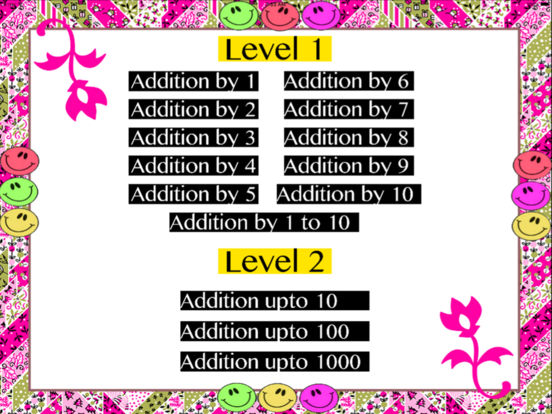
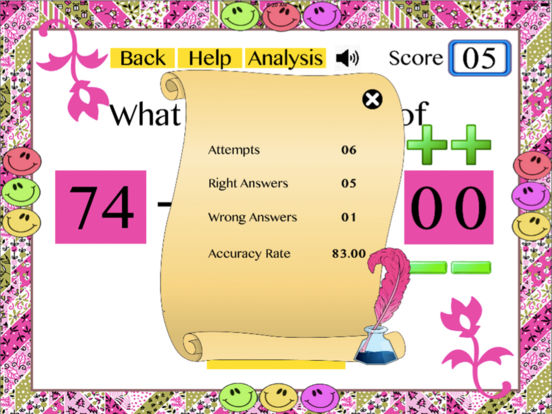


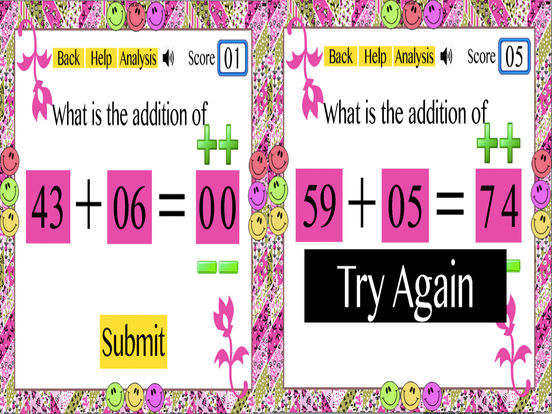
 $0.99
$0.99














