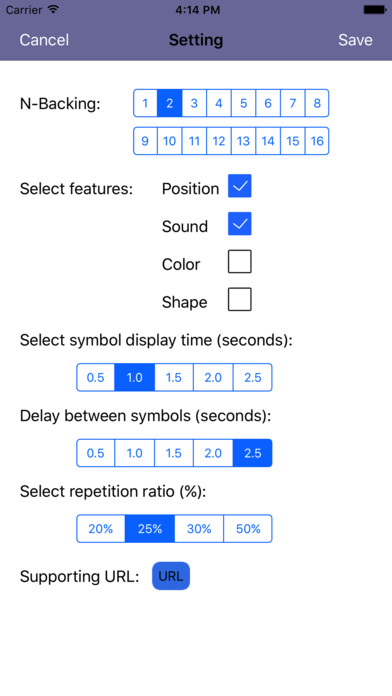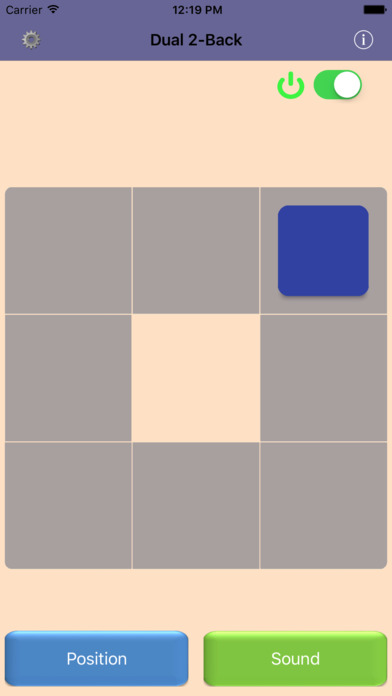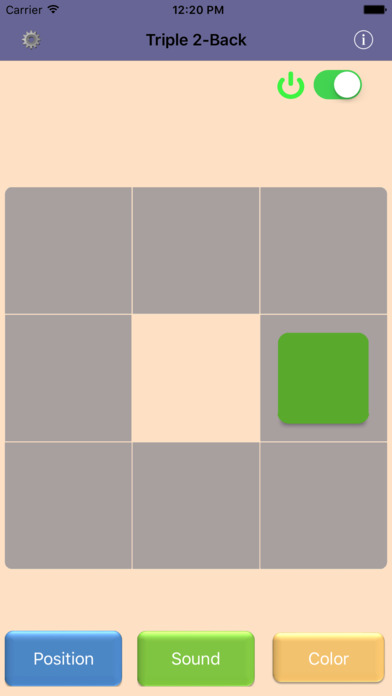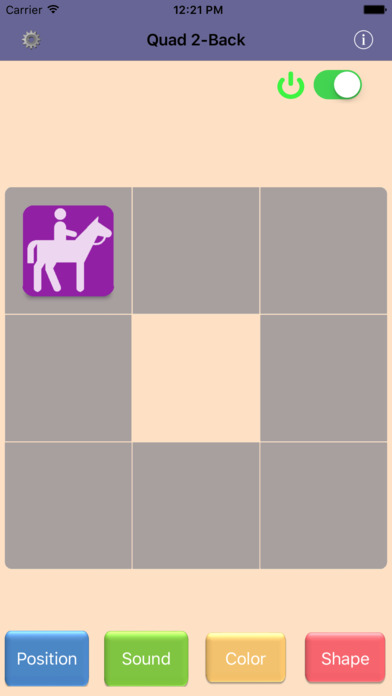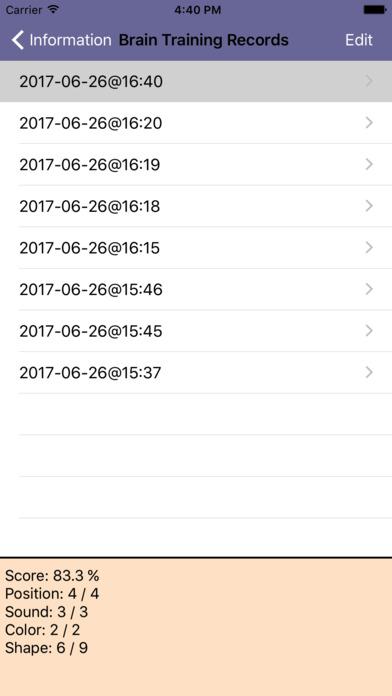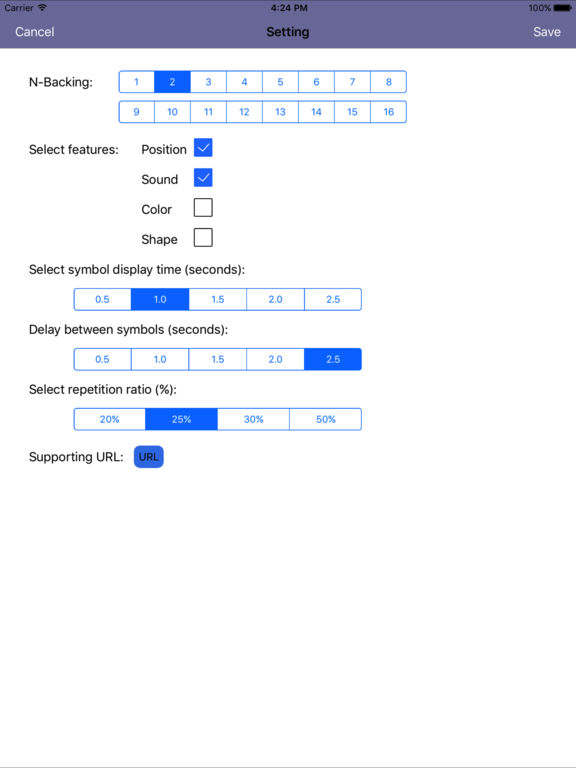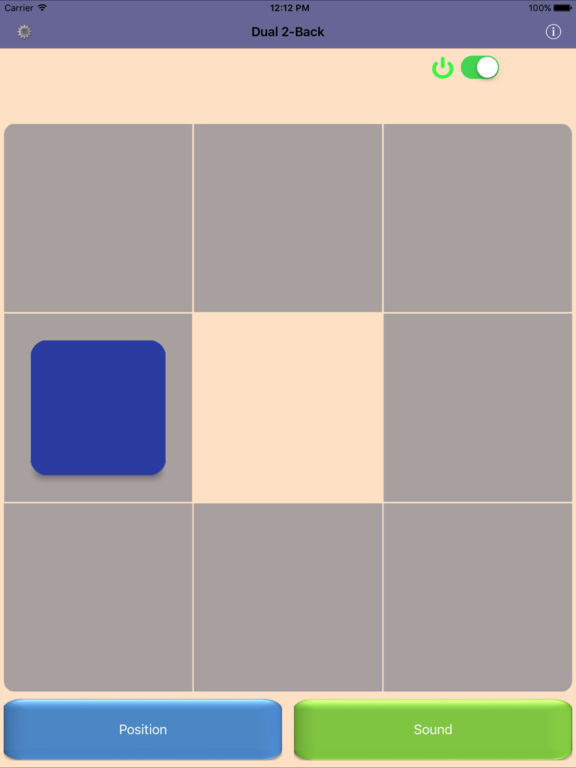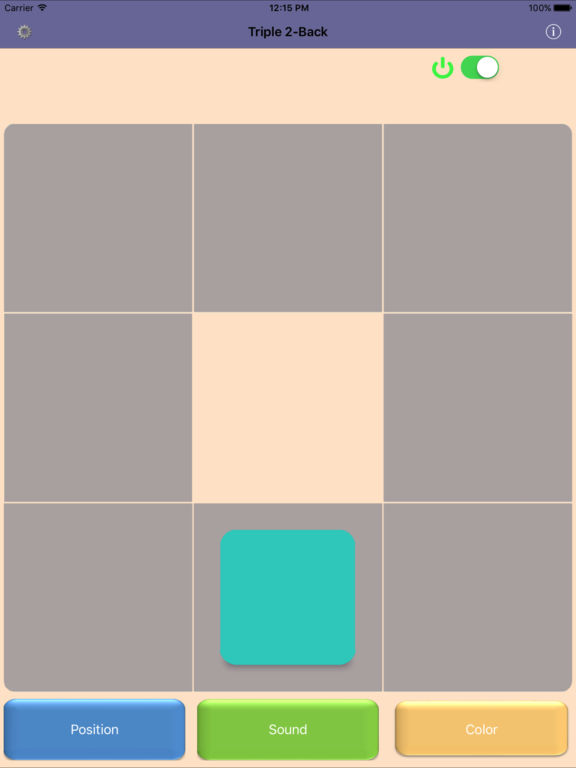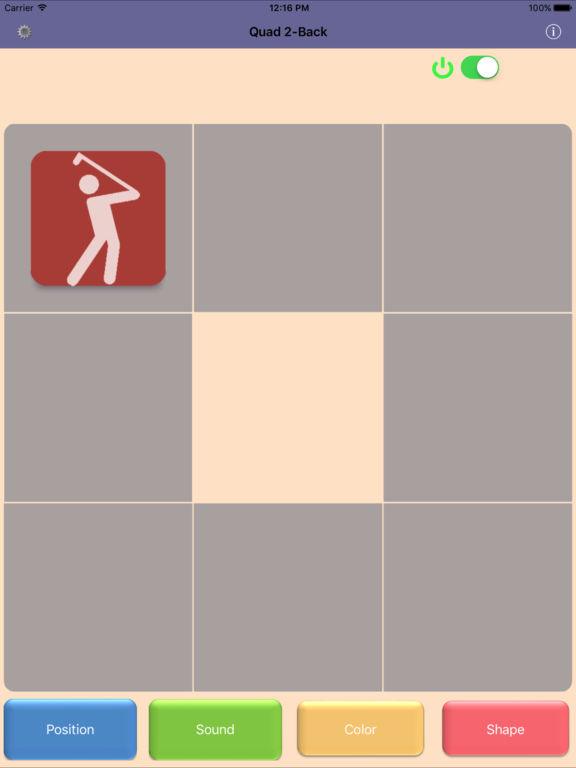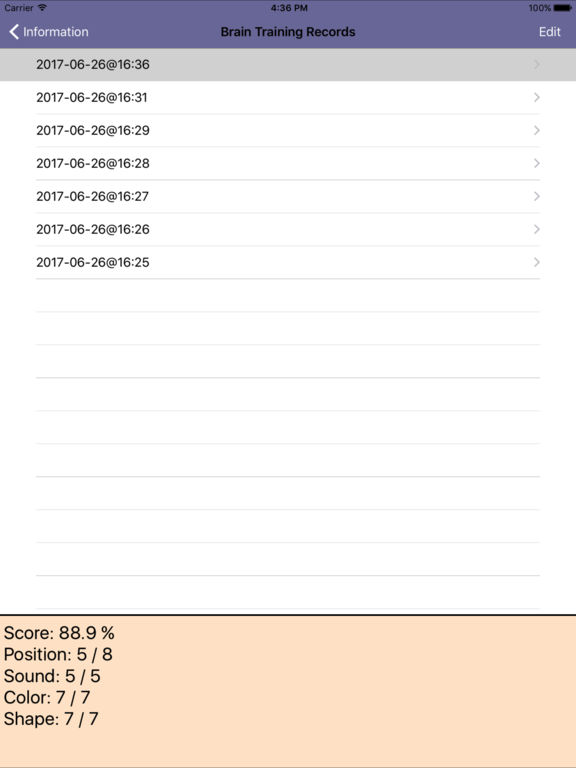Brain N-baking
- Publisher: chih-kuo Liang
- Genre: Education
- Released: 30 Jun, 2017
- Size: 1.8 MB
- Price: $0.99
 Click here to request a review of this app
Click here to request a review of this app
- App Store Info
Description
This app is designed according to Brain N-backing training to let you train your working memory.It provides Dual N-backing, Triple N-backing and Quad N-backing.
Usage:
1. Click the upper right icon to get your brain training history records.
2. A 2008 study published in the PNAS scientific journal shows that a memory task called dual n-back may improve working memory (short term memory) and fluid intelligence.
3. The dual n-back task involves remembering a sequence of spoken letters and a sequence of positions of a square at the same time, and identifying when a letter or position matches the one that appeared earlier.
4. The App implements this dual n-back task, and allows you to attempt to improve your own working memory and fluid intelligence.
5. Not only dual n-back, but triple n-back and quad n-back are also implemented in the App. By selecting "Position" and "Sound", you can work on dual n-back. By adding "Color", you can work on triple n-back. Moreover, adding "Shape", you can work on quad n-back.
6. N-back can be selected from 1 to 16. The default is 2, that is dual 2-back. N controls the one that appeared earlier.
7. All modes are 20 trials per session and 2.5 seconds per trial. 2.5 seconds per trial is the default, the option is from 0.5 seconds to 2.5 seconds.
8. The symbol display time is 0.5 seconds as the default. However, it can be selected from 0.5 seconds to 2.5 seconds depends on your situation.
9. Repetition ratio can be selected from 20% to 50%. The default is 25%. It controls the frequency of your available identifyings.
10. When a trial is over, the score will be shown and recorded to the history data by date and time.
What's New in Version 4.0
1. Rewritten by SwiftUI to use new features.2. Enhanced some layouts