Scope: Lists, Tasks, and Reminders

- Publisher: Itamar Belson
- Genre: Productivity
- Released: 12 Sep, 2017
- Size: 10.5 MB
- Price: $0.99
 Click here to request a review of this app
Click here to request a review of this app
- App Store Info
Description
Keep your life organized with beautifully simple lists.Scope is an easy-to-use task management app that helps you increase your productivity throughout the day. Designed with special attention to user behavior, Scope efficiently strips away the unnecessary clutter to empower users to focus on their todos. Whether using the app to keep track of grocery lists or school assignments, simply create a new list and populate it with the items that are important to you. In addition to tasks, you can set notifications to remind you of your single or repeat events. Accessing your lists has never been easier, as Scope's unique interface allows you to simply swipe between your lists to quickly target your tasks for completion.
With its beautifully intuitive design, Scope helps you stay on top of your life to ensure that you never miss another task again.
Features:
• Create new lists for any occasion
• Create new tasks and reminders for single or repeat events
• Simply swipe between lists to quickly access your todos
• Schedule notifications to alert you of upcoming tasks
• Colorful themes for visual categorization
• Color-coded dates to indicate upcoming and overdue tasks
• Beautiful, sleek, and efficient UI design
Reviews:
• "Scope helps me focus on what I need to get done each day." - Jenn H.
• "This app has really changed how I approach and tackle my day." - David T.
• "Scope is not only intuitive, it's also beautiful." - Michael S.
What Will You Scope:
• Work Tasks
• School Assignments
• Household Chores
• Grocery Lists
• Shopping Lists
• Event Planning
• Birthday Reminders
• The List Goes On...
www.scopetasks.com
www.fb.com/scopetasks
www.twitter.com/scopetasks



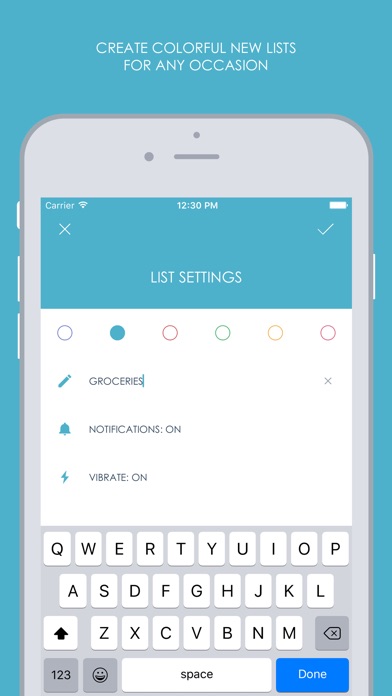
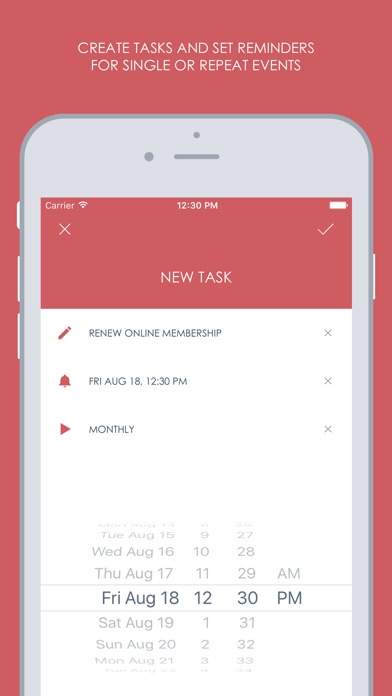
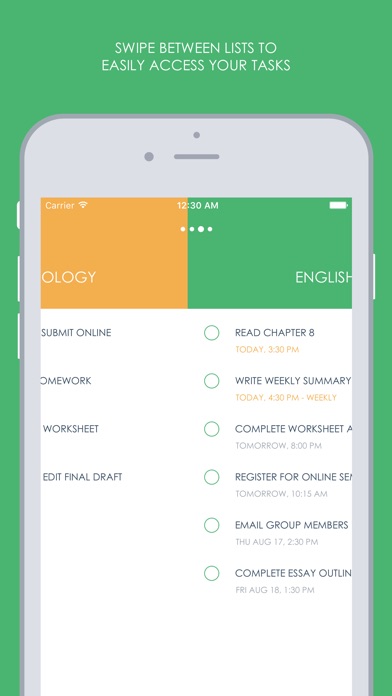






 $0.99
$0.99












