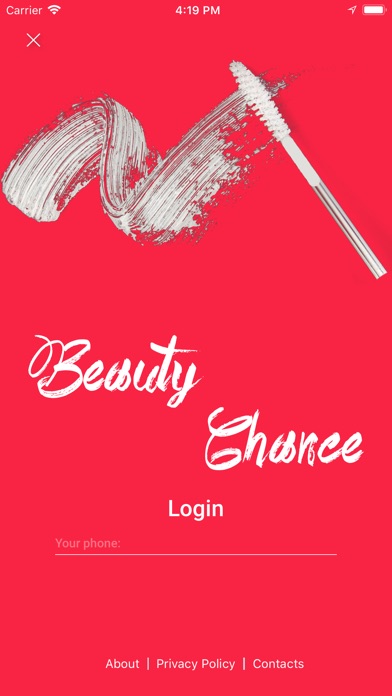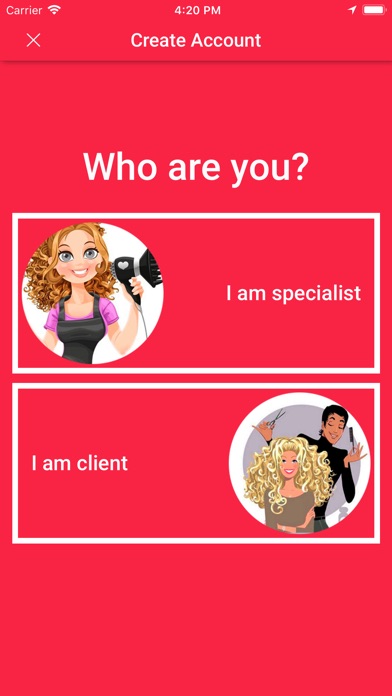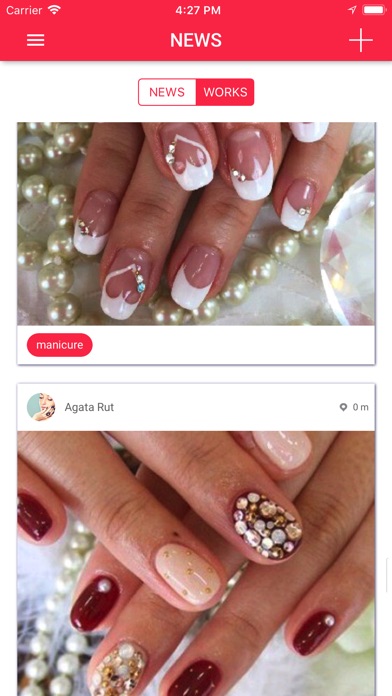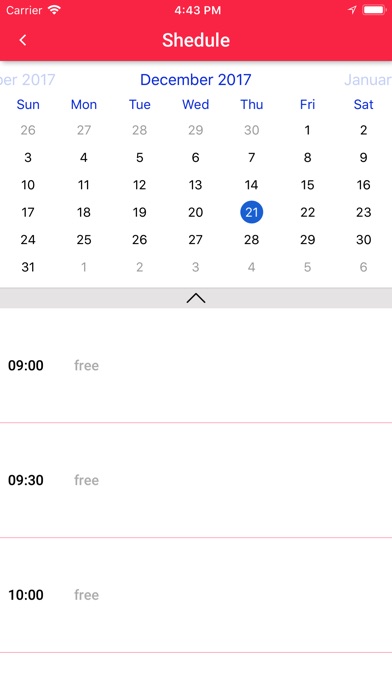Beauty Chance

- Publisher: OLEKSANDR SEMENIUK
- Genre: Lifestyle
- Released: 3 Jan, 2018
- Size: 38.1 MB
- Price: FREE!
 Click here to request a review of this app
Click here to request a review of this app
- App Store Info
Description
Beauty ChanceFree and easy to use mobile application for visitors of Beauty Salons, and Beauty Industry Specialist.
This application allows all user to choose Beauty Master and book time for visiting.
For Beauty Masters application is great chance to keep all work data in one app and attract new Client due to great portfolio and schedule of work.
Any user of application can find perfect Master for visiting and book free time in schedule.
Clients can find Beauty Master in database by their specialization or location. With Beauty Chance booking beauty procedure is so easy. You need only several tabs.
To become part of Beauty Chance and use all features of the application you need to register with phone number. After verification process of phone number user can create profile.
For Masters it is important to create great portfolio, actual price list and schedule of work.
For Beauty Salons it is chance to gathered all Masters that work in the Salon in one account and make upgrade to studio, but this feature is paid.
It is easy to make work notes and create own schedule of work with Beauty Chance. If users want to book your free time for procedures Master will receive notification and need to press OK. Only after prove booking process can be completed. Also you or your Client can canceled procedure in case of unexpected circumstances.
Features of Beauty Chance:
- Client choose the best time in schedule for visiting;
- Online booking of procedures;
- Quick and easy search of Beauty Master;
- Searching by location;
- View Master's portfolio;
- Actual prices of services;
- Client can rate the Master;
- Rating depends only from Clients who visit Master;
- Notifications about confirm or cancel procedure;
- Master can publish 10 free announcement monthly.
Be Beauty with Beauty Chance!
Purchases:
- Additional points for news;
- Update to Studio.