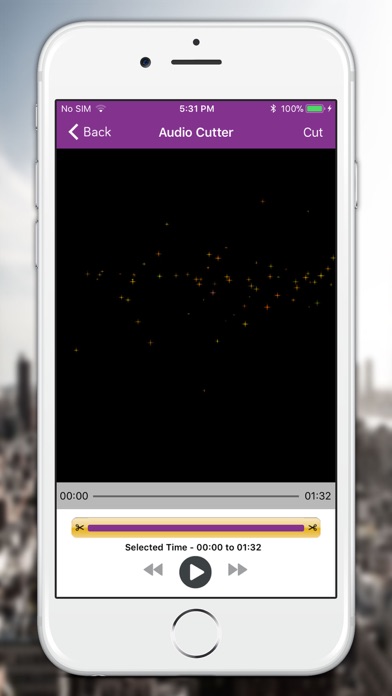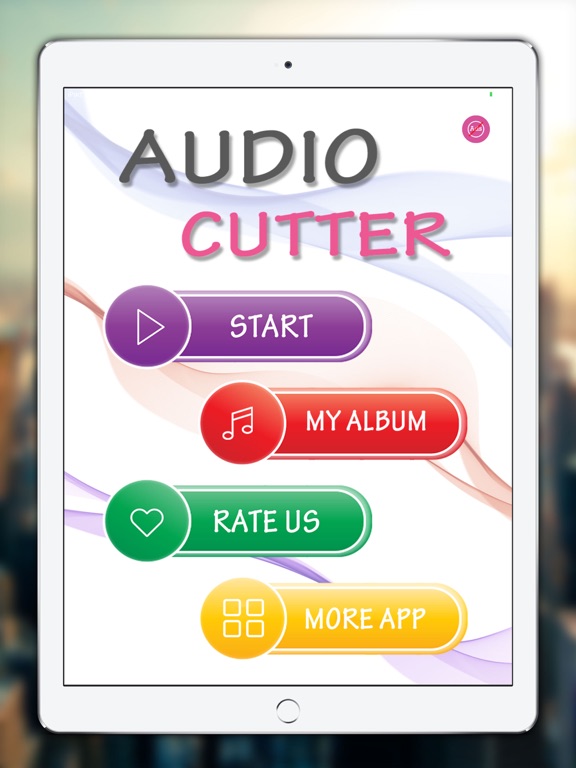MP3 Cutter for Create Ringtone

- Publisher: bansi pipaliya
- Genre: Music
- Released: 21 Feb, 2018
- Size: 36.0 MB
- Price: FREE!
 Click here to request a review of this app
Click here to request a review of this app
- App Store Info
Description
MP3 Cutter and Ringtone Maker application fast and easy to use app. You can even record a live audio and this MP3 editor can edit and trim the best parts from it for free. This app is also a music editor,alarm tone maker,ringtone cutter and notification tone creator. Now you can easily to cut the best part of your music and save it as your ring tone/alarm/notification tone. Use this audio cutter free of cost and make the best ring tone ever from your old songs.Features for MP3 Cutter and Ringtone Maker:
# Record button to record an audio/music for editing.
# Easy to preview and play all the output ringtone list.
# Select and edit MP3 from your mobile.
# Free to manage your ringtone files.
# View a scrollable waveform representation of the audio file at 4 zoom levels.
# Set start & end for the audio clip, using an optional touch interface.
# Tap anywhere on the wave & the built-in music player starts playing at that position.
# Set the new clip as default ringtone or assign ringtone to contacts using this ringtone editor.
# Option to name the new cut clip while saving it.
# Set the new clip as default ringtone or assign to contacts using this editor.
# Share your audio files.
How to use:
# Download and Open app.
# Select audio song from gallery
# Trim audio song by user finger.
# Click save button & give file name.
# Save on your device and share to your friend or also add favorite.
# In My Album have all unfavorite audio and favorite audio.
# All menu display all trim audio and favorite in add you favorite audio display.
# Share trim audio directly on Facebook, Instagram, Whatsapp or Email.
It has a super user friendly editing panel to cut and make your ringtone and many more. Launch the editor panel by selecting your desired song. Then set a range of duration of your song by dragging two start and end drag button. All the music files that are created with the help of the mp3 cutter and the merger will be stored in the separate folder. Just navigate to the output files and press the song. The edited song can be played or set as the ringtone on the device
Download and give us a review for MP3 Cutter and Ringtone Maker.