Storage Box - Inventory & Item
- Publisher: 辉英 钟
- Genre: Productivity
- Released: 1 May, 2018
- Size: 10.3 MB
- Price: $1.99
 Click here to request a review of this app
Click here to request a review of this app
- App Store Info
Description
Storage Box Management - Easy to use personal organizer.If you have experienced such things as the following:
• Hiding private or valuable things, they could not find themselves tragically.
• A long time useless thing suddenly suddenly used, but could not remember where to put it.
• There are too many things at home, and they often turn around for a while to find one.
• The contents of the storeroom are hidden deep and deep, and it takes a lot of time and effort to find something.
Then you must try this app, which is specifically designed to solve the above problems.
The main features include:
• It is possible to set the sorting of storage boxes with different attributes.
• Can record the storage and management of household items.
• Items can be moved between different storage boxes.
• You can take pictures of your items while they are in storage.
• You can browse by tab, as well as filter and search functions.
• You can sort and tag your items to help you quickly find items.
• The total amount of items and the total number of items can be counted.
• Photographs of receipts for goods invoices or warranty cards can be easily retrieved when needed.
• Use iCloud backup at any time without worrying about data loss and phone replacement.
• Export CSV data to email.
• iCloud auto sync and backup.
• Gesture Password Lock & Touch ID.
Using "Storage Box Management", you no longer have to worry about finding something, things are more organized, and life is easier.
What's New in Version 2.5
Adapted to iOS 13Adapted to the dark mode
Adapted to more devices
Fix multiple errors









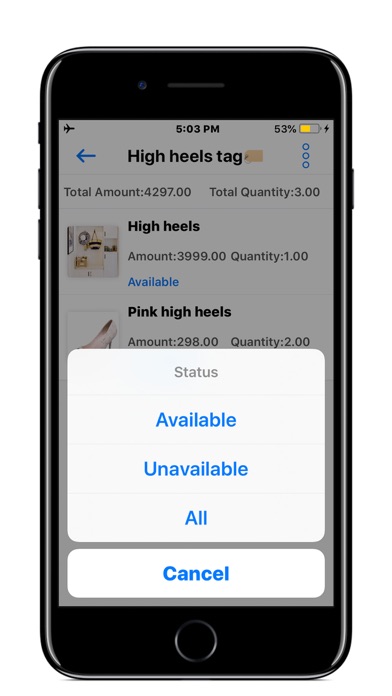


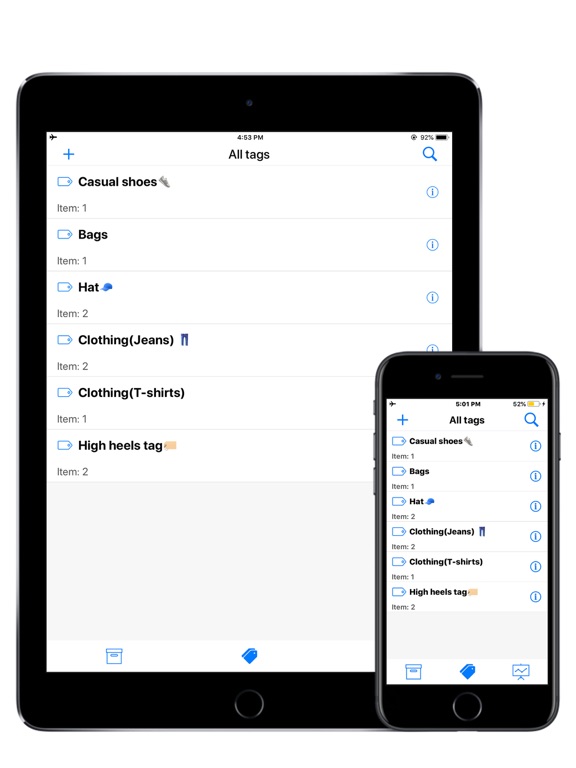
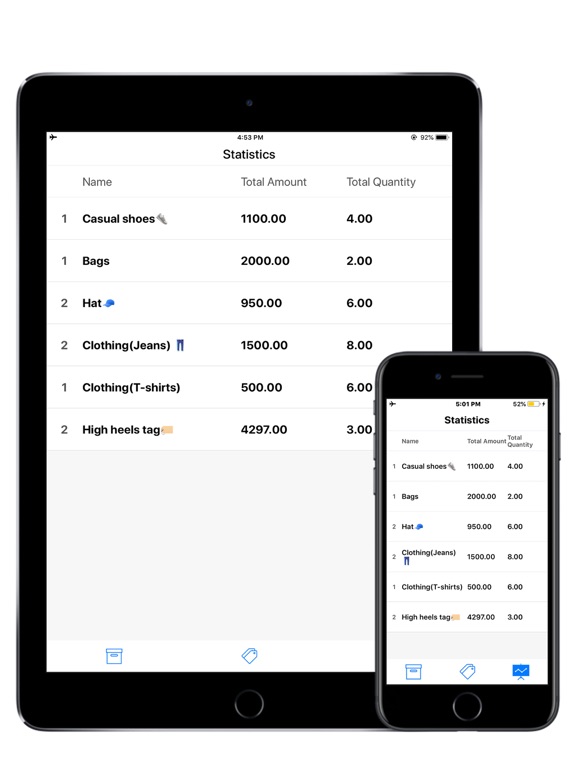

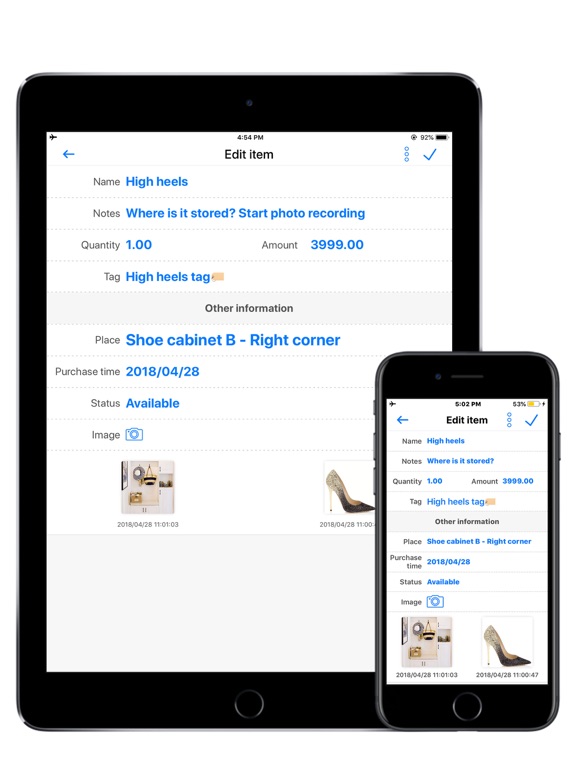



 $1.99
$1.99

















