fontdesignR

- Publisher: Claus Nielsen
- Genre: Utilities
- Released: 5 Jun, 2018
- Size: 35.0 MB
- Price: $2.99
 Click here to request a review of this app
Click here to request a review of this app
- App Store Info
Description
You can build a font or just a simple letter using bezier curves. The user interface is built to be an as fluent and pleasant experience on the rather small interface.Start with building your project by hitting the plus and name your font.
Pick your symbol you want to design. You will be presented with an alpha symbol, so just go ahead and push and pull, add and subtract points to your heart's content.
With a simple hold over a point you will be presented with a toolbox that lets you manipulate the anchor points. By holding down your finger inside an element you will be presented with yet another toolbox, giving you the possibilities to make an element a negative space, copy, pen tool to add points and preview your cool design. By holding down in deadspace you can paste a copied segment.
By hitting the button in the bottom of the editor you can navigate to either a different project, another letter or the exporter.
The export page lets you send your great designs to be shared on facebook or another image sharing site to show all of your friends. Or just put it in your photos for later use. fontdesignR lets you mail symbols as .svg for further development in your favorite vector software.
– At the moment the app only contains roman letters.
Enjoy



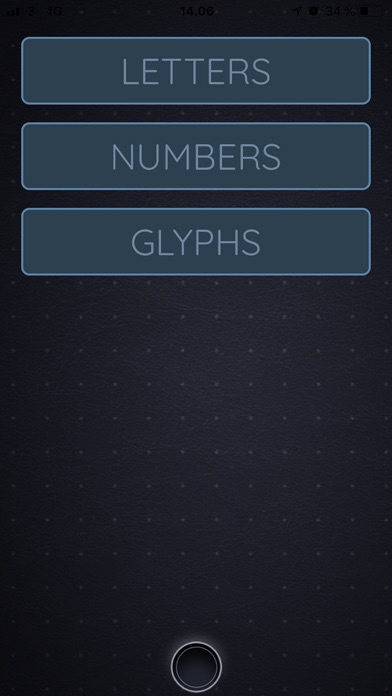

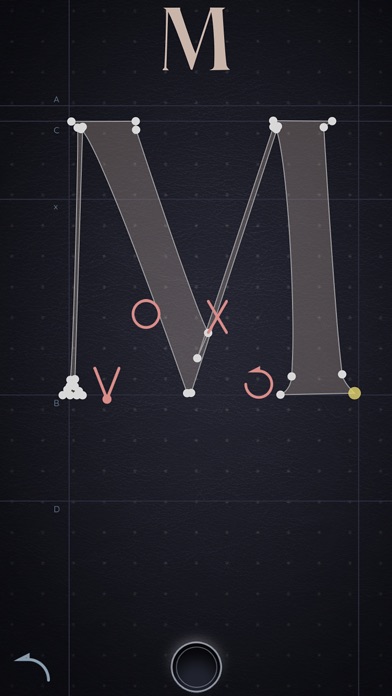
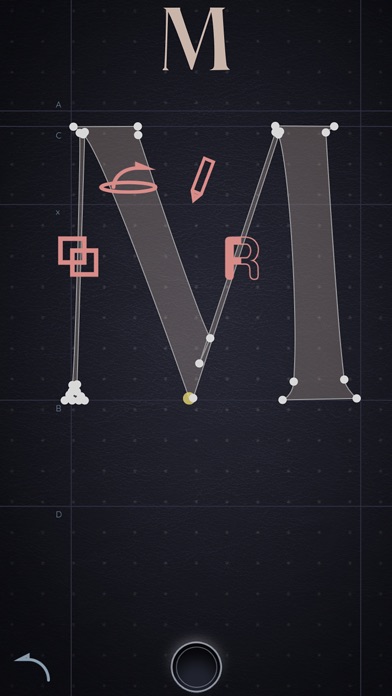
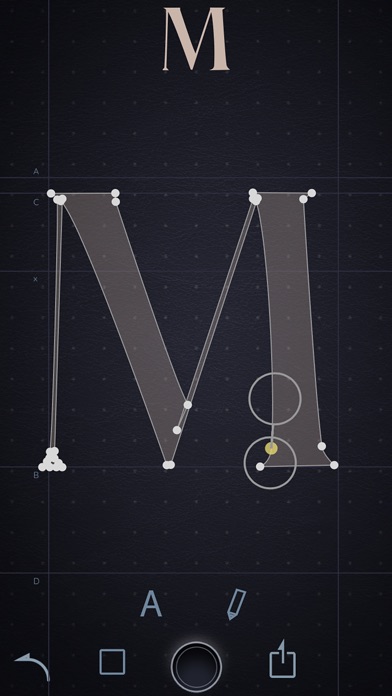
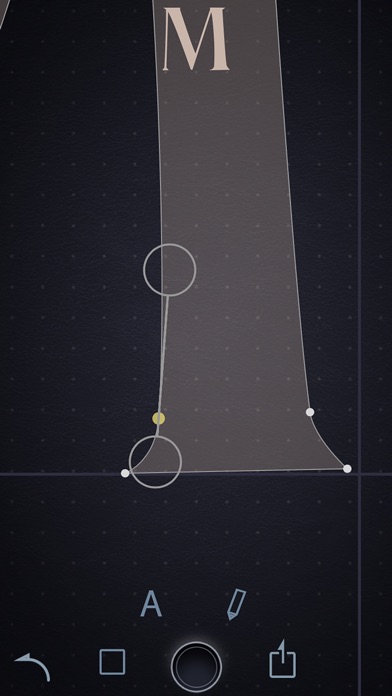




 $2.99
$2.99













