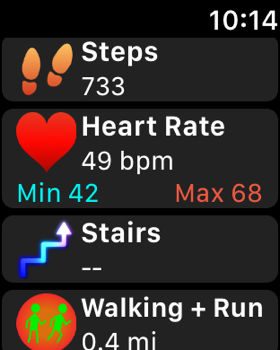Fitness Friend

- Publisher: Helix Apps LTD
- Genre: Health & Fitness
- Released: 10 Jun, 2018
- Size: 31.5 MB
- Price: FREE!
 Click here to request a review of this app
Click here to request a review of this app
- App Store Info
Description
Finally, a tool for your Health & Fitness data all in one place!Fitness Friend is exactly this behind a clear user interface and user experience.
FEATURES
-----------
• View daily, weekly or monthly summaries of your Health & Fitness data
• Graph multiple types of data, compare two graphs side by side
• Filter through various data types and customize your favourites
• Get summaries of what Health values are available on your iPhone with suggestions for accessing more
• Ultimate privacy with a purely anonymous, offline app
• Written from scratch in Swift 4 with advanced sampling routines for maximum performance
APPLE WATCH (Optional!)
-----------
• View the current days metrics on your wrist
• Get glanceable updates on a complication with your choice of health type
PREMIUM
----------
• Unlock the complete potential of Fitness Friend, enabling you to view your Health data back over two years!
• Available as an in app purchase
Supported Types:
Steps, Stairs, Heart Rate, Rest Energy*, Activity*, Sleep, Workouts, Walking & Running Distance, Body Measurements including Weight and Height
* These types are generally only recorded by Apple Watch
To enable the maximum benefit of Fitness Friend we recommend its use for users with an Apple Watch. This is not required though and anyone with an iPhone running iOS 10 can use this app! Any data saved to the Apple Health app from third party apps and devices will also be visible.
What's New in Version 1.3
Today we have an excellent update for Fitness Friend!• A brand new app icon (yes another!)
• New workout icons
• Those all important bug fixes
Our other app Heart Analyzer has also received a massive update, please to try it out!
Thank you so much for all the support! Please spread the word and rate the app if you get chance!