PhotoCrinkle

- Publisher: Badztech
- Genre: Photo & Video
- Released: 25 Jul, 2018
- Size: 28.6 MB
- Price: FREE!
 Click here to request a review of this app
Click here to request a review of this app
- App Store Info
Description
This is your another average photo editing app. But hopefully we got the cool features that you have been looking for an "average photo editing app". These are the things that it can do:- It's your pocket photo booth. It allows you to create a template or a frame that fits your theme or event and lets you take unlimited photos with the theme or frame already preset like a typical photo booth. And you got option to either print, share, or save those photos right away and without having to re-edit, crop, or mash up the captured photos and your theme. So these gets you covered for those birthdays, company events, and many more.
- It is called photocrinkle because it comes with crinkles or tiny specks of decorative objects like call outs, arrows, frames, and more that we you can use on top of your live photos to make a unique theme.
- It is very flexible in terms of photo editing, you can rotate, resize, and move around your "crinkles", photo overlays, and text with simple pinch or panning gestures. So there's no fixed orientation, or fixed sized overlays.
- You can add text, photos from your album, crinkles, live photos, and feature crinkles straight from the app the database, which we will slowly but surely fill with nice stuffs.
- It's your freestyle photo collage and gives you what the average collage apps does plus may a little more wiggle.
- It gives a lot of flexibility in adding texts. You can use fonts that are installed in your device, change the font colour to any of the colour in a spectrum. Plus you can resize text with gestures as well.
- It also gives has control on camera offsets so that just in case we didn't manage to match the phone screen dimension, you can adjust it on the fly and make sure the target hits the mark.
- And most of all, we are here for your feedback. Just tweet us or send us a message on our facebook page.
What's New in Version 1.2
- Bug fixes- Navigation improvements from user feedbacks



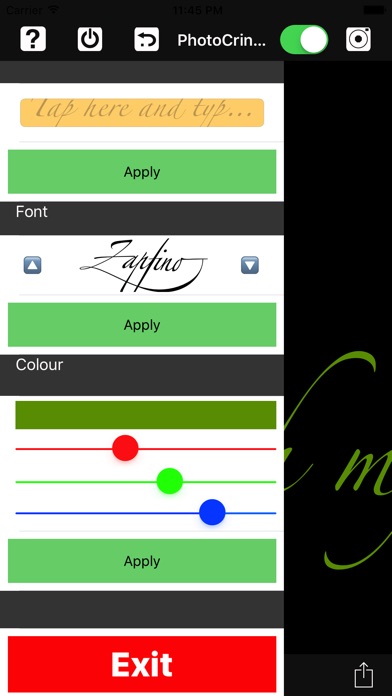
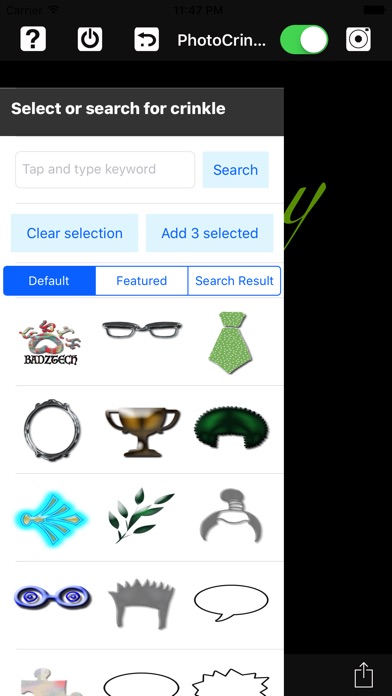
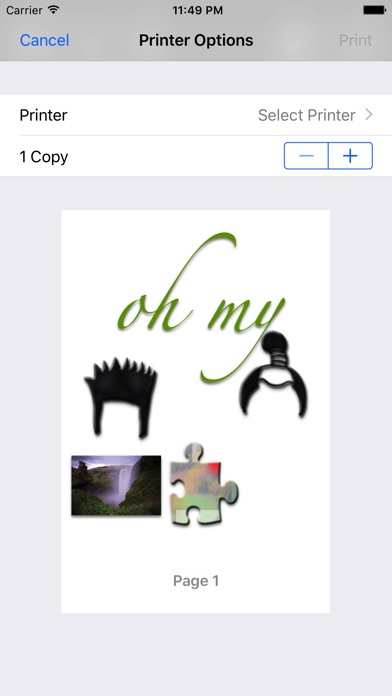


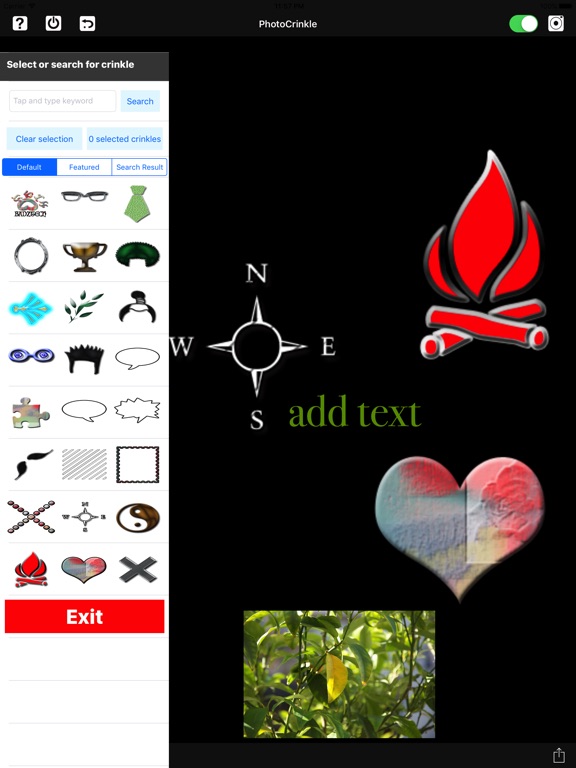
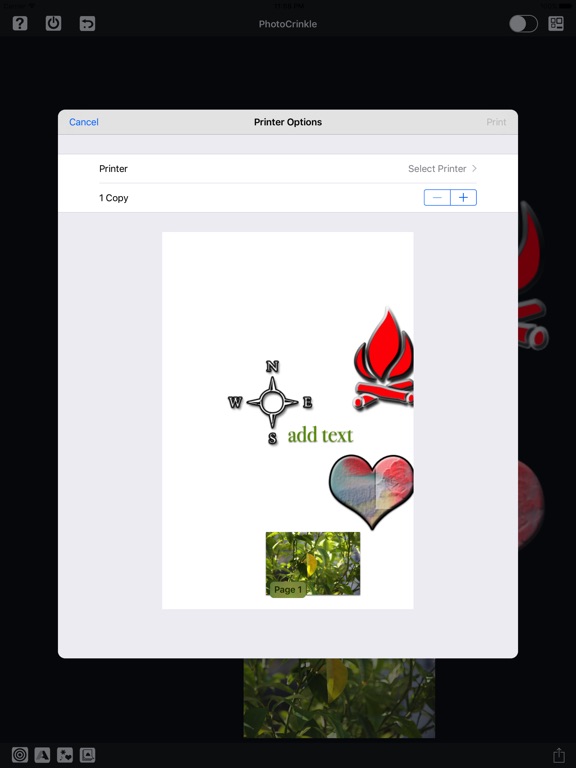
 FREE
FREE














