Soccer Player
- App Store Info
Description
Soccer is a team sport played between two teams of eleven players with a spherical ball. It is played by 250 million players in over 200 countries and dependencies, making it the world's most popular sport. The most exciting moment watching a match is when a player scores a goal into the net or the player dribbles past 5 or 6 defenders. Thus most kids want to play striker or winger when they start in the early age, and quite often parents shouting go go go or shoot on the sideline no matter whether the kid is in good position to shoot or there is another teammate in a better position to finish.However Soccer is a team sport. There are only 3 forwards (striker and wingers) on the field in most popular 4-3-3 formation played in the world today. There are 8 other players play midfielder, defense, and goalie. Each player on the fields has his or her own critical jobs to do in order to win the match, or not lose it when face a much stronger team let’s say Barcelona or Real Madrid. Actually there are so many super stars like Xavi who is remembered as the master to distribute the ball and control the rhythm of the match, Maldini who is the one of the best left back and central defender for A.C. Milan and Italy national team, and Buffon the best goalkeeper of all time who made so many fantastic saves.
So as a passionate soccer dad or soccer mom, it is important to know which position is the best fit to the talent and personality of your kid, what the criteria are to evaluate the performance of him or her. For example, if your kid plays central defender, the most important contribution to the team probably is how many clears and blocks he/she made in the box. For a holding midfielder, it is important to know how many and the accuracy of the forward, square, and backward passes in order to control the rhythm. It is helpful to see the zones/areas on the field where your kid makes the runs and touches the ball.
JBESolutions Soccer Player app is designed to track many different types of actions such as Pass, Dribble, Shot, Goal, Cross, Corner, Tackle, Clear, Block etc on the field. Based on the position the players plays, it provides the template with default actions, and you can customize by adding or removing the actions you want to track. Dashboard displays different categories of information based on the position of the player that gives you the quick overview on the performance.
Action View can replay the action one by one with detail information like timing and the result of that particular action. You can drill down to each type of actions such as Pass or Shot to understand the habit, strength, and weakness of the player. For example, you can see how many headers, right foot shots/goals, left foot shots/goals in which zones for a striker. How many short passes, long passes, and directions of the passes for a midfielder. Zone View provides a heat map that displays where your kid likes to run and act on the field.
One of the best feature of this app is WIFI or data plan is not required when you track the match on the field. Thus you can use tablet with bigger screen instead of the phone to collect data and upload them to cloud server when you have internet connection. Match analysis can be viewed anywhere and any time on the phone, tablet, and computer with big monitor.
Furthermore once you have tracked a few matches in the season, you can review the total and average number of each key action like shot and pass etc. You can also analyze the trend of the key actions so that you can provide detail feedback to the player, training with purpose, and then improve his/her match performance.


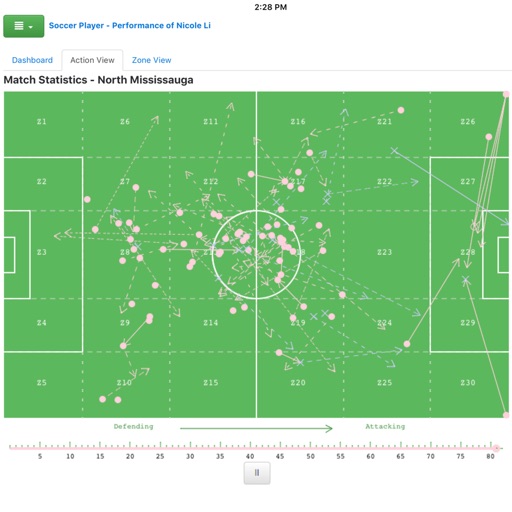
















 $2.99
$2.99












