Fine - Photo Editor
- Publisher: 巧霞 詹
- Genre: Photo & Video
- Released: 3 Jul, 2018
- Size: 513.9 MB
- Price: $3.99
 Click here to request a review of this app
Click here to request a review of this app
- App Store Info
Description
Elevate your photography with our state-of-the-art photo editing app. Tailored for both enthusiasts and professionals, it offers an unmatched editing experience with intuitive tools and robust features. Unleash your creativity with precision editing at your fingertips.Modern Filters & Professional Adjustments
* Immerse yourself in a vast collection of filters to instantly enhance your photos.
* Utilize comprehensive color grading tools for unparalleled photo quality.
Advanced Layering & Text Tools
* Combine photos, stickers, and doodles for unique compositions with precise layer adjustments.
* Dynamic text tools provide a plethora of styles, effects, and templates for every need.
Framing & Distortion Correction
* Choose from a wide range of frames for a polished photo finish, from modern to classic designs.
* Correct distortions with precision tools to maintain flawless image geometry.
Selective Editing & Advanced Masking
* Employ advanced AI detection for subjects, skies, and hair for effortless, detailed edits.
* Use selective tools for color and luminance, along with shape masks, for precise adjustments.
Innovative Blur & Sky Replacement
* Achieve professional blur and depth with AI technology.
* Instantly change skies to enhance your scenes dramatically.
Creative Effects & More
* Explore a variety of creative effects for the perfect finishing touch.
* Our app supports your editing journey from simple tweaks to complex creations.
Perfect for refining selfies, designing social media posts, or editing professional shoots, our app equips you with everything needed to realize your vision.
What's New in Version 3.0
New version update, this update includes:New interface, new user experience
Complete redesign of existing functions
New features include but are not limited to: text, sky replacement, advanced layer adjustments, etc.



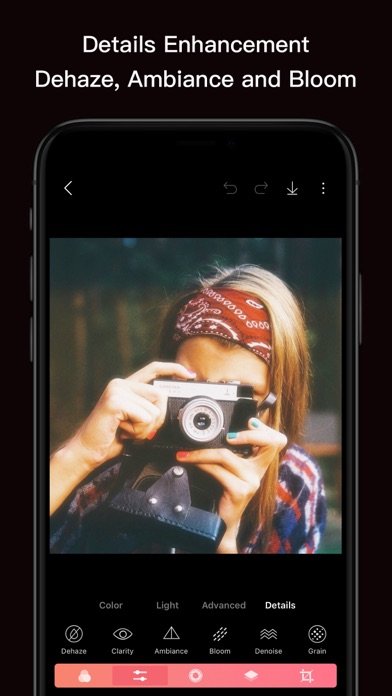



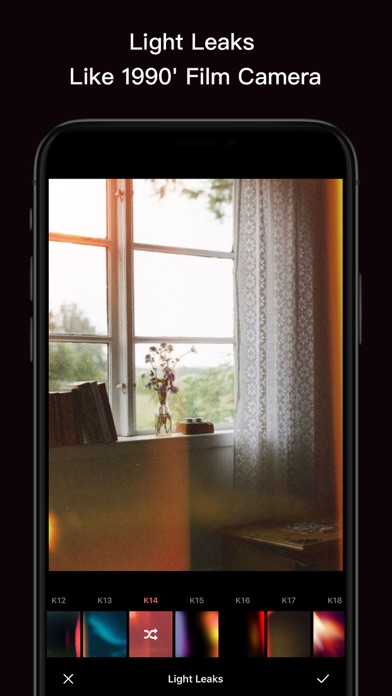
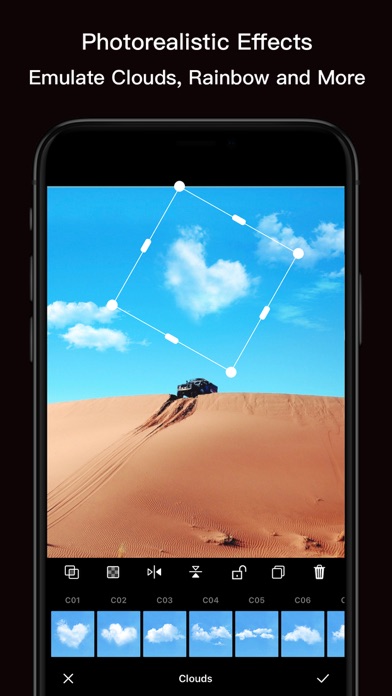
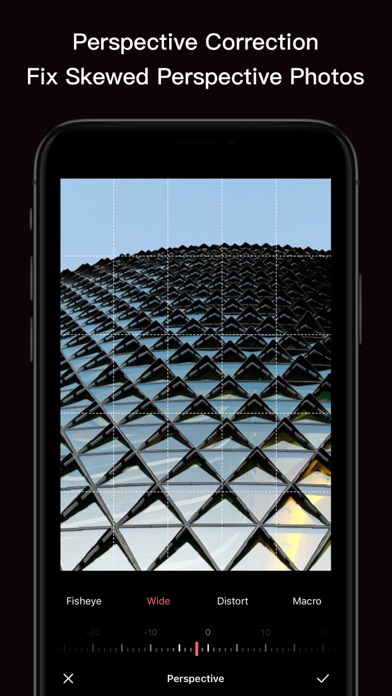

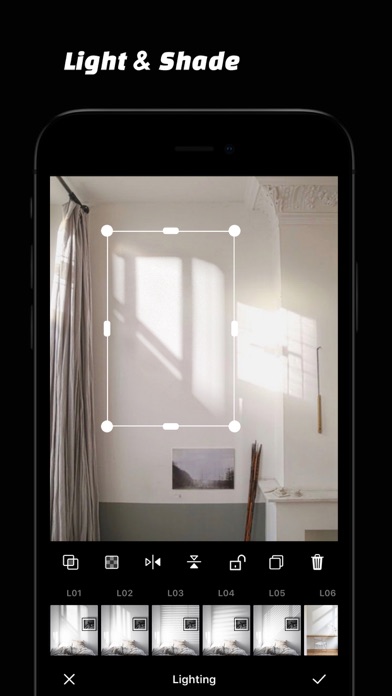
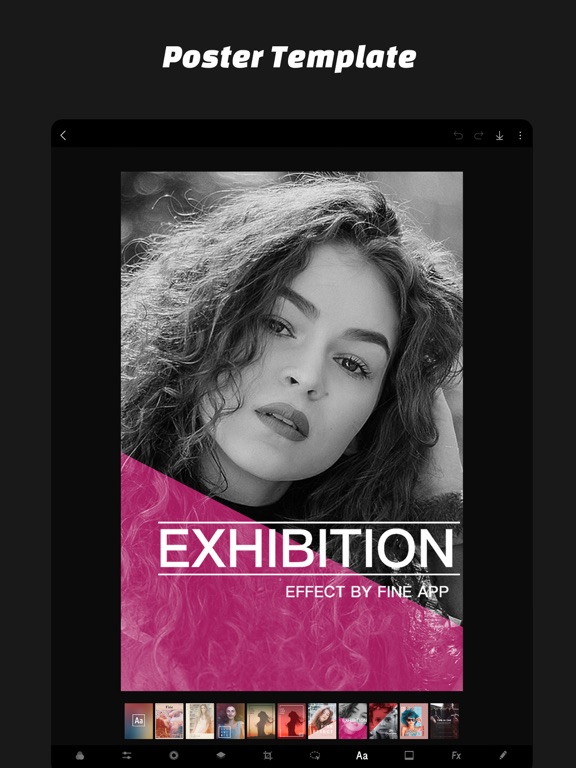
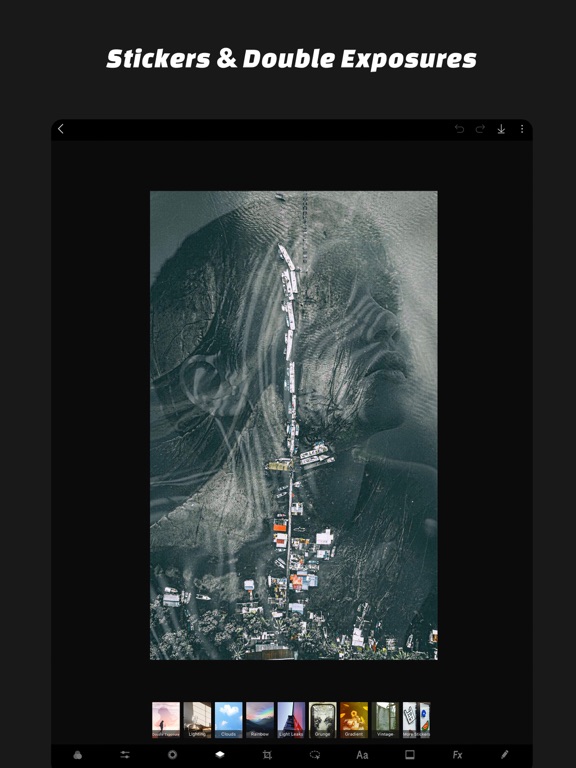
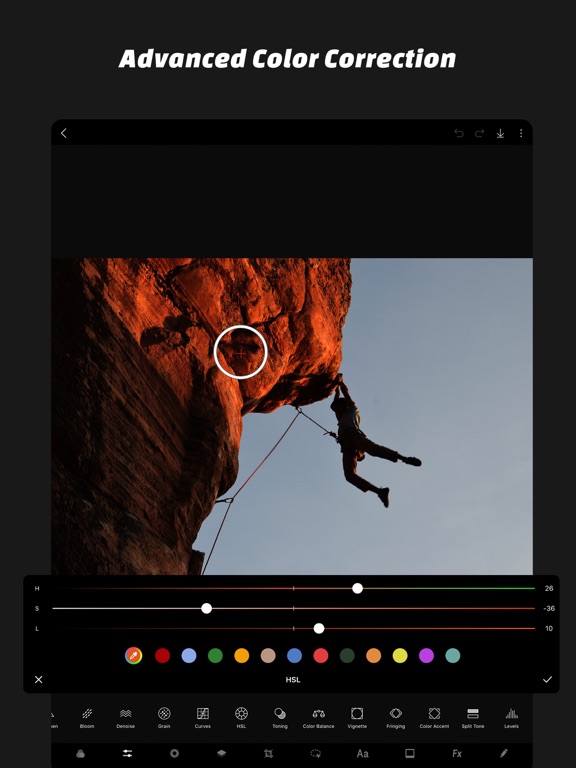

 $3.99
$3.99

















