Aurora - Edit Stunning Photos

- Publisher: Hi Mom S.A.S
- Genre: Photo & Video
- Released: 31 Jul, 2018
- Size: 151.8 MB
- Price: $2.99
 Click here to request a review of this app
Click here to request a review of this app
- App Store Info
Description
Instafix is a powerful Photo Editor that allows you to:• Add text to photos.
• Make perfect pic collage.
• Make Quotes.
• Make beautiful typographic text layouts.
• Design a greeting card.
• Make a meme.
• Inspire your fans.
• Sell stuff on craigslist.
• Market your real estate.
• Promote an event.
• Layout a business card.
• Motivate your team.
• Design posts for Instagram, Facebook, Pinterest, and all your favorite Social Media.
• Create posters and flyers.
• Create designs and logos.
• Enhance your photos with filters and adjustments.
• Create Instant photo mockups in a second.
• Add your logo to all of your creations!
This App includes:
Add text to pictures:
More than 100 cool fonts with full editing features:
• Essential
• Fancy
• Trendy
• Fun
Add Graphics & Illustrations (Over 440):
• Basic
• Decorative
• Banners
• Love
• Inspiration
• Nature
• Quotes
• LifeStyle
• Social Media
• Brands
• Coffee
• Food
• Drinks
• Family
• Baby
• Seasons
• Party
• Animals
• Travel
• Fitness
• Science
• Arts
• Sports
• Christmas
Crop Options:
Crop freely or use fixed aspect ratios
• Flip
• Rotate
• Straighten
Photo Adjustments:
Edit precisely every aspect of your image:
• Exposure
• Contrast
• Temperature
• Saturation
• Highlights
• Shadows
• Vignette
• Opacity
• Sharpness
Add Filters:
The ultimate filter collection with over 70 Awesome Filters divided into categories to help you choose the best for every situation.
Add your own extras:
You can load any logo or brand assets into the app! Sign your creations with you company logo or use any pre-designed content you want!
Save and Share:
Your favorite Social Media platforms to share your creations.
• Facebook Messenger
• iMessage
What's New in Version 1.3
- Bug fixes.- New iPhones support :)



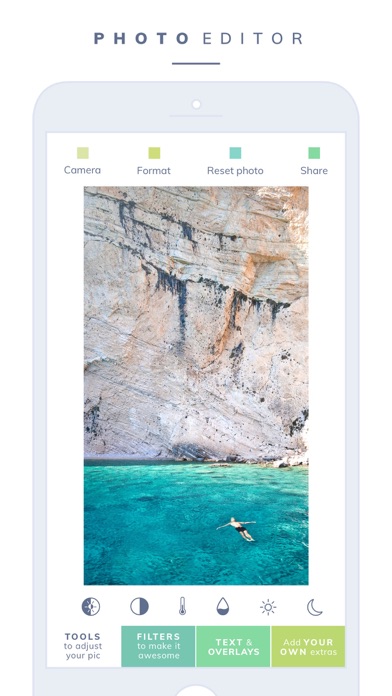



 $2.99
$2.99














