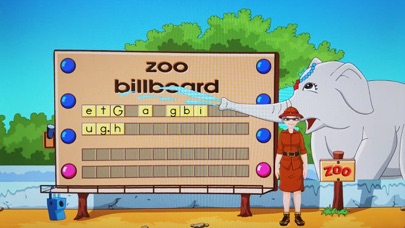9. The Zoo Billboard Mix-up

- Publisher: Zoo-phonics, Inc.
- Genre: Education
- Released: 24 Jul, 2018
- Size: 36.2 MB
- Price: $2.99
 Click here to request a review of this app
Click here to request a review of this app
- App Store Info
Description
**GAME INTENDED FOR iPADS AND LARGE SCREEN PHONES**You will see a big Zoo Billboard that has scrambled letters that need to be UNSCRAMBLED in order to form words! Directions: Use the blanks below each mixed-up set of words to put the letters back into the correct order to form a word. The child will then be able to read the Zoo News!
Remind children to first look for a capital letter because they ALWAYS begin a sentence. Also, children will learn that a period (or some kind of punctuation mark) goes at the end. Zeke Zebra encourages children with every right answer. NOTE: If the child has trouble getting started, she or he can click on the Walkie-Talkie (lower left-hand side) to summon Zeke Zebra for help.
If the letter is in the right place, it will stay and the box will turn blue. If the letter is incorrect, it will not “stick” in the box. IMPORTANT: Children must remember to leave a space in between each word.
After each word is unscrambled, Zoophonia will read the sentence to help the child unscramble the next word. Once the whole sentence is revealed, Zeke will then tell the child to “turn on the light switch.” The billboard lights up and a sign pops up and says, “Good job!” Ellie Elephant will shoot water on the billboard to make a new mixed-up sentence appear.
Encourage the child to Signal and sound as she or he attempts to put the letters in the right order.
Lesson Objectives. The child will:
- use strategies (Signals and sounds) to un-scramble the letters that form the words
- learn how to build/spell words
- follow directions
- make decisions
- learn how to navigate and manipulate interactive elements on a screen using eye-hand coordination
- use capital letters appropriately
- understand that a space has to go between words
- understand that a punctuation mark goes at the end of a sentence
- learn that there has to be a “star” (the subject/noun) and what the star does (predicate/verb) in every sentence
About Zoo-phonics
Teach your students the alphabet in TWO WEEKS! Faster than you ever expected your students will be reading, spelling and writing!
The Zoo-phonics Multisensory Language Arts Program is a kinesthetic, multi-modal approach to learning all aspects of language arts, including vocabulary development and articulation, based on phonics and phonemic awareness.
The principle of Zoo-phonics maximizes understanding, memory, utilization and transference to all areas of the reading, spelling and writing process in a playful and concrete manner.
Zoo-phonics is a method developed to make children strong readers and spellers using a “phono” (hearing), “oral” (speaking), “visual” (seeing), “kinesthetic” (moving), and tactile (touching)—whole brain approach. Students actually learn the sounds of the alphabet and advanced phonemic concepts through an easily understood, concrete method of presentation.
Zoo-phonics uses animals drawn in the shapes of the letters for ease in memory. A related body movement is given for each letter. This concrete approach cements the sounds to the shapes of the letters. Lowercase letters and their sounds are taught first (needed 95% of the time in text), capital letters and letter names are taught later.
Zoo-phonics also provides a springboard for all other academia such as math, art, music, cooking/nutrition, social studies, science, grooming, physical education and sensory/drama.
Every aspect of the program has been field-tested and found to be effective. Educational research repeatedly supports the focus of phonics in early reading programs, as well as the educational benefits of pictorial mnemonics and kinesthetic approaches to learning that are unique to Zoo-phonics.
Currently Zoo-phonics is used throughout the United States and internationally as a highly effective language arts program.