Security Alarm - AntiTheft Pro
- Publisher: NileshKumar Rathod
- Genre: Utilities
- Released: 9 Jan, 2019
- Size: 39.3 MB
- Price: $6.99
 Click here to request a review of this app
Click here to request a review of this app
- App Store Info
Description
Best Security Alarm To Protect Your iPhone from your family members, friends and strangers trying to intrude into your phone privacy.“Security Alarm - AntiTheft Pro” - Simply activate the Alarm and capture intruders Selfie, when your phone is touched or taken by intruder, you can catch nosey family, friends or strangers red handed!
Using this App, you can protect your iPhone with “4” strong Protection Modes:
1. Motion : Activate alarm when device is Moved or Taken.
2. Power : Activate alarm when Power cable is un-plugged
3. Headset : Activate alarm when Headset is un-plugged.
4. Pocket : Activate alarm when phone is taken out from your Pocket/Bag
FEATURES:
- Capture Intruders Selfie
- Multiple Intruders Selfie, with Different Angles, Chance of Identify Intruders Increase
- Share Intruders Photo among your Family and Friend Circle
- View Break In Attempts by Intruder - Displayed On Icon
- Passcode Lock with 4 Digit Pin Code
- TouchID, FaceID Support to Stop Alarm
- Alarm Ringing In Background
- Alarm Sound On/Off
- 6 Different Security Alarm Sounds
- Set Protection Start Delay Time - as You Prefer
- Set Alarm Sound Level
- Auto Lock Maximum Volume Control.
- Vibrates when Alarm Fire - Set On/Off
- Perfect Working in Background and Lock Mode. - Pocket Mode not Worked when Phone is Locked
- Accurate Motion-Sensing Algorithm.
Use “Security Alarm - AntiTheft Pro” app in iPhone when you are in crowded public place, in the shower, sleeping, or just away from your device, to trigger an alarm & capture a photo of intruder trying to peek into your phone.
Disclaimer : This app working in background mode, it will drain your battery so use it only when you need to protect your iPhone.
For any feedback, email us at: [email protected]


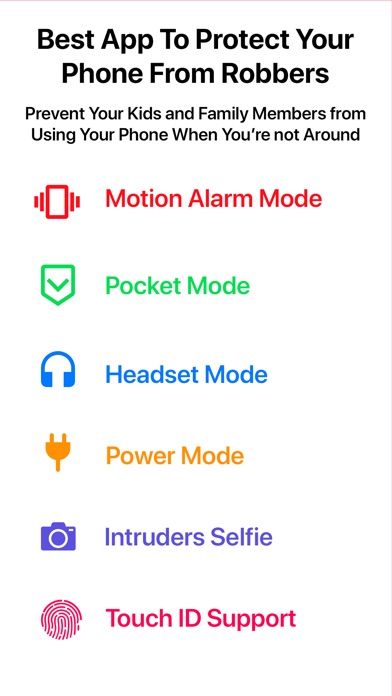
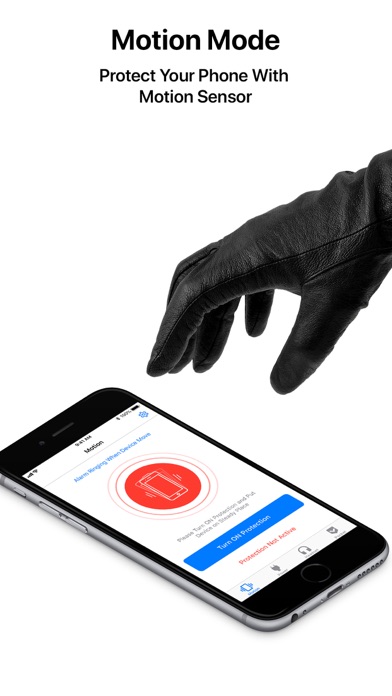

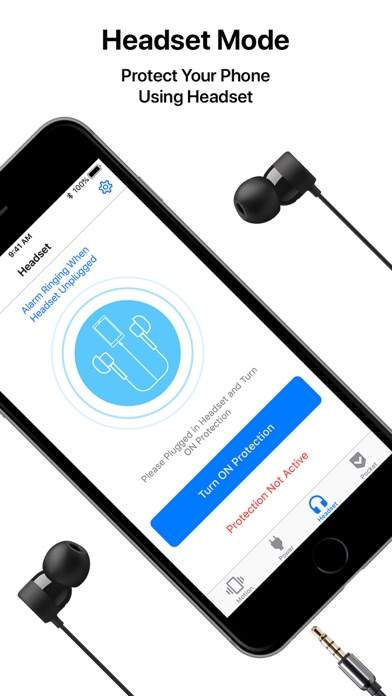

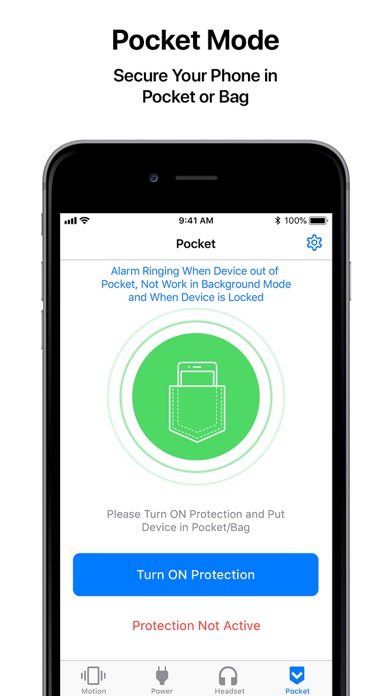
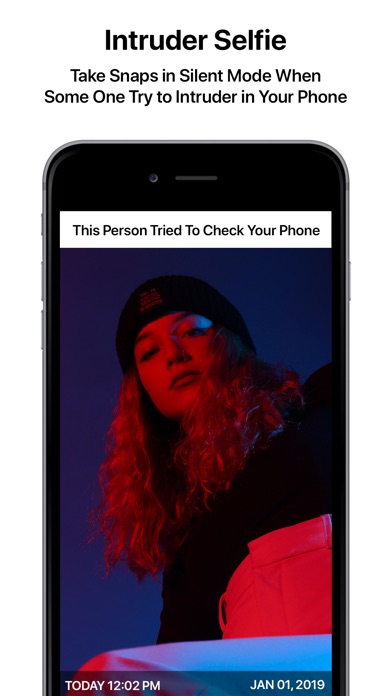
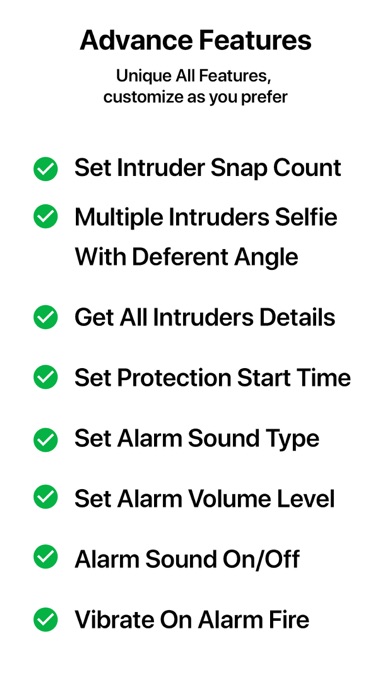
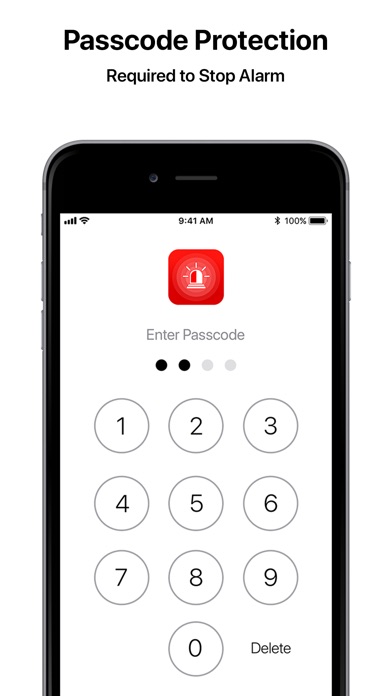
 $6.99
$6.99













