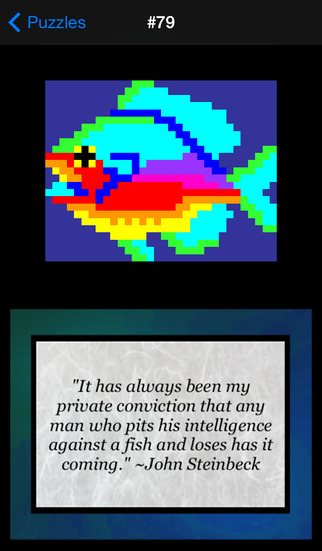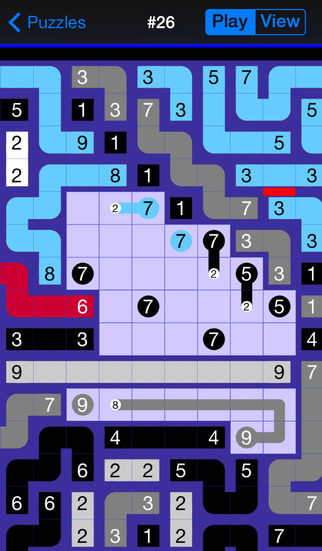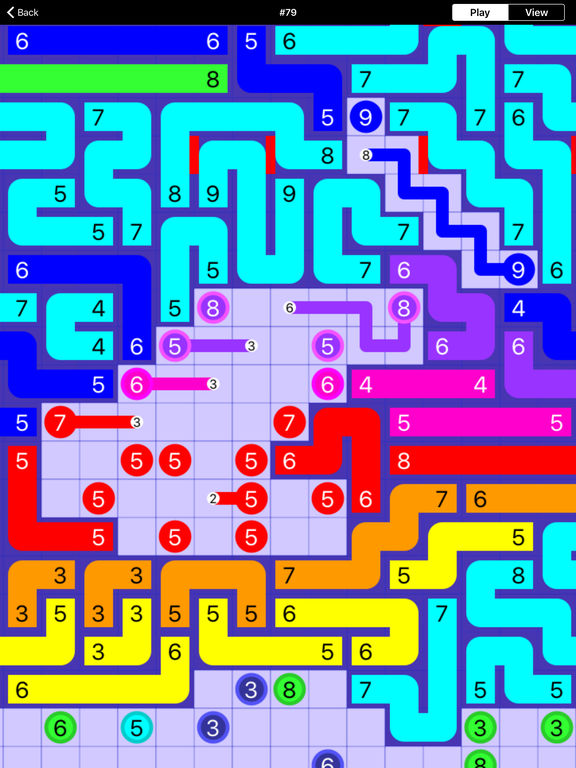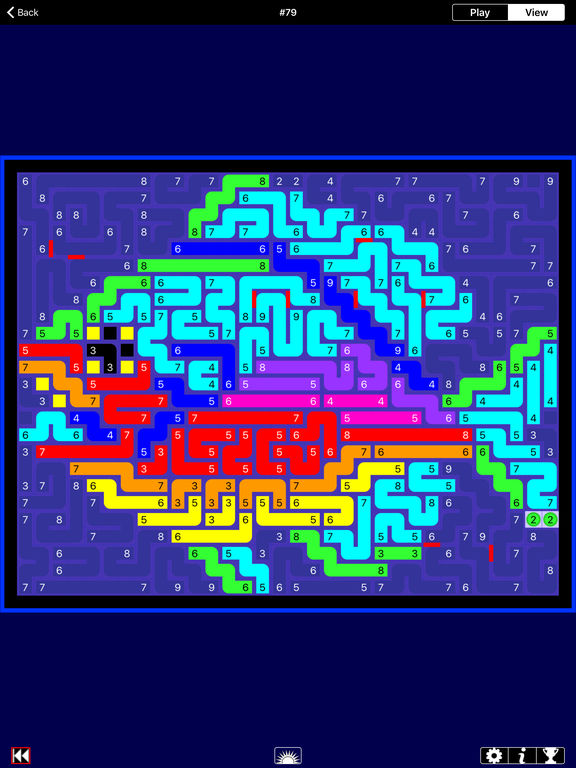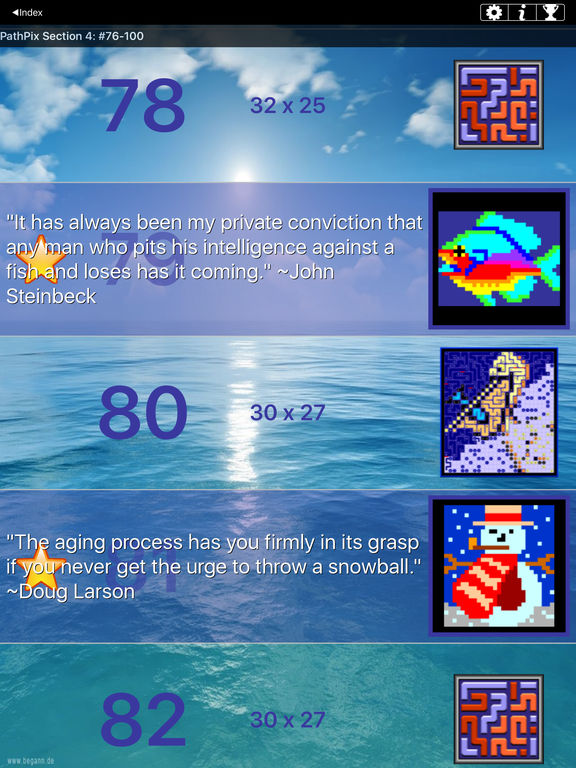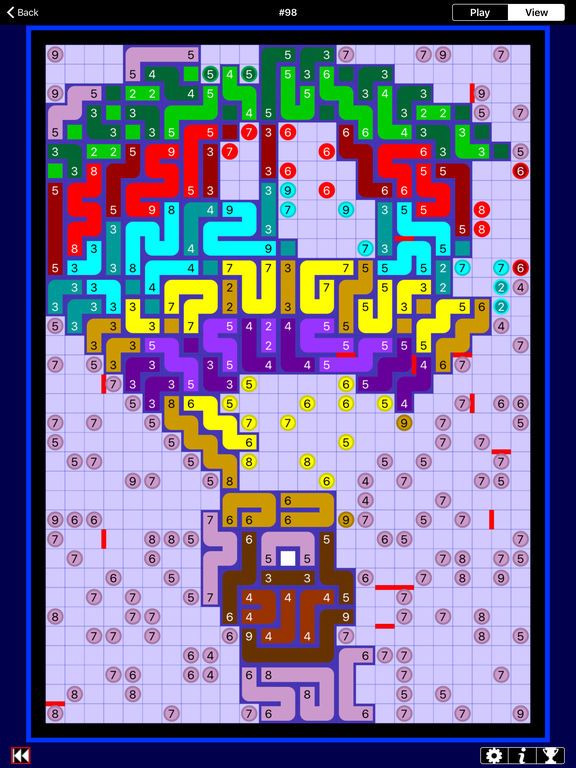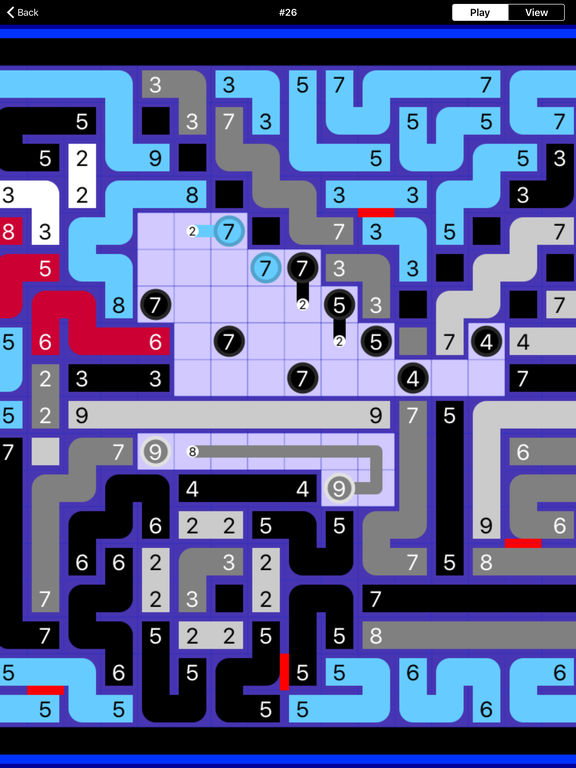PathPix is a puzzle game where players must draw lines between matching coloured numbers to make an image. The lengths of the lines are restricted by the numbers at the two ends. For example, if you want to join up two boxes of five, the path between them must be five spaces long.
Players drag out a path once they have found a matching pair of numbers in close proximity to each other. Players can also drag the drawn line back to its starting box in order to undo it or adjust it. The numbers are coloured coded to not only help with the puzzles, but also make a fun picture to reward players at the end of each puzzle.
There is no game sound at all but players are free to use their iPod during gameplay. The game features only one main game mode and there are no highscore options at all, so this is a simpler completion based game, rather than a score oriented one.
PathPix is a highly addictive game and one that puzzle game fans should definitely pick up. The game is simple to play but very hard to finish. And with the vast 169 levels available and continue options for multiple levels, this isn’t something you can clock in half an hour or so.
Description
Fall in love with PathPix! Draw bright, bold lines of color to make paths connecting pairs of colored numbers. The length of each path must equal the numbers you are connecting. There's only one way to do it!
Finish solving to see the miniature picture that you have created. As an extra reward you get a quote related in some way to the picture. Witty or wise, it will give you a little something to think about as you go on to the next puzzle.
******************
PATHPIX FEATURES:
Graduated puzzles, small to large, easy to expert.
All puzzles unlocked always.
Stuck? Use the new Check button and remove incorrect paths.
Pinch zoom to make squares larger or smaller.
One finger scrolling.
189 beautiful picture puzzles.
******************
New to PathPix? Not sure which PathPix to buy?
Here's the lineup:
There are many different PathPix apps for your iPhone and iPad. All puzzles are different.
---PATHPIX LITE: Wondering if PathPix is for you? Start here. It's free!
---PATHPIX: Hooked? This is the next step, with 189 graduated levels, ranging from small, easy puzzles to large, advanced level puzzles.
---PATHPIX PRO: Are you an expert? Looking for a LOT of puzzles? Then PathPix Pro is for you, with 320 puzzles ranging from Medium difficulty to Extreme.
---PATHPIX ZEN: Relaxing and addictive! 99 beautiful puzzles, including an Advanced Levels section with 12 special challengers.
---PATHPIX JOY: Keep smiling! 99 puzzles = many happy hours of PathPix fun. Small to large, easy to advanced - you'll find it all here.
---PATHPIX MAGIC: Magic of all kinds! 99 puzzles, small to huge, easy to advanced.
---PATHPIX LAUGH: Lots more puzzles to tickle your funnybone. 202 puzzles, each with a silly joke or quote related to the puzzle picture. Small to large, easy to extreme.
---PATHPIX BOO: Silly - spooky - scary - fun! 99 puzzles for Halloween and other dark nights.
---PATHPIX XMAS: 99 puzzles with a Christmas theme to get you in the mood for the holidays. Whether you are looking for sentiment or silliness, you will find it here.
---PATHPIX LOVE: All you need is love! 99 puzzles, easy to advanced.
---PATHPIX MAX: Some of the biggest PathPix puzzles ever. 114 GIANT-sized puzzles, over a million squares total!
---PATHPIX ART: MAXimum fun - 150 HUGE puzzles based on famous paintings, including the biggest PathPix puzzles ever made.
---PATHPIX THANKS: 99 puzzles for Thanks Giving. Easy to Expert.
---PATHPIX EDGE: Live on the edge! None of these puzzles are rectangular. 180 puzzles, all different shapes, from teeny to gigantic, easy to expert.
---PATHPIX ALICE: The original Alice comes to life as you puzzle your way through 42 truly gigantic, colorful, and FUN illustrations for Lewis Carroll's masterpiece novel, Alice's Adventures in Wonderland. Puzzles are based on the classic Tenniel illustrations. Complete book included.
---PATHPIX TIME: 99 forward-looking puzzles to welcome the New Year and beyond. Small to large, easy to expert.
---PATHPIX HEX: PathPix with a difference: the paths wander about on a grid of 6-sided cells (hexagons) . Warning: twisty paths make for tricky puzzles! 179 puzzles, easy to extreme.
---PATHPIX BUBBLE: Classic PathPix on special grids with squares and rectangles of different sizes. Paths can be wild and wacky. The theme is Water, oceans to raindrops. 160 puzzles, easy to expert.
PathPix is based on the PC game "PathPix" by Kris Pixton and KpixGames
What's New in Version 2.2
This app has been updated by Apple to display the Apple Watch app icon.
New! Check Button gives you the option to remove incorrect paths.
Updated for iPhone X and iOS 11