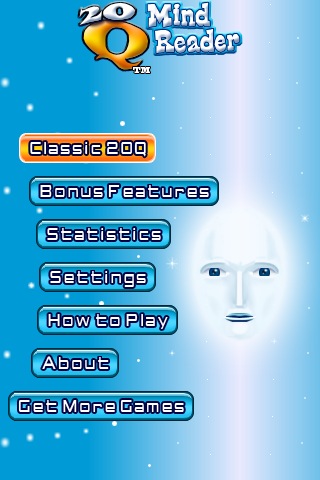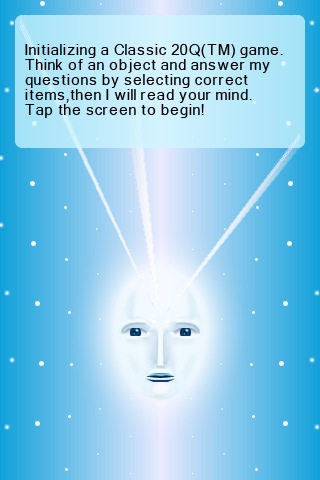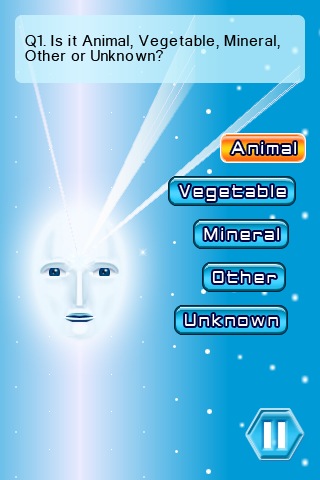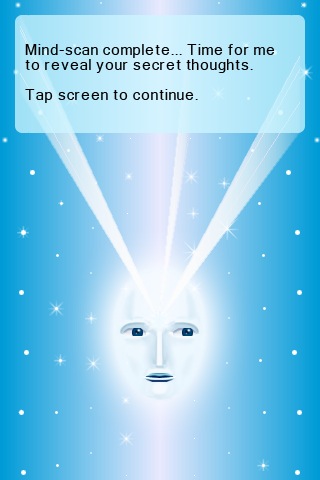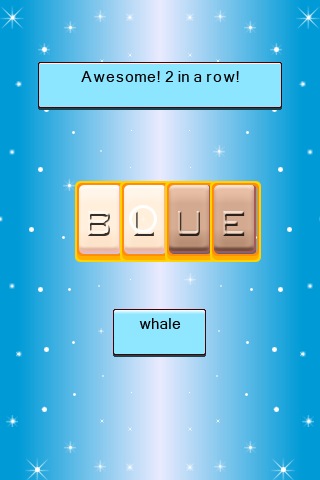20Q™ Mind Reader Review

PROS
- A simple and fun application bordering on being a toy, but managing to be entertaining beyond its main "20 Questions" gameplay.
CONS
- If you're not interested in the extra features you might find the cupboard a little bare.
VERDICT
20Q Mind Reader puts a lot of effort in to making a simple game entertaining for more than a single sitting. You'll be pulled in by curiosity over the mind reader and stay for the puzzle games.
- Full Review
- App Store Info
There's a perverse pleasure to be had in pitting a human mind against a fake one and 20Q Mind Reader by Digital Chocolate takes the classic game of "20 Questions" to the next entertaining level. Users are invited to play against the virtual mind reader while correctly answering its questions, but attempting to stump the AI can be just as fun as playing along.
No virtual mind is bound to be perfect and this one proves to have its weaknesses. The AI was boggled by thinking of a "speed limit sign", though to its credit it did answer with "stop sign" and "licence plate" before giving up. Questions are presented to the player and a simple button menu is presented with answers such as Yes, No, Irrelevant, Maybe, Not Likely, and Close.
For a game based around answering questions with simple responses a lot of effort was spent on the interface itself with its bright and cheerful visuals. Although the music can be monotonous (taking its cues from game-show tunes), you can easily replace it with iTunes tracks. There are some great unlockable features in the game, with a simple multiplayer variation of Wheel of Fortune and a single-player anagram solving game immediately available.
If it wasn't for the extra features it'd be fairly easy to condemn this as a toy app and not a game. However, 20Q Mind Reader is a solid and fun application for those looking to impress their friends or to have a quick competitive game around the coffee table.