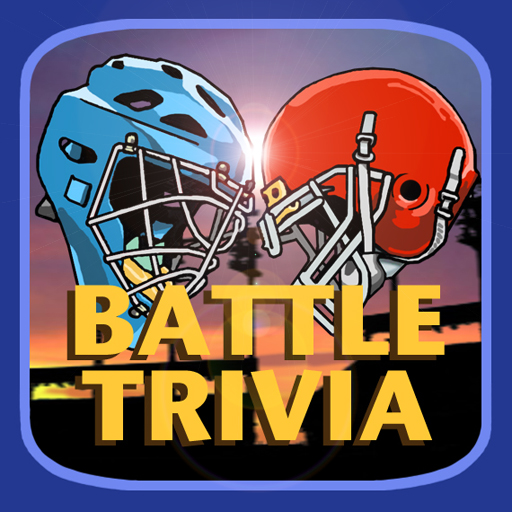Battle Trivia is a sports based trivia game which promises to dominate its competitors by offering over 1,200 questions across 11 different categories that are 100% current as of December 2009, making it the most up to date sports trivia game in the appstore.
The controls like any other trivia based game, requiring players to tap on the screen to select answers. The game is designed for head to head “battle” so two players are required to start a game. There are 25 multiple choice questions per battle and the player that answers the most correctly wins. The game at the end will also keep a record of your stats so you can see how well you’ve done in each category and against specific players.
An interesting feature of the game is that players have the ability to remove categories which means you can opt to not be tested on things that may not be your strong point. Players also have the ability to customise the game play and timer settings.
Although the graphics aren't overly impressive, this doesn't really matter much given that it's a trivia game. The interface is laid out well and is easy to read. There are currently no sound effects for this game, however players can play their iTunes library in the background.
Battle Trivia is the ideal game for anyone looking to combine their love for sports and competition together in a game that is fully customisable to suit your style of play. However if sports aren't really your thing, then this game probably isn't for you.
Description
Battle Trivia is designed to be the best 2-player sports trivia game on the app store. This game is for anyone who loves two things: sports and competing against their friends.
********************************
"The sheer amount of questions definitely places Battle Trivia at the top spot of sports trivia games."
-- NineOverTen.com
"This isn't your typical iPhone sports trivia app... I was really caught off guard with the overall quality of Battle Trivia."
-- SlapApp.com
"Great game for sports trivia fanatics."
-- TouchReviews.net
"Perfect tool to gain sports trivia bragging rights over our friends... four stars!"
-- iPhoneFootprint.com
"Best sports trivia game? ...a resounding YES!"
-- NineOverTen.com
********************************
Battle Trivia combines interesting and original questions with a fun category-based gameboard that adds just the right amount of strategy and luck. The end result is a pick-up and play game that is the perfect way for two buddies to settle once and for all who knows the most about sports.
This game was developed from the ground up for the iPhone app store and includes the following features:
- Over 1,200 original questions across 11 different categories that were all recently written and are 100% current as of July 2010
- Categories including: baseball, pro football, college football, pro basketball, college basketball, hockey, soccer, golf, olympics, fighting (boxing and MMA), and entertainment (sports movies, sports tv shows, etc.)
- Don’t like some of the categories? You can remove them entirely from the game in the settings screen as well as alter gameplay and timer settings
- Extensive player stats tracking that will keep track of your player name and how well you’ve done in each category and against specific players
- Intelligent question tracking that logs what player has been asked which questions so you’ll always be getting the freshest questions possible
- All games are constantly auto-saved to let you quit and return later to pick up right where you left off.
- Original sports-themed graphics that go above and beyond the existing trivia games that are offered on the app store
Despite over 350,000 apps currently on the app store, there hasn’t been a great 2-player sports trivia game out there until now. The ones that do exist either have outdated and obscure questions, a boring “see how many questions you can answer correctly” format, or a combination of both. We are the biggest sports fans out there. We set out to create the game we would want to play the most and we’re extremely proud of Battle Trivia. If you love sports like we do, then this is the perfect game for you and your friends. Enjoy!
What's New in Version 2.1
-- minor bug fixes