In what seems to be a running theme for the App Store, Frogatto by Lost Pixel is the latest in PC-to-iPhone conversions for gamers to enjoy, checking all the usual boxes of modern pixel-art, chip-tune tracks and platforming gameplay that puts the pants of classic gamers in a bunch.
There's nothing out of the ordinary with the basic d-pad and two-button controls that most platformers have tried to implement, however Frogatto seems to have troubles registering commands and at times can become entirely unresponsive, making it hard to feel comfortable with your maneuvers. One early area in particular was an exercise in frustration, with tiny platforms moving back and forth that were almost impossible to climb despite being one of the most common tropes a veteran platformer could encounter.
However, for what Frogatto lacks in controls it makes up for in design - and boy-howdy is this an amazing visual feast. The pixel-art and chip-tune designs are perfectly balanced and anyone stopping to take in the detail can only be gobsmacked by how much time has gone in to the presentation. And those after content won't be left for wanting either as Frogatto can explore hidden nooks and crannies or complete alternate objectives to boost his skills while you play.
It's easy to see what all the hype is about and as 'retro' platformers go it's certainly one of the most detailed on offer, but the controls do leave a tarnish that's hard to ignore; Frogatto is a great, if occasionally flawed, experience to enjoy.
Description
NOW WITH BETTER CONTROLS:
Frogatto is a classic-style 2d adventure game, starring a certain quixotic frog. It's made by the same team that brought you Battle for Wesnoth, and features the same handcrafted love of high-end pixel art. Frogatto is a side-on "platformer" or "jump and run" game, where you lead our titular character on a humdrum errand that turns into a daring adventure.
Frogatto's key mechanic is an unusual twist; like any frog, he jumps, swims, and snags bugs with his tongue, but unlike any frog before him, can spit those bugs out with deadly force. Not merely an action game, frogatto is a full, classic adventure game, with characters to talk to, things to buy, puzzles to solve, and a wide, complex world to explore.
Features:
- grab enemies with your tongue and spit them to deal damage
- buy powerups to enhance and unlock new abilities
- arcade mode, giving instant access to action-only gameplay on randomized levels
- forgiving savegame/respawn system so you don't have to be afraid of losing progress
- playful dialogue writing that tries not to insult your intelligence
- massive soundtrack with over an hour of original music
- sprawling, complex world with over 50 levels to explore, and tons of secrets to find
- OpenFeint and Achievement support
To find out more about the game please visit http://www.frogatto.com/
Reviews:
- [3/4 SlideToPlay.com] "a fun and surprisingly deep platformer"
- [4/5 AppSpy.com] "boy-howdy is this an amazing visual feast!"
- [n/a TouchArcade.com] "totally worth checking out."
What's New in Version 1.2
* Complete redo of attack logic; frogatto now is free to walk around whilst he attacks, and in general is much more responsive.
* Frogatto's tongue-grabbing is MUCH more forgiving
* Complete rewrite of damage handling; much more consistent now, and categorically eliminates some bugs where damage wouldn't get dealt.
* Reworked some tilesets to eliminate tiling errors.
* Further enhancements to dungeon wall graphics (added edges).
* New, more readable dialogue font.
* Lots of small graphical tweaks.
* Maps are now strewn with spittable props within easy reach.
* Rewrote most of the dialogue.
* Collectible items like coins can be collected by being touched by the tongue, besides just frogatto's body.
* Redrew the world map.
* Added a few new monsters, like the red hornbugs, and completely rewrote how bats behave.
* Fixed a bug that caused a black line in the seaside background during dialogues.
* Fixed a bug that caused some tiles to incorrectly be flagged as opaque.



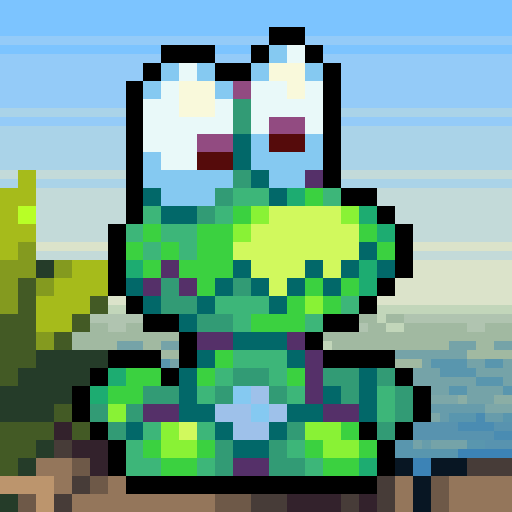











 $4.99
$4.99













