Round the world on GPS Map
- Publisher: mlet co.,ltd
- Genre: Travel
- Released: 23 Apr, 2014
- Size: 2.8 MB
- Price: $0.99
 Click here to request a review of this app
Click here to request a review of this app
- App Store Info
Description
We have added several new functions in this version.1.You can get latitude and longitude numerals by inputting the name or address of the destination and can use them in the following GPS Map App.
2.In internet App, On Back Button has been equipped.This is very convenient when you like to come back to the last web page you have looked.
3.It has been simplified for you to handle the GPS Map and get the destination view by pushing only one button.
4.We have enlarged the size of map view and internet web page view as big as possible.
5.Explantion of 'How to use this App' has been revised in more details.
Thank you very much.
The page for 'Travel the world in a minute by satellite view'. This application could be very helpful for the person who is going to travel abroad, or for the one who just came back from the travel to check his footprints on the map with realistic satellite view. This will help you as a kind of travel agent before you go abroad, or after travel.On the last page,you can travel by latitude and longitude of the location where you are fond of the one searched by internet.
What's New in Version 2.0
1. New screen layout to make it easier to use. We have also enhanced the protection of privacy such as map applications.2. We have also devised a new function on the Internet to make it even more convenient, such as returning to the page you just saw.
3. In response to the geomagnetic field, the GPS map in which the map itself faces north, the two places on the map that have been decided to have a functionally distinctive feature that is displayed by connecting them with red lines are selected. 4. There is a telop-type reading machine that can automatically read the recent quantum theory. Sincerely. Thank you very much.









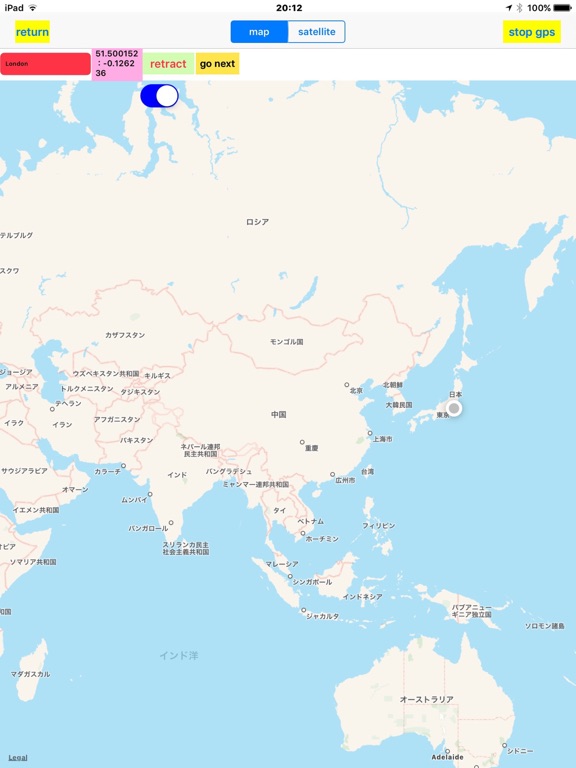
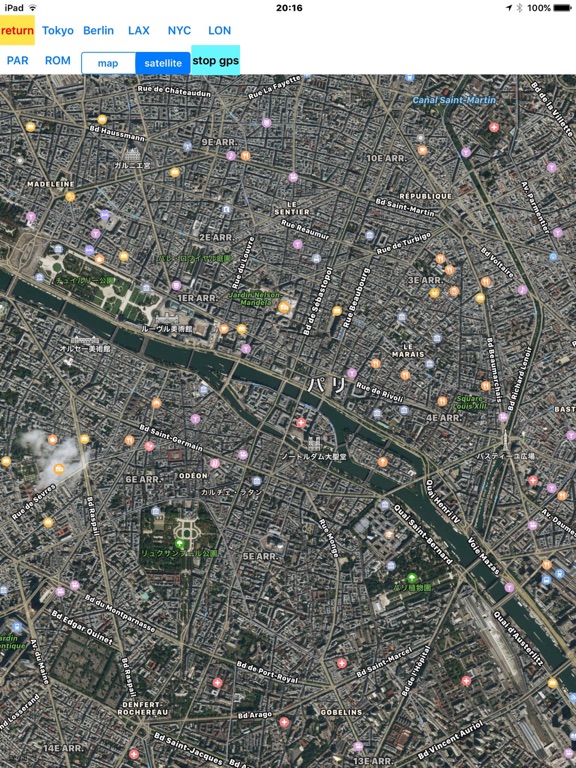

 $0.99
$0.99


















