UpTime - Web Browser

- Publisher: Handle
- Genre: Productivity
- Released: 28 Aug, 2014
- Size: 17.0 MB
- Price: $2.99
 Click here to request a review of this app
Click here to request a review of this app
- App Store Info
Description
"An intriguing alternative to popular web browsers for research purposes." - Federico Viticci, MacStoriesUpTime is the best way to explore the web at warp speed. Tab, swipe, and double tap to browse faster than ever before. UpTime is a web browsers with a few tricks up its sleeve.
- QUICKLY open new tabs in the background
- FLY through the web with familiar desktop style keyboard shortcuts
- And a whole lot more
UpTime <3's External Keyboards
Here are just a few to get you started:
- Select Address Bar
cmd+L
- Select Search Bar
shift+cmd+L
- I'm feeling lucky
cmd+return
- New Tab
cmd+T
- Show Previous Tab
shift+cmd+left arrow
- Show Next Tab
shift+cmd+left arrow
- Scroll Page Down
spacebar
- Scroll Page Up
shift+ spacebar
- Show Find Toolbar
cmd+F
- Find Next
cmd+G
- Email URL
cmd+I
Also use cmd+1 to cmd+9 while on search results to quickly open the corresponding result or visit the corresponding saved bookmark while not on a search page.
PRIVACY: Optionally use DuckDuckGo as your search engine and turn on "Do Not Track".
Download UpTime to fly through the web.
What's New in Version 1.2
This app has been updated by Apple to use the latest Apple signing certificate.- Now iPhone, iPod Touch, and iPad Pro compatible!
- Set a default browser to open links in when long pressing



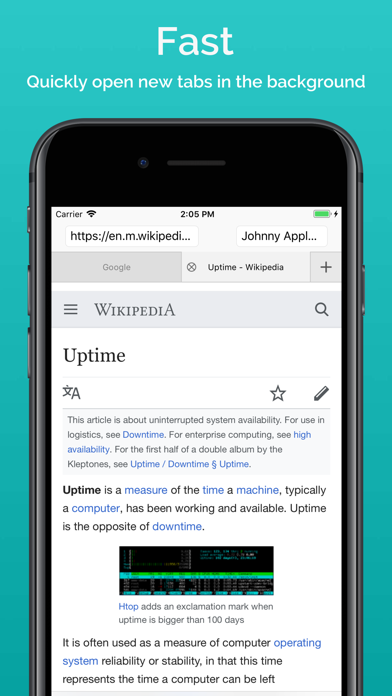
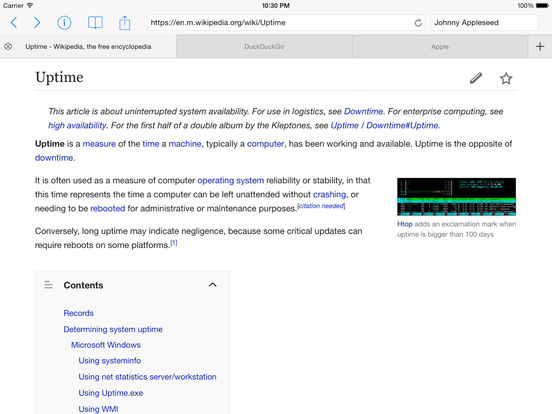
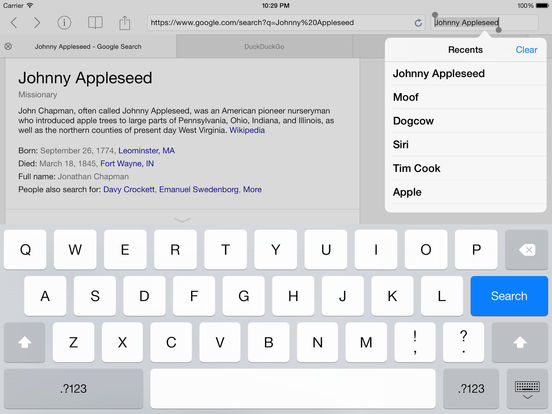
 $2.99
$2.99














