Affinity Designer

- Publisher: Serif Labs
- Genre: Graphics & Design
- Released: 2 Oct, 2014
- Size: 701.4 MB
- Price: $54.99
 Click here to request a review of this app
Click here to request a review of this app
- App Store Info
Description
** Apple Design Award Winner **Affinity Designer is the fastest, smoothest, most precise vector graphic design software available. Built from the ground up over a five-year period, every feature, tool, panel and function has been developed with the needs of creative professionals at its core. With continuous innovation and development, the result is a ground-breaking application that will revolutionise how you work.
Real-time performance
• Pan and zoom at 60fps
• Live gradients, transforms, effects and adjustments
• Optimised for documents of any complexity, zoom to over 1,000,000% for absolute precision
• Live pixel, retina and wireframe view of vector artwork in and out of split screen mode
• Seamless switching between tools and editing modes for frustration-free design
• Incredibly accurate results with minimal nodes
Precise vector tools
• Rock solid vector tools that work just the way you want them to
• The best pen tool, node tool, curve editing and smart shape tools available
• Powerful contour tool to create abstract objects or increase the width of single open curves
• Pencil and brush stabilisation for drawing super-smooth curves freehand
• Non-destructive Boolean operations
• Live effects, blend modes and image adjustments
• Incredibly smooth gradient and transparency controls
Raster or vector, you decide
• Switch between vector and raster workspaces with a single click
• Use the strengths of vector and raster behaviours for the best of both worlds
• High quality raster tools for texturing, masking and finishing artwork – you can even create your own brushes
• True creative freedom not found in other apps
Sophisticated typography
• Flexible text handling including comprehensive support for OpenType
• Artistic text and text frames
• Full control over character and paragraph styles
• Flow text along any drawn path
Built for your workflow
• Unlimited artboards
• Saveable history with alternate futures
• Customisable keyboard shortcuts
• PSD, AI, PDF, EPS, SVG, JPG, TIFF and EXR file support
• Advanced grids, snapping and alignment
• Linked symbols and constraints
• Save documents as template files to re-use time and time again
• Customise saveable presets, including studio presets for the UI layout
• Quickly access royalty free images through the Stock panel
• Select Same and Select Object functions allow you to efficiently match attributes or select all objects of a certain type for easy editing
• Linked images and resource manager
• PDF passthrough
• Package your document alongside all used image and font resources into a single folder
Perfect colour and output
• Professional CMYK, LAB, RGB, PANTONE© and Greyscale colour models
• Full 16-bit per channel editing
• End-to-end ICC colour management
• Slice export for exporting multiple elements in a single click
• Live pixel preview to see exactly how your design will export
Built for Mac
• Fully compatible with macOS Big Sur
• Optimised for Apple’s M1 chips as well as 64-bit and multi-core processors
• Takes full advantage of the latest macOS technologies including Metal compute, OpenGL, Grand Central Dispatch and Core Graphics
• Full support for MacBook Pro's Touch Bar and Force Touch trackpad
• Supports regular, retina and multi-monitor set ups
• External eGPU support for Intel Macs (M1 Macs get code specifically written to leverage the power of Apple’s SoC solution)
• Modern, unified toolbar for more usable document space
What's New in Version 1.10.1
- Improved performance with:- Heavily layered documents (faster rendering during panning and text reflow)
- Placed images
- Text
- Embedded documents
- Low-memory conditions.
- New Selection options Parent, Top, & Bottom.
- Improved IME text editing for Japanese and Simplified Chinese languages.
- Improved SVG import/export.
- Added support for most emoji.
- Resource Manager:
- New "Relink" option for missing resources
- Added "File Type" column
- EPS files can be linked.
- Assorted other small fixes.
- Help & localisation improvements.



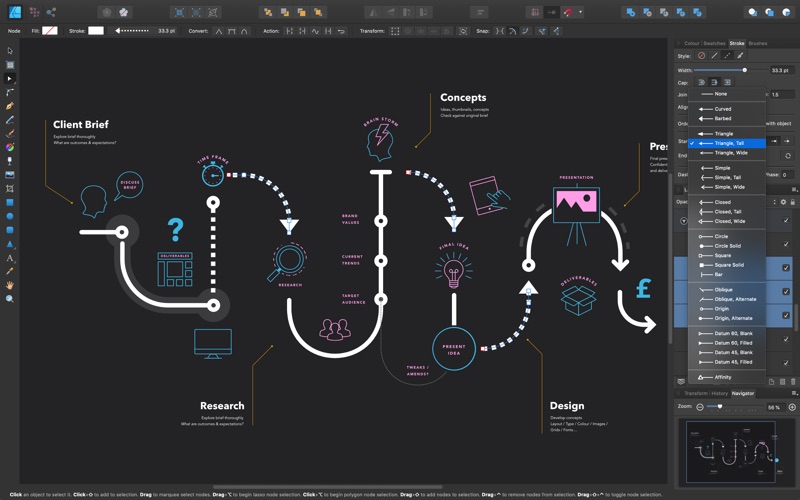
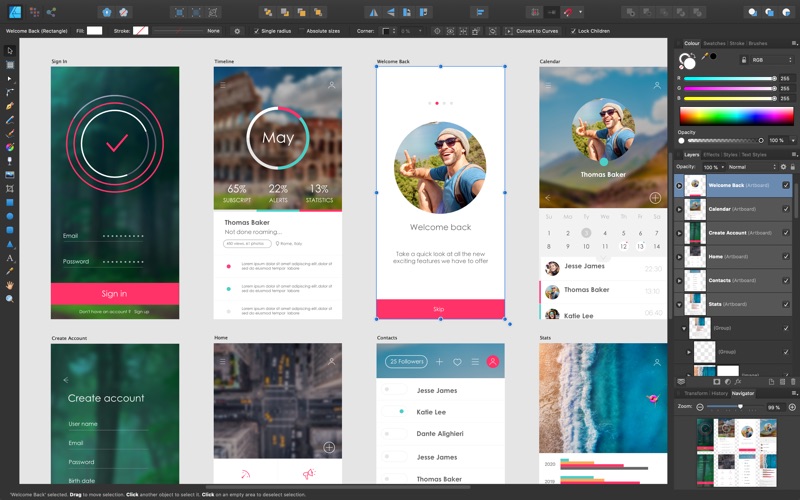
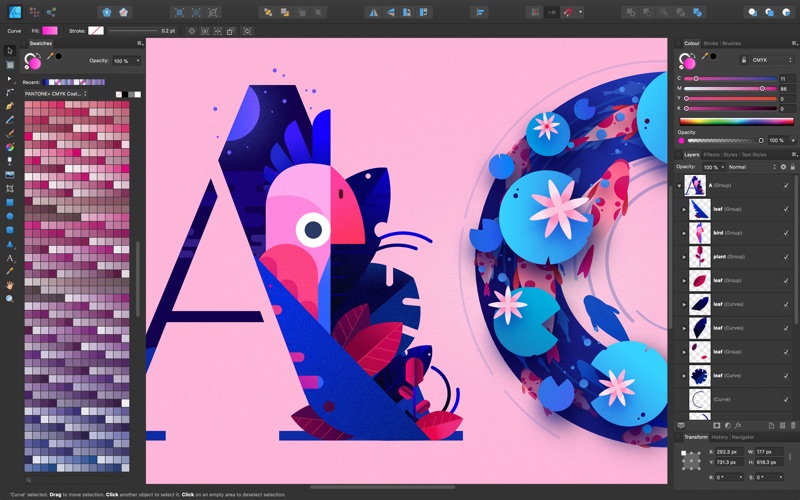




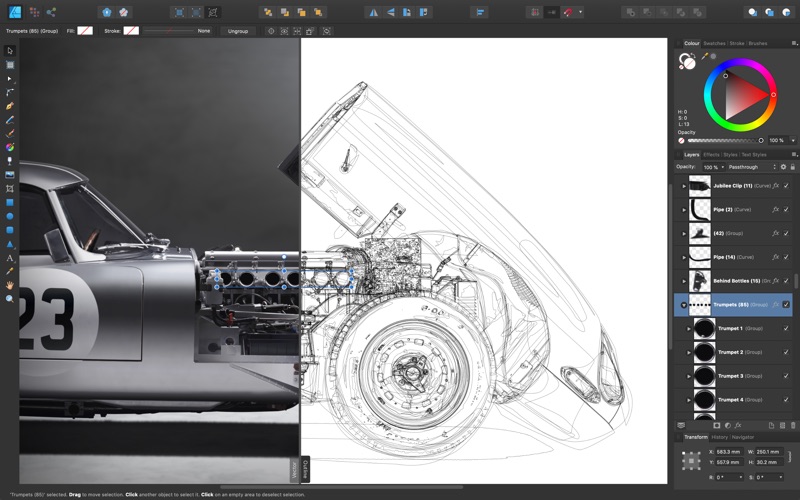

 $54.99
$54.99














