dFrame - Powerful image frame (border) generator
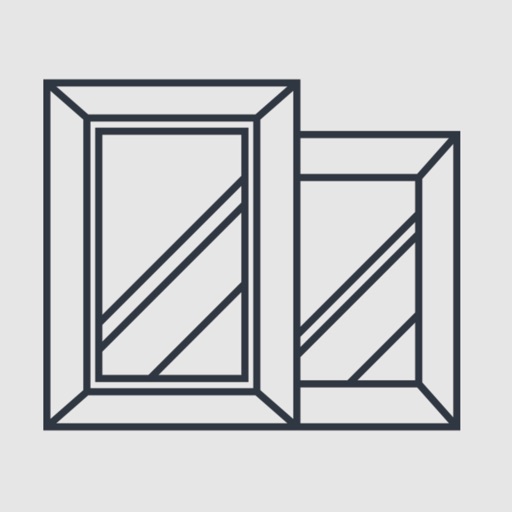
- Publisher: Marko Sabotin
- Genre: Photo & Video
- Released: 23 Jun, 2016
- Size: 24.3 MB
- Price: $0.99
 Click here to request a review of this app
Click here to request a review of this app
- App Store Info
Description
dFrame is simple to use yet powerful fully customizable photo frame/border generator.If you wish to make professional customizable photo frames, this is the perfect app for you. Editing is smooth and in real time on ANY-sized photo.
Usage:
• Load photo from photos library
• Start editing (colors, inner border, outer border, transparency, etc.)
• SLIDE up/down to set inner border width
• SLIDE left/right to set outer border width
• PINCH to set main frame width
Faces drawings (NEW), if faces are detected inside photo:
• Draw goggles
• Draw eyes
• Draw eyebrows
• TAP on a single face to redraw
• DOUBLE TAP on a single face to clear
• LONG PRESS on a single face to fast-zoom
Main frame settings:
• Set width
• Set color OR blur OR Patternion pattern
• Set transparency
• Set both inner and outer borders as normal OR enhanced
Inner border settings:
• Set width
• Set color
• Set transparency
• Set line dash
• Set line dash square OR rounded
• Set inner border shape / distortion
Outer border settings:
• Set width
• Set color
• Set transparency
• Set line dash
• Set line dash square OR rounded
Gloss effect settings:
• Set gloss effect ON/OFF
• Set gloss color
• Set gloss direction
• Set gloss transparency
Extra features:
• Custom Patternion pattern filtering (+20 filters)
• Saved photos filtering (+20 filters)
Info:
• Patternion pattern uses our Patternion-app's engine for generating beautiful patterns (millions of different combinations)
What's New in Version 1.2
- Draw (extremely funny) goggles, eyes, eyebrows over detected faces inside photo- UI optimizations
- Better export options



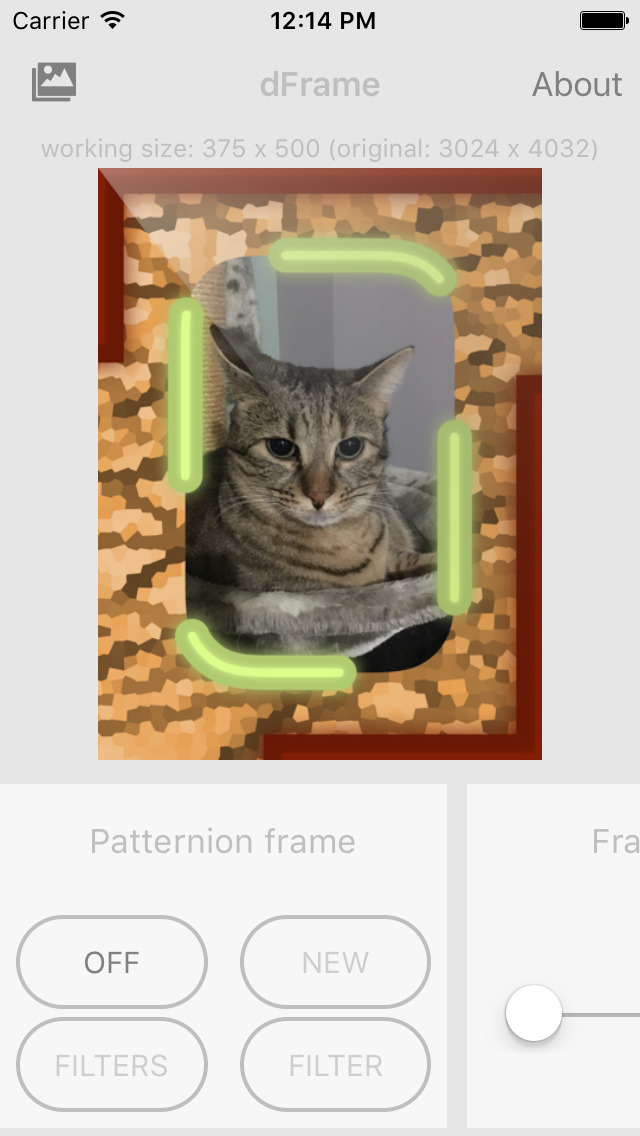








 $0.99
$0.99














