TALKING ALARM & TALKING TIMER
- Publisher: hideo nakamura
- Genre: Utilities
- Released: 10 Jun, 2017
- Size: 102.2 MB
- Price: FREE!
 Click here to request a review of this app
Click here to request a review of this app
- App Store Info
Description
This is a talking alarm clock.60 30 second voice messages every 30 seconds at the set time
It will be sent for a total of 30 minutes.
The way to stop the alarm clock is to match the pictures.
Match the pictures to stop the alarm.
In addition, there are "time signal" and "timer" functions.
The menu will be displayed by touching the screen.
Function 1: Alarm clock
An alarm clock that tells you the current time.
Along the way, you will also be notified of the elapsed time.
ーーーー
Function 2: Time signal
You can set the day of the week and time.
It speaks the time at specified intervals.
ーーーー
Function 3: Timer
This is a timer that measures the time after setting a target time in advance.
This is a timer that measures the course record or personal best record found in racing games after setting it.
By setting goals, you can determine your current ability.
By continuing to work hard after knowing your ability,
You can get closer to your goals faster and more efficiently than if you try vaguely.
It's a one hour timer.
Excess time measurement is also limited to a maximum of 1 hour.
ーーーー
Notes on this app:
*Only the alarm function uses the iPhone's voice notification function.
If you do not allow,
The alarm function will end when you close the app screen.
*If you leave the alarm on the lock screen for 30 minutes, the next alarm will not sound.
In that case, please launch the app.
(When you start the app,
The next alarm will be automatically reset. )
*For customers using Apple Watch
We apologize for the inconvenience, but select the Notifications tab from the Watch app on the top page of your iPhone.
Please set the settings so that "Clock & Timer" notifications are not forwarded to your Apple Watch.
If left unset, notifications will be transferred to the Apple Watch and the app will not work properly.
ーーーー
For those who think that 30 minutes is not enough time for their alarm clock,
How about dedicating your unused iPhone or iPad to this app and always using it as a desk clock?
While the app is displayed, the alarm will ring for up to 1 hour.
Also, if you set a time signal, it is convenient because you can know other times as well.
What's New in Version 3.2.03
Adjusted the screen design.I readjusted my alarm.


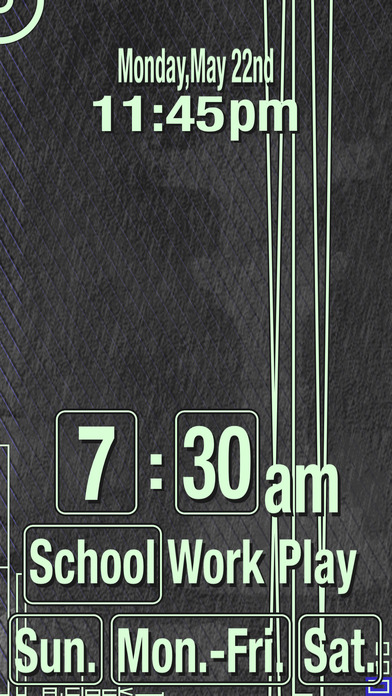
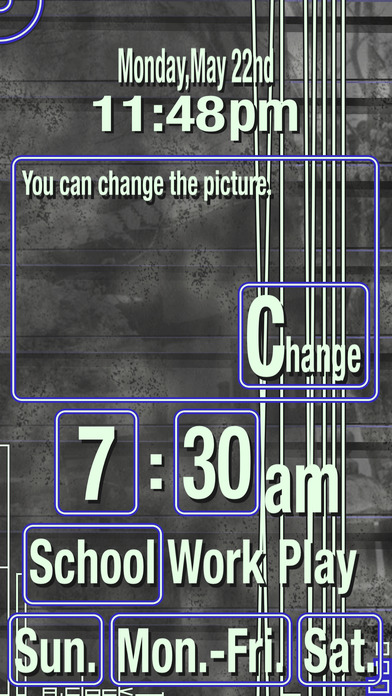
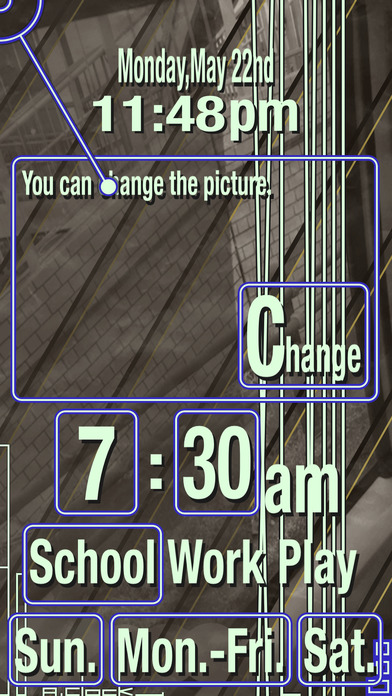
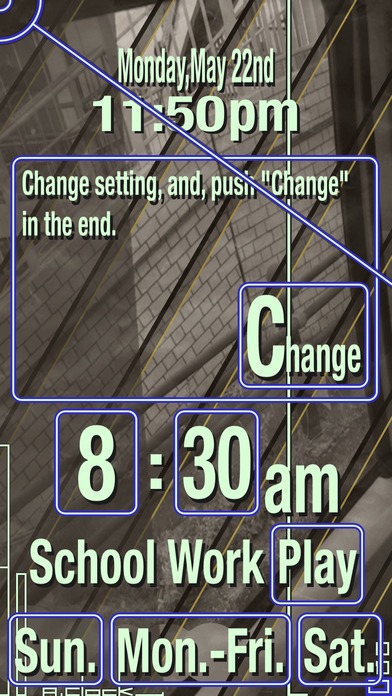
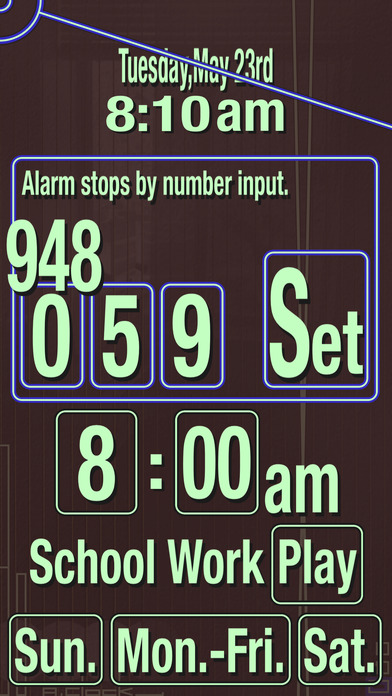
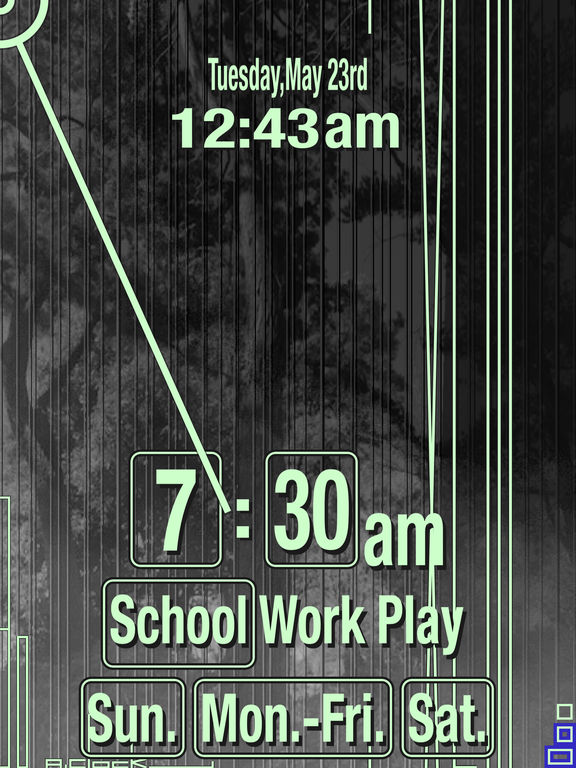
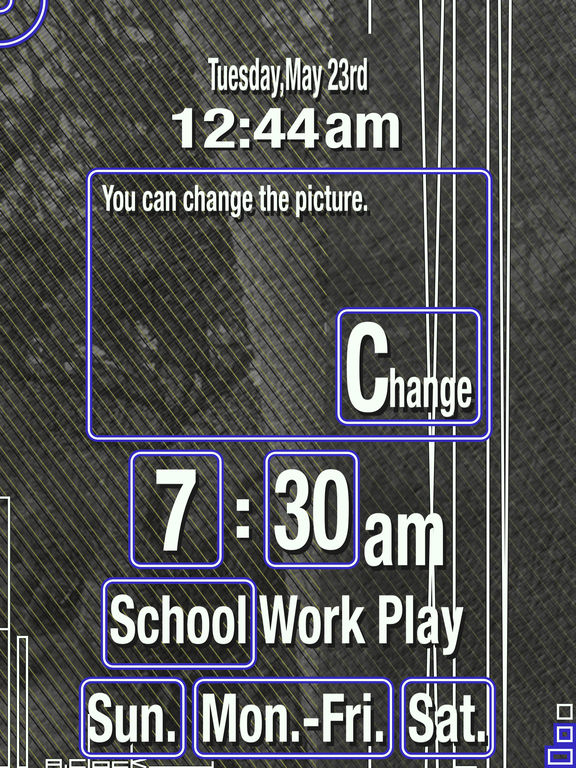
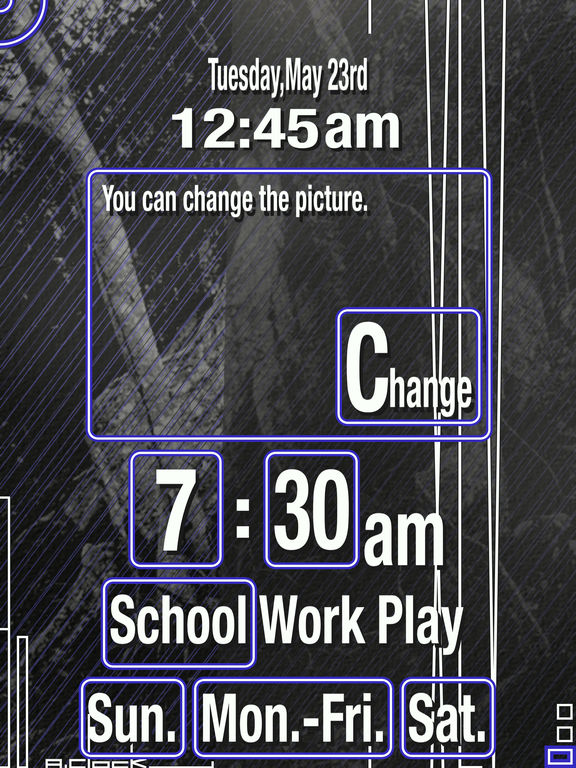
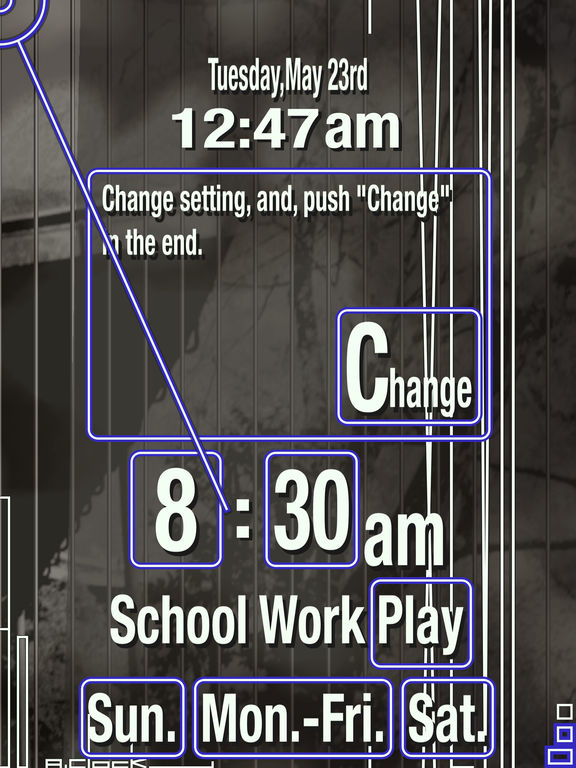
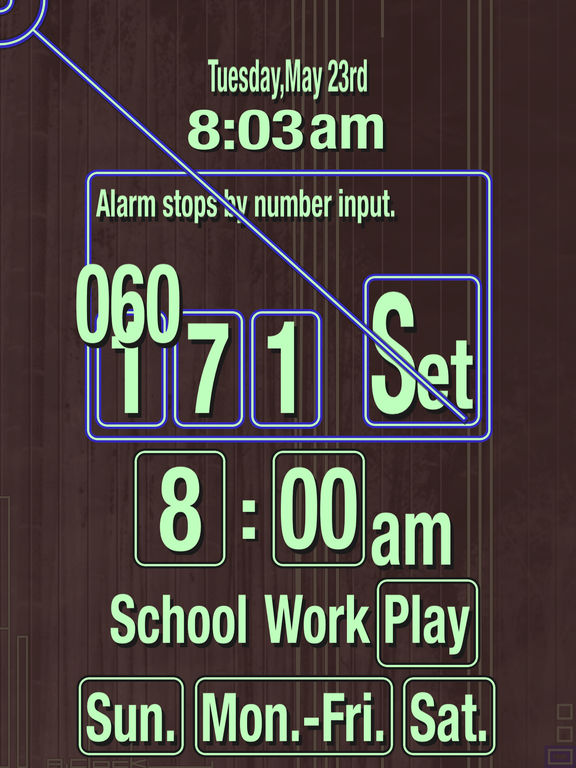

 FREE
FREE













