Sibelius KeyPad
- Publisher: Evgeny Cherpak
- Genre: Productivity
- Released: 2 Apr, 2018
- Size: 24.7 MB
- Price: FREE!
 Click here to request a review of this app
Click here to request a review of this app
- App Store Info
Description
Sibelius KeyPad turns iPhone or iPad into a virtual keypad for your computer, to boost your creativity and productivity in Sibelius.The app works using a Wi-Fi network, so no direct line of sight is needed. Setup is quick and super easy.
KEYPADS
- Common Notes;
- More Notes;
- Beams/Tremolos;
- Articulations;
- Jazz Articulations;
- Accidentals;
FEATURES
- Automatically switches keypads in Sibelius based on your selection;
- Enjoy the ease of use in a slick user interface you will love;
- Use the Personal Hotspot of your iOS device to control your Mac when you don’t have access to other networks;
- Easy 3 step setup, under 30 seconds
WORKS WITH
- Sibelius for Mac/Windows
REQUIREMENTS
- Mac with macOS 10.10 or newer
- PC with Windows 7 SP1 or newer
- Free helper app, available at https://cherpake.com/get
- Shared network connection: Wi-Fi or Personal Hotspot, see https://cherpake.com/connect
HELPER APP
Download the free helper app from https://cherpake.com/get
Ratings are like gold for indie developers like me - please give the app a quick rating on the App Store.
• Privacy policy can be found at https://www.cherpake.com/privacy
• Terms and Conditions can be found at https://www.cherpake.com/terms
What's New in Version 2024.2
* [NEW] Arabic and Hebrew localization (finally)* [NEW] More places I ask for you to write a review, because it's so important
* [FIX] Wake the computer we are trying to connect to using WOL
* [FIX] Minor UI fixes
* [FIX] Allow UI rotation in almost every screen of the app
* [FIX] Connection issues


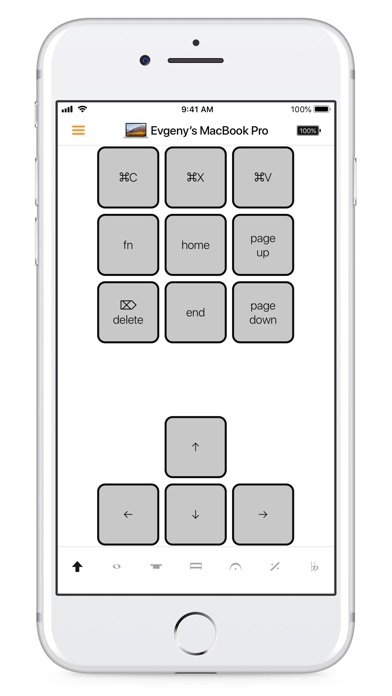

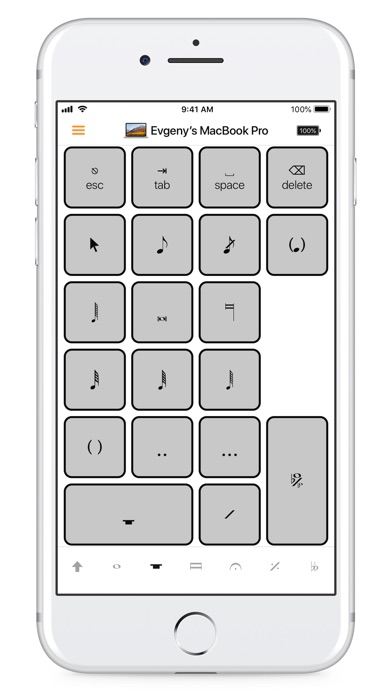


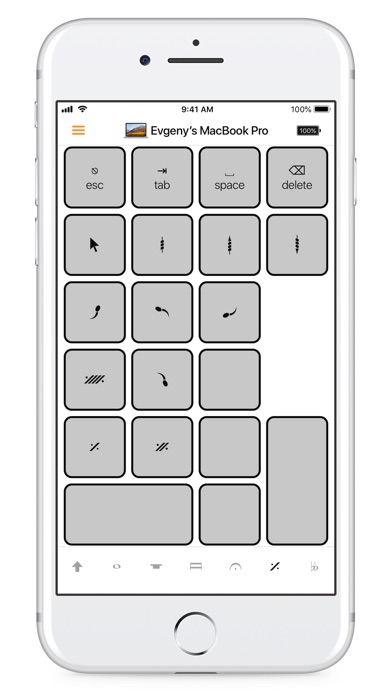
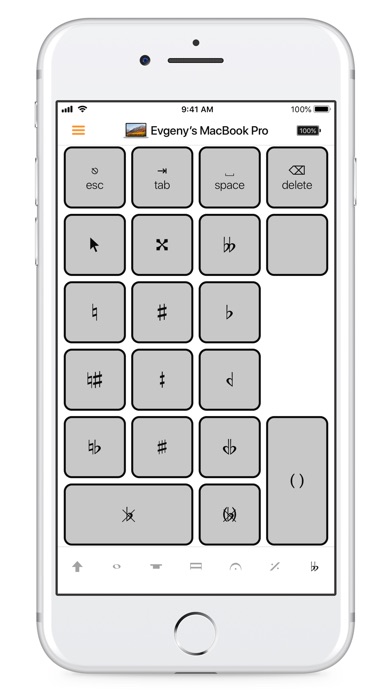

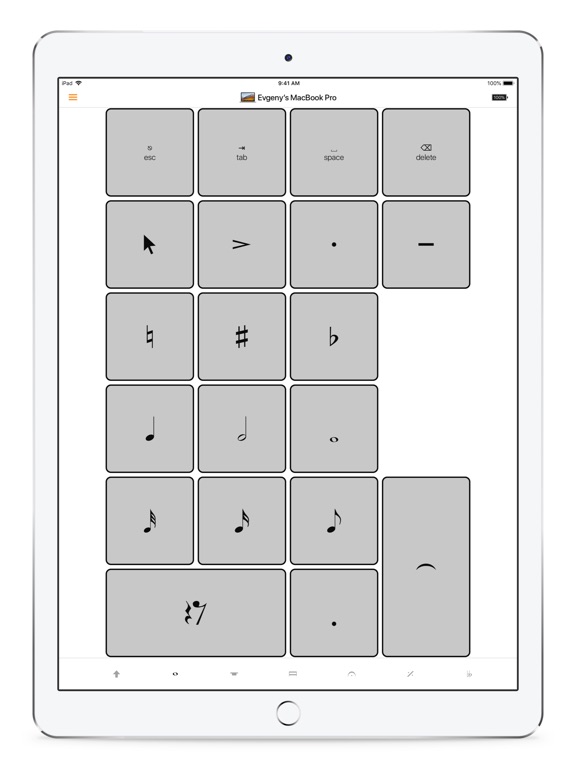



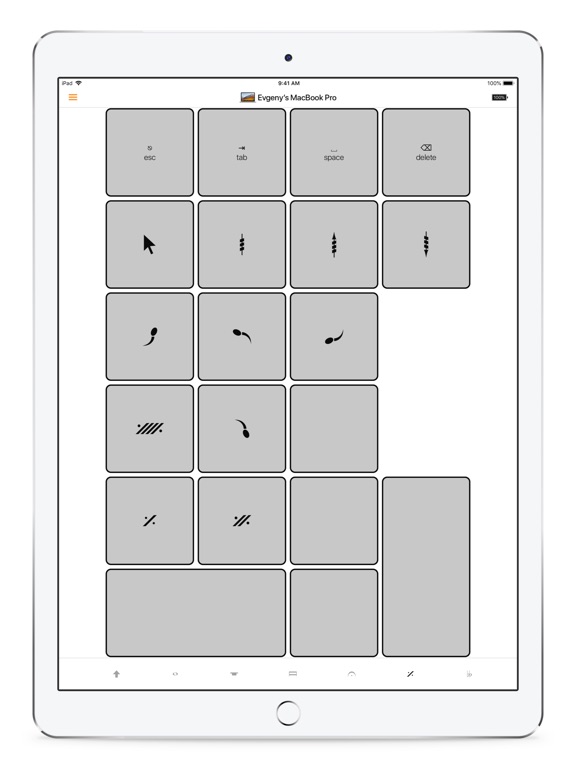
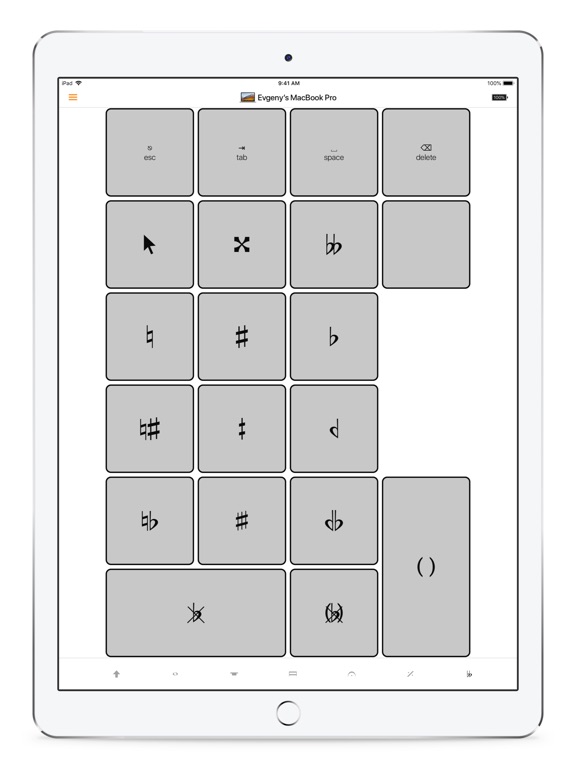

 FREE
FREE

















