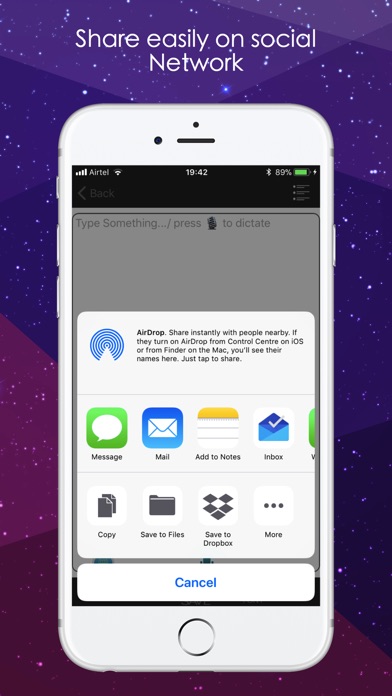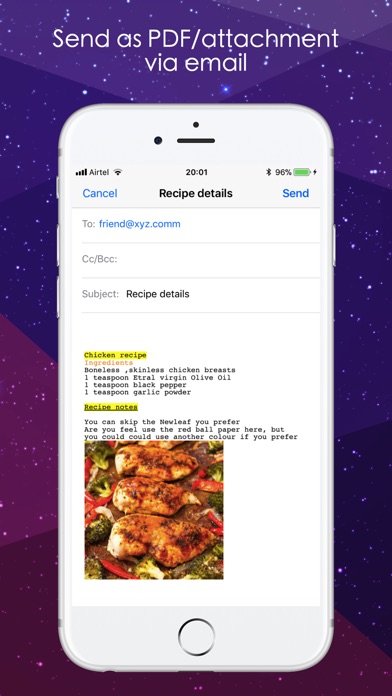VoiceNotesKit :Voice+Notes

- Publisher: Gursimran singh Sodhi
- Genre: Productivity
- Released: 9 Jul, 2018
- Size: 38.6 MB
- Price: FREE!
 Click here to request a review of this app
Click here to request a review of this app
- App Store Info
Description
VoiceNotesKit allow you to make notes quickly ,just dictate the text into the microphone and it recognizes what you sayYou can quickly create a new note using speech recognition and, if necessary, edit the transcribed text
Create PDF and Share on social network easily.
: MAIN FEATURES ::
This fantastic Voicenoteskit app will allow you to do more with your iPhone/Ipad :
• Voice recognition support for 29 languages and accents.
• Take a photo of a poster, receipt or document and easily organize in one place
• Share your notes on social networks
• Copy your text to other apps.
• Send your notes as an email or text message
Longer Record time:
*DICTATE CONTINUOUSLY up-to 1 HOUR
:: SUPPORTED LANGUAGES ::
:: Speech recognition support
English (UK), English (US), English(Ireland) ,
Español (México), Bahasa indonesia, Bahasa melayu, čeština, Dansk, Deutsch, français (France), italiano, Magyar, Nederlands, Norsk, Polski, Português, Pyccĸий, Română, suomi, Svenska, Tϋrkçe, Hebrew , 한국어, 中文(中国),Japanese,Thai ,العربية,Vietnamese, Ukrainian,Hindi
Technology:
New iOS 11 Speech framework having state of the art accuracy,
Faster ,Automatically adapts to the user
Super easy: Simply click the microphone and start dictating. No need to login or register
So, in a nutshell, you can do the following:
- Convert your voice into text.
- Send your text as an SMS message or email.
-Easily convert spoken text to PDF
- The clean elegant design, along with the non-stop voice recognition and other features means you can relax and focus on your thoughts and content
InApp purchase :
VoiceNotesKitPro : Unlock access to all features:Voice,PDF,Share
Support:
Please email for any suggestions/feedback
[email protected]
Speech Recognition typically does heavy lifting on servers which requires an internet connection , Wifi or 3G/4G connection.