Smart Measure-Measure with Cam

- Publisher: Phairin Chailert
- Genre: Utilities
- Released: 2 Dec, 2017
- Size: 32.1 MB
- Price: $3.99
 Click here to request a review of this app
Click here to request a review of this app
- App Store Info
Description
***TOP 100 Utility App in over 30 Countries!!!***Smart Measure uses the distance to objects seen through the camera lens of your iPhone or iPad. Simply aim your iPhone/iPad to any object in your surroundings, and Smart Measure displays the distance towards that object on top of the camera image. With its amazing 3D camera overlay grid, using Smart Measure is very intuitive and easy!
Find out how far it is towards that boat at the other side of the lake. Measure how tall buildings are. Use the app as a hunting or range-finder. Measure your friend's height. The possibilities are endless!
How does it work? Smart Measure uses the height of the camera lens and its tilt angle to calculate the distance to the object. A comprehensive animated tutorial on how to use Smart Measure is included.
Features
-User friendly interface with Retina Display Graphics and 3D engine
-Measures distance. Can be updated to measure the height and width of objects! (Upgraded version)
-Share your results by email, Facebook or Twitter!
-Includes the possibility to calibrate your iPhone/iPad for most accurate results!
-Displays accuracy of measurement
-Make a snapshot of the image with the distance and store it in the photo album for later use.
-Supports Metric and Imperial units. (Upgraded version for home screen)
-Animated tutorial to explain the measurement procedure.
-"Dynamic Photos": Analyze and adapt measurements after photo is taken (Upgraded version)!
What's New in Version 2.1.8
-Added support for iPhone X, XS, XS Max, iPad Pro 3rd Generation.-Big GUI update which makes the app more user friendly. Now it is much easier to operate with one hand on iPhones. The iPad GUI has also been improved to allow users a more ergonomic experience.
-Added over 20% more screen space giving users more space to measure!
-Updated screenshots to reflect the new GUI.


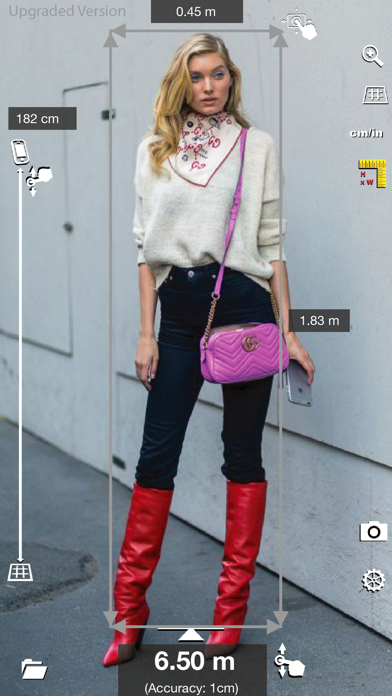



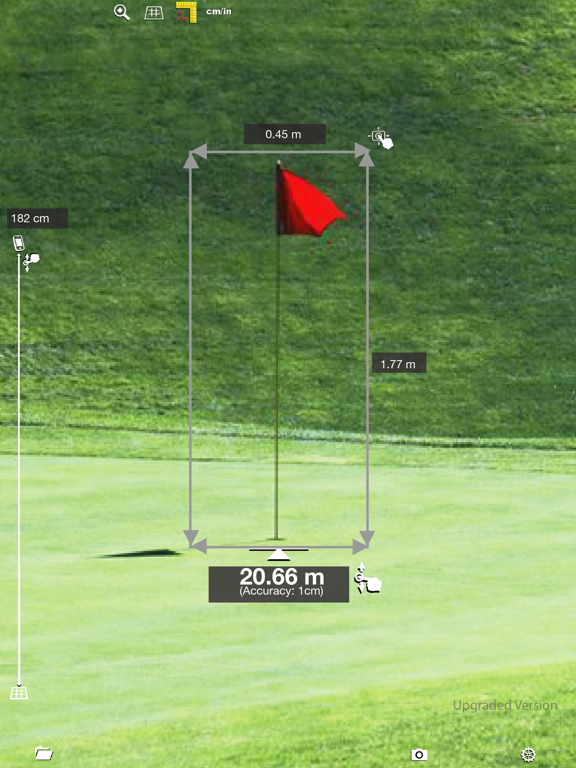

 $3.99
$3.99













