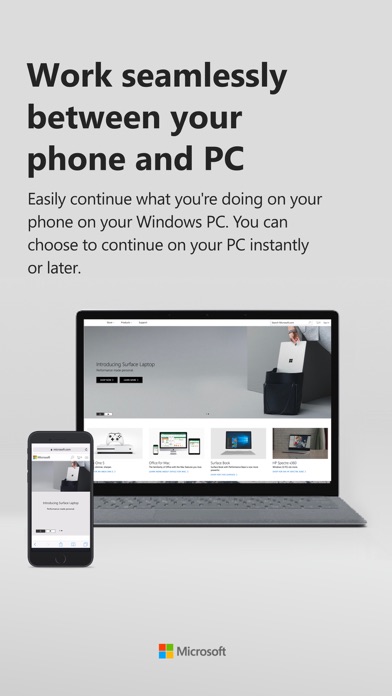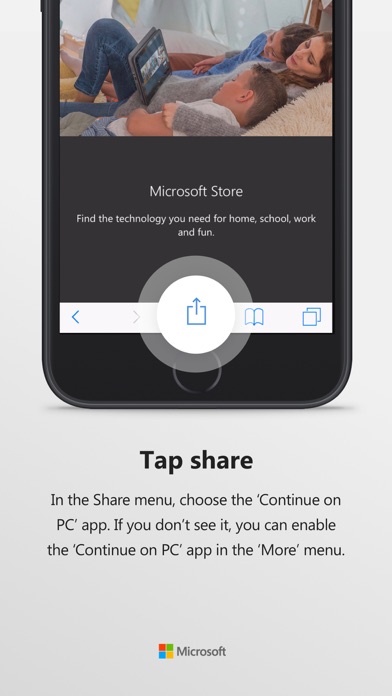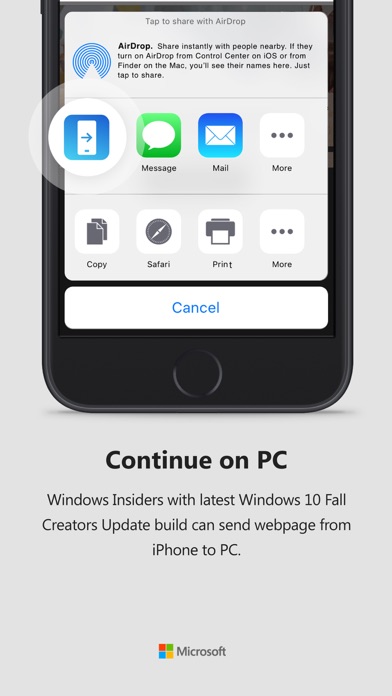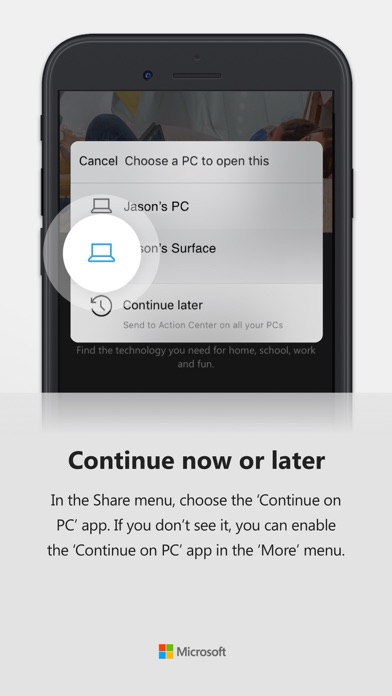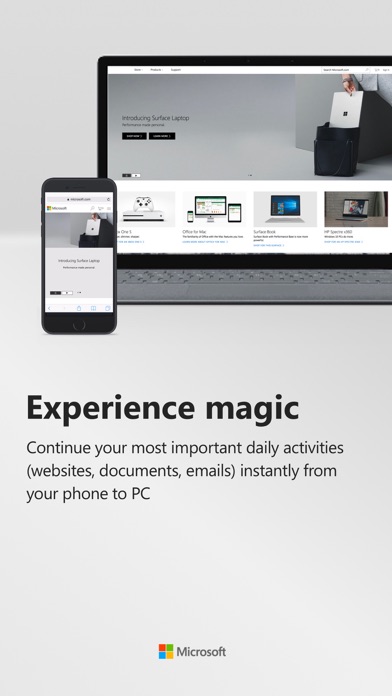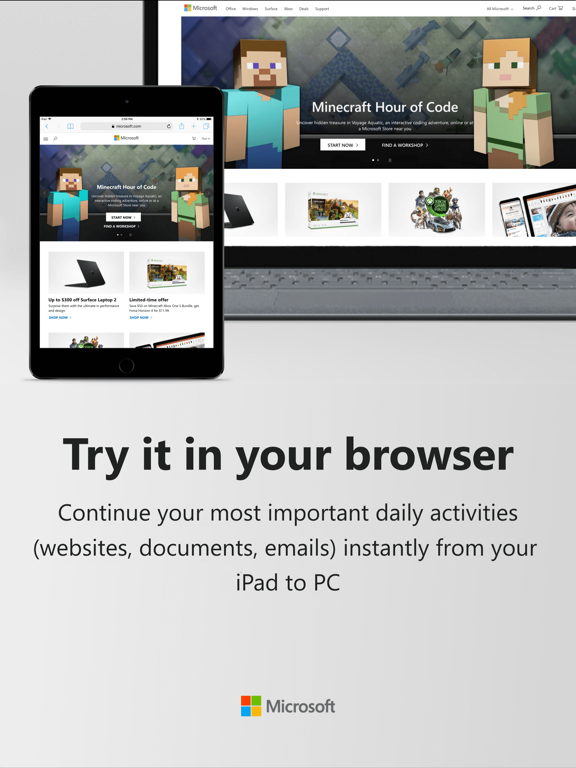Continue on PC

- Publisher: Microsoft Corporation
- Genre: Productivity
- Released: 24 Jul, 2017
- Size: 71.6 MB
- Price: FREE!
 Click here to request a review of this app
Click here to request a review of this app
- App Store Info
Description
Start on your phone, continue on your PC.With the Windows 10 Fall Creators Update, you can continue browsing websites from your phone directly on your Windows PC. You can even choose to "Continue now" if you're in front of your PC or "Continue later" if you're on the go!
Make sure you’re set up. If you haven’t already, link your phone and PC with the latest version of Windows 10.
To finish linking your phone and PC, make sure that you:
1) Have the latest Windows 10 Fall Creators Update build installed on your PC
2) Link your phone from your PC. On your PC, select Start > Settings > Phone, then select Add a phone to get started.