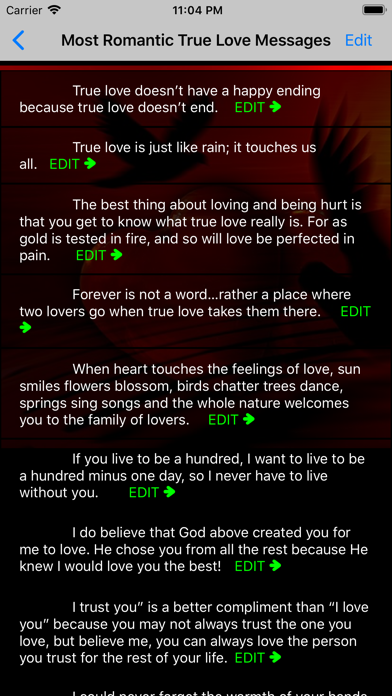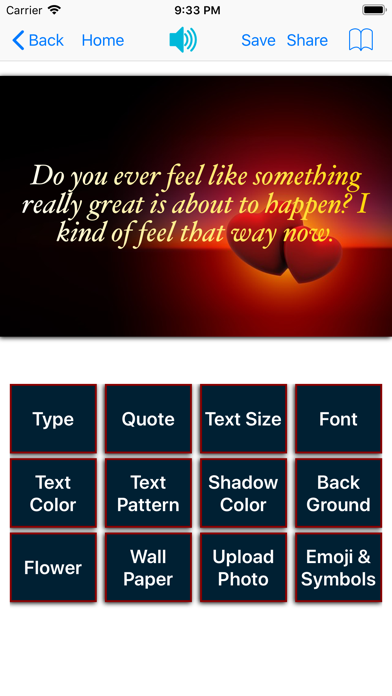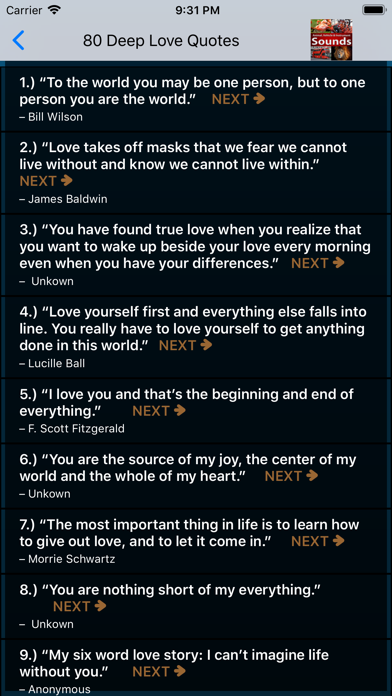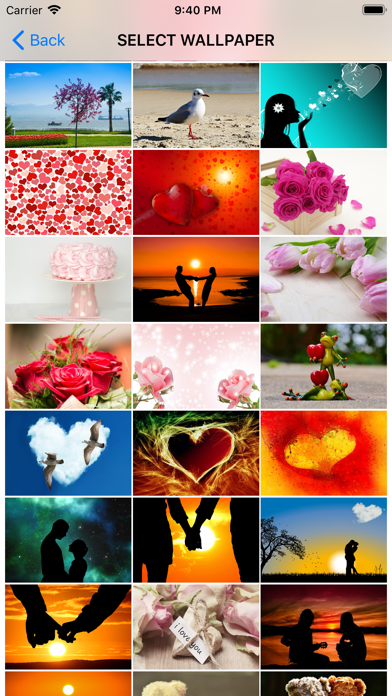Romantic Love Messages, Quotes

- Publisher: Mohammad Azmal
- Genre: Entertainment
- Released: 9 Aug, 2019
- Size: 18.8 MB
- Price: $0.99
 Click here to request a review of this app
Click here to request a review of this app
- App Store Info
Description
Find the perfect romantic love message and Quote to write, text, or say to that special someone or to inspire you.• It is too easily to share with each other of funny moments.
• No Advertising!
• This amazing app gives you thousands of romantic love quotes & SMS from men and women from all walks of life and from all ages -- from William Shakespeare to Victor Hugo, Elizabeth Barrett Browning to Helen Keller, Henry David Thoreau to Ralph Waldo Emerson. Read what they have to say about Love. And enjoy it!
App Features:
• Create nice love wallpaper stickers to your photos, backgrounds, hearts, flower - make your photos colourful and filled with love!
• You can even preview how your love overlay "fits" your photo at the photo taking time!
• Edit your photos on a big iPad screen or anywhere with iPhone or iPod Touch device that is always with you.
• Capture your face with our powerful customized camera or simply import from library.
• Customize font size, font color, and layout with wallpaper before saving or sharing
• Select from custom background photos and background colors.
• Easy to use. Just pick image and share.
• Make your photos extra ordinary.
• Add Symbols & Emoji or add additional text to quotes.
• It is more powerful and more fun with 100 of amazing love wallpaper.
Share:
• Easily share quotes & SMS directly on Instagram, Facebook and For all kind of Social Networks!
• Share your favorite love quotes via Email!
• Save your favorite love quotes easily & quickly.
.
• Share Photos as Love Notes!
• And many more.
We're grateful for your continuous support. If you have any questions or suggestions on how we can improve the app, please do not hesitate to contact us at [email protected]