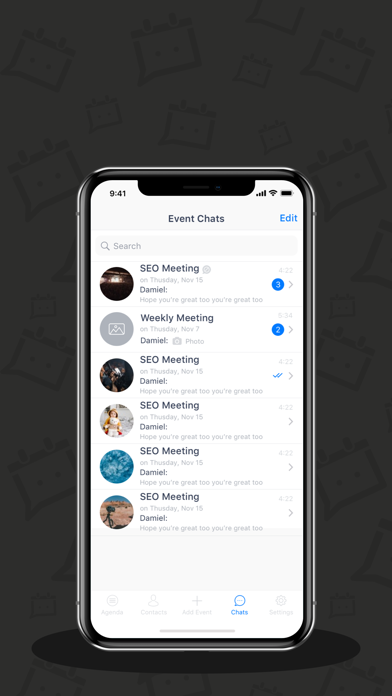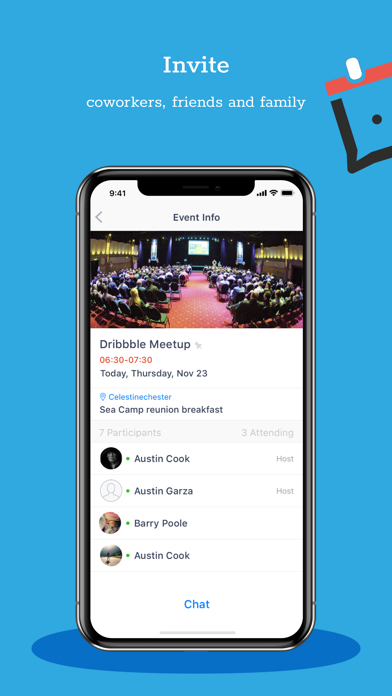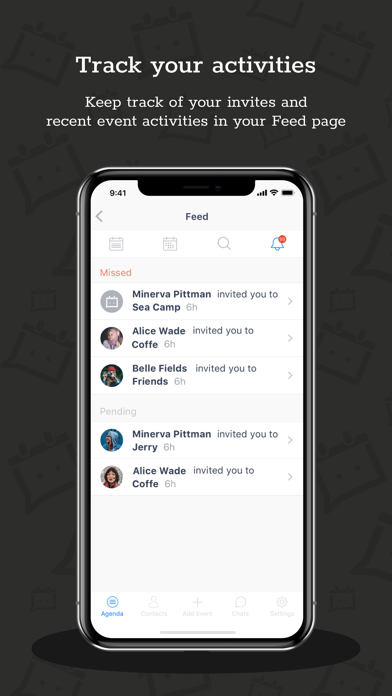Genda: Calendar and Chat App
- Publisher: ACR APP
- Genre: Productivity
- Released: 13 Dec, 2019
- Size: 63.4 MB
- Price: FREE!
 Click here to request a review of this app
Click here to request a review of this app
- App Store Info
Description
Introducing Genda, the planner/organizer you’ve been waiting for! Whether you’re planning a birthday party or trying to set up a department meeting, Genda is the calendar app you’re going to love.THE ULTIMATE SOCIAL CALENDAR APP
Genda is the FREE cross-platform mobile calendar app that allows its users to plan events and communicate directly with each other in real-time. Genda creates a streamlined and more efficient method of meeting and event planning by cutting email out of the equation. Users can use Genda to invite each other to ‘Events’ and send messages, pictures, videos, and files to each other within dedicated chat rooms for specific events. Think of it as a calendar app with a group chat room for each event. Event management will be easier than ever before! Just invite your friends to Genda and start planning all in one place.
YOUR EASY EVENT CONNECT APP
The everyday life of a student or business professional is a busy one and we understand that. We no longer live in the stone ages, any company should be able to set up events regardless of peoples emails. Swapping emails back and forth creates chaos when attempting to update and share event info. With Genda, your “go to meeting” can now be scheduled easily with just your phone number.
But Genda isn’t just for businesses and students. It’s also really useful for scheduling events with family, friends, and even a local support group. With those closest to you already within your phone contacts, it’s easy to synchronize your messages with your calendar and centralize all of your planning. There’s no need to swap emails when all you need is the phone number which you already have!
YOUR PERSONAL SCHEDULE PLANNER FOR WORK!
When it comes to planner apps, they usually don’t have the social capabilities that Genda does. We differ from others by being a cross between calendar and messaging. What does that mean? We’re glad you asked! Genda provides unique capabilities for any event. By syncing your phone contacts, you eliminate the back and forth that comes from scheduling through email. You don’t have to remember emails or usernames or deal with logging in and out and remember additional passwords. With your phone contacts synced, you can easily plan, organize, and schedule your meetings/events together in one app. We help you share events with all your team members, family, or friends through your phone. Now, they will fall into your calendar contacts making all future events a breeze. To put it shortly, we make it simple to gather instead of stressful.
HOW TO GENDA
It’s easy to get started with Genda!
Sign up with your phone number
Allow access to and sync your contacts
Plan and set up your event
Invite people from your phonebook contacts (co-workers, friends, and family)
You are now done! easy 1,2,3 step process
Chat and share pictures, videos, audio, links, and documents in event-dedicated group chat rooms!
Keep up to date on your event invites and activities in your dedicated Feed page
GENDA FEATURES
Create events
Event tracker Feed page
Phonebook synchronization
Share events
Group chat and file sharing capabilities
Simple and comprehensive schedule displays (daily & monthly)
Invite maker capabilities
Share media and files
Genda is the ultimate people organizer just for you. No more jumping through hoops trying to set up an event. The nightmare of trying to set up an event via confusing email chains is over. With Genda - plan your event, invite the people you want to attend, and collaborate with each other; sharing media and other files within an event-specific chat room. This agenda planner will never let you down!
DOWNLOAD Genda and become a planner pro today!
What's New in Version 1.5.6
New: now after reading notifications on Feed offline, the "notification status" will be updated accordingly and become read;New: updated UI for switcher between schedule and daily view;
Fixed bugs.