SnapCinema: Retro Film Effects
- Publisher: Daichi Sasaki
- Genre: Photo & Video
- Released: 27 Dec, 2019
- Size: 72.8 MB
- Price: FREE!
 Click here to request a review of this app
Click here to request a review of this app
- App Store Info
Description
SnapCinema brings your vintage photo and video editing to the next level with top-class quality and seamless effects. You won’t even see the differences between SnapCinema filters and videos from the 19th century.SHOOT RETRO LIKE A PRO...
without being one!
Retro videos have their own charm. You can shoot a spooky 1900s-looking video to make a horror film, or a 70s-style MV that looks like the old days when your parents first met, or a VHS-looking found-footage thriller that looks like a real drama series from the 90s. With SnapCinema, the possibilities are endless.
The best part? The app is so simple and easy to use; you only need to tap on a button to start filming everything in retro style. Unlike other vintage camera filter apps, SnapCinema has:
⊗ No complex settings that confuse you. Filters are set up automatically and instantly.
⊗ No lengthy testing that takes hours or days to get ready. Filters can be previewed instantly before your shoot.
⊗ No need for a retouch after shooting. SnapCinema offers cinema-quality video effects that need no further work afterward.
FIND THE RIGHT VINTAGE STYLE
Explore the most sophisticated vintage filters like:
◉ Monochrome
◉ Old black & white
◉ Vintage burn color
◉ Vintage blue color
◉ And many more!
It’s up to you to discover the right vintage style for your videos, films, and footage.
FEEDBACK & SUPPORT
⊕ If you like SnapCinema, don’t hesitate to rate us on the App Store!
⊕ If you have any questions, feedback, suggestions, or simply want to say “Hi!”, feel free to contact us at https://www.facebook.com/snapcinema
Have fun and don’t forget to film the world in vintage!


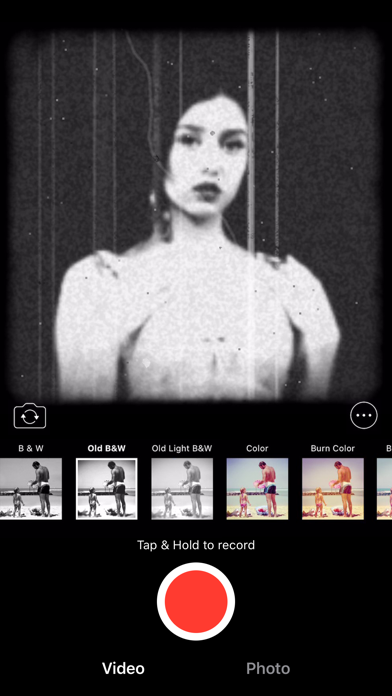

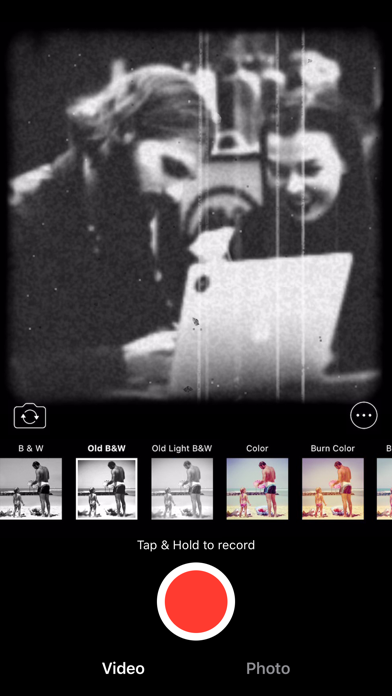
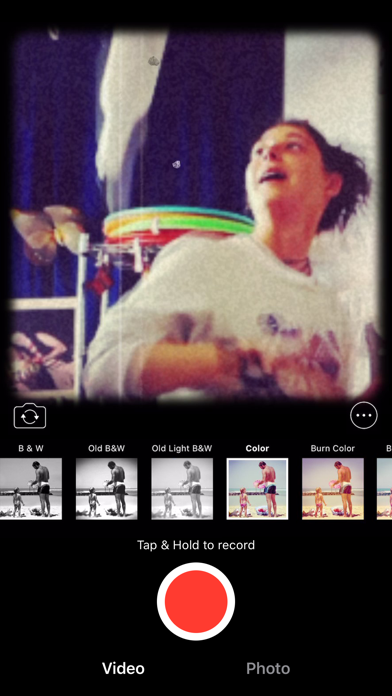
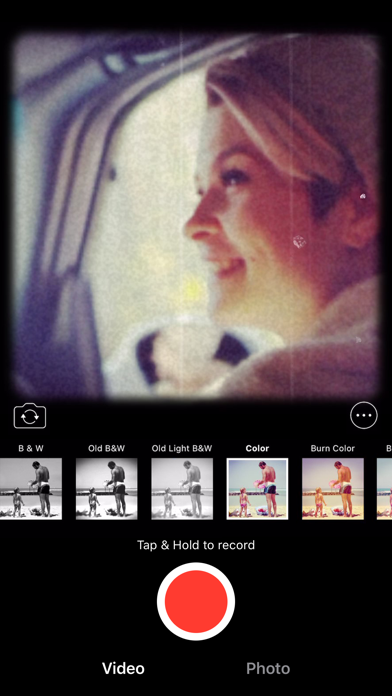

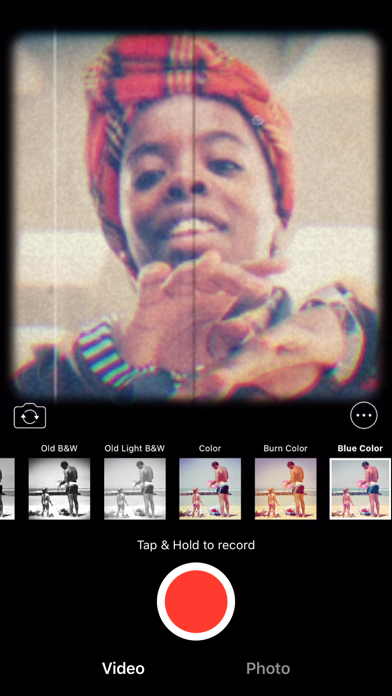
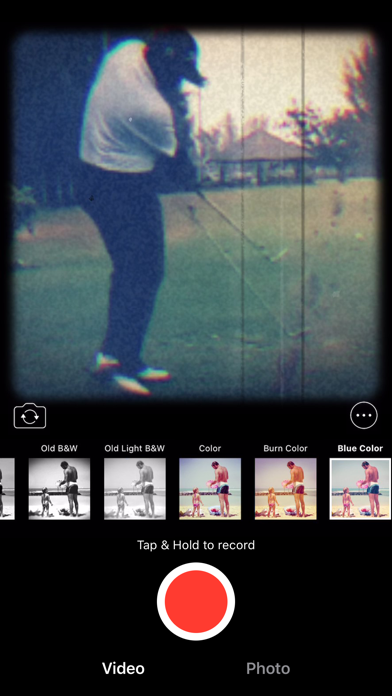
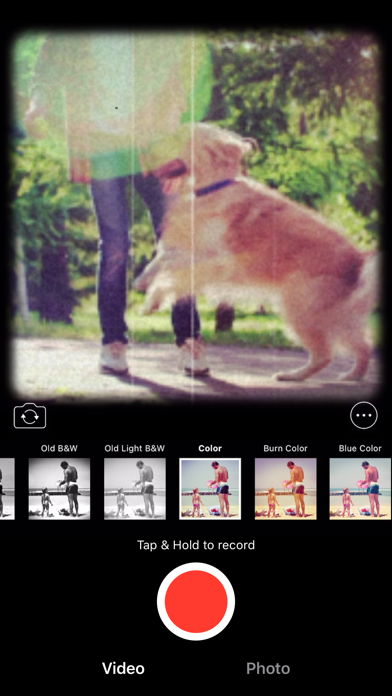
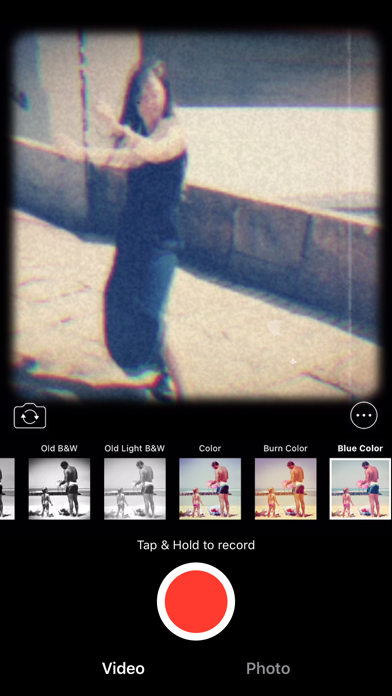

 FREE
FREE













