SimpleProg Database Manager
- Publisher: Balasubramanian Ramanathan
- Genre: Productivity
- Released: 22 Mar, 2020
- Size: 18.4 MB
- Price: $9.99
 Click here to request a review of this app
Click here to request a review of this app
- App Store Info
Description
SimpleProg is a super simple personal and business information manager to store any kind of text information in the form of lists.You name the type of information you want to store, say notes, todo, passwords, appointments, stocks or any other information and in no time you can have them in SimpleProg with few easy simple steps.
Are you tired of maintaining different kind of information in different applications and looking for a one stop application that can handle all of your personal/business information then SimpleProg is a perfect simple companion tool for you.
SimpleProg allows you to export the list in csv and pdf and also print them using AirPrint.
SimpleProg supports drawing pie, bar & line charts based on the information stored in the list. You can export the charts as a pdf and print them using AirPrint.
Features
* Store any kind of text information in the form of list.
* Create lists from rich set of existing predefined templates.
* Create your own templates by defining columns for the list.
* Export and save lists in csv and pdf format.
* Support for multiple profiles(databases).
* Plot pie/bar/line charts with the information in the list.
* Export and save charts in pdf format.
* Sync across devices by enabling Apple iCloud
* Encrypt and protect the lists using password.
* Apply theme using rich set of custom defined colors.
* Print Charts and Lists using AirPrint.
Predefined Templates
* Notes
* Todo
* Passwords
* Birthdays
* Personal Finance
* Stock Portfolio
* Blood Glucose
* Blood Pressure
* Appointments
* Links
Sharing
* Email stored information and Charts.
* Download stored information and Charts using iTunes.


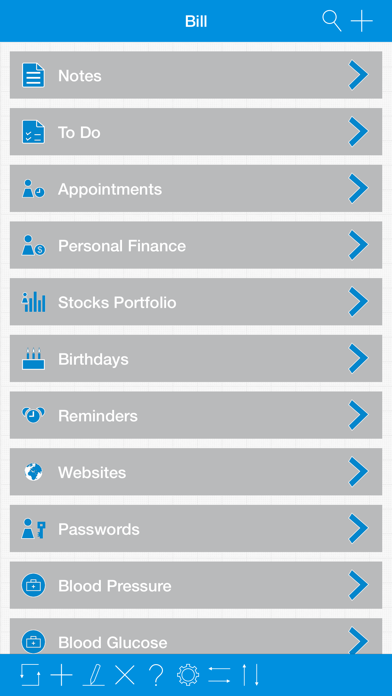
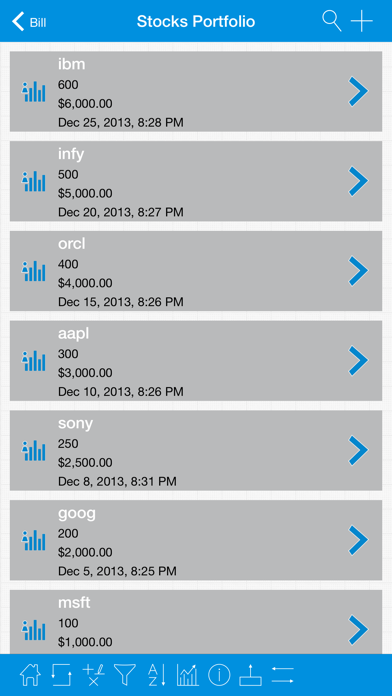
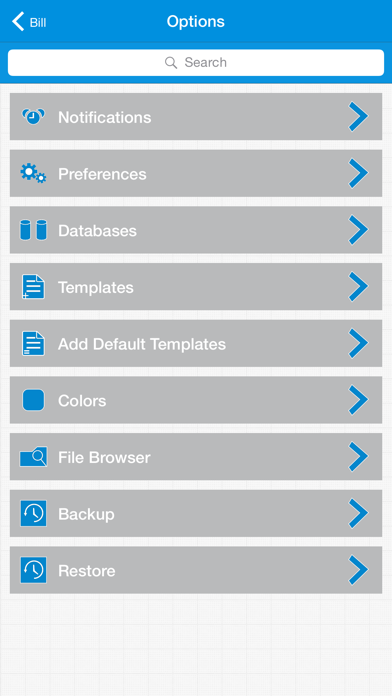
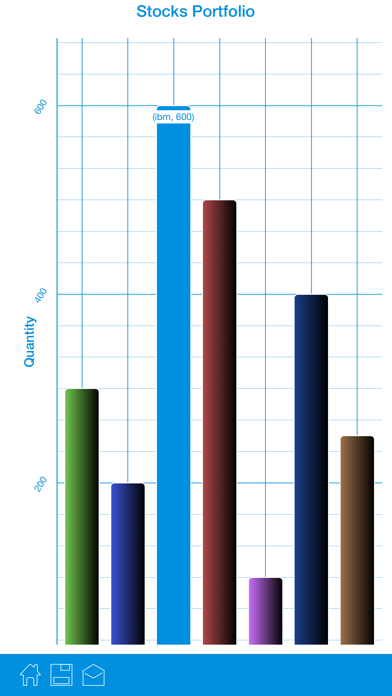
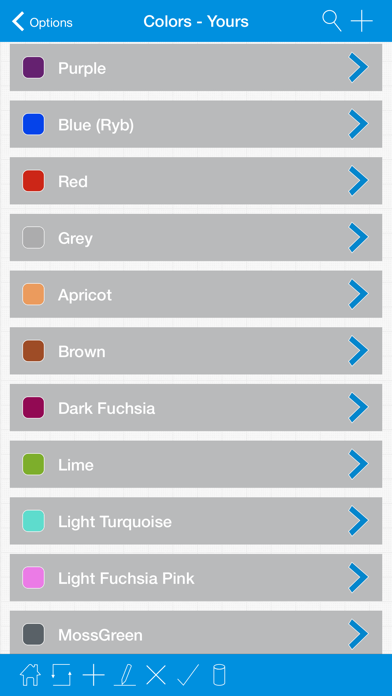
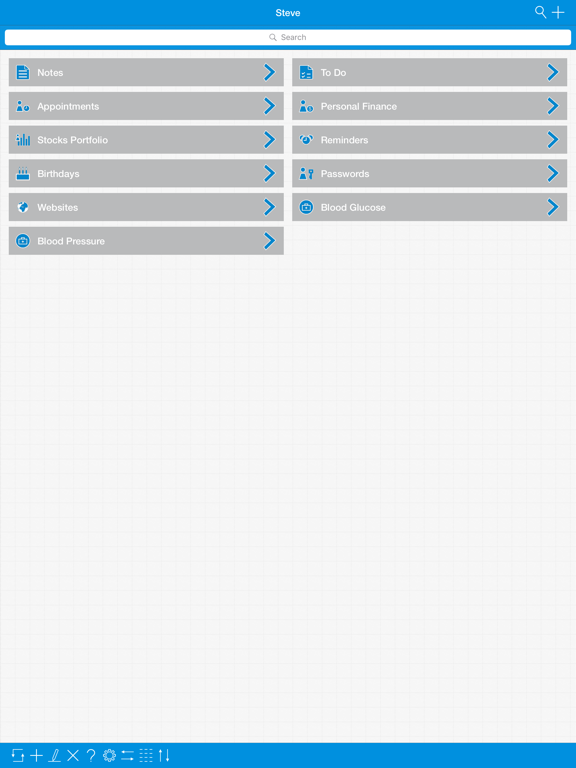
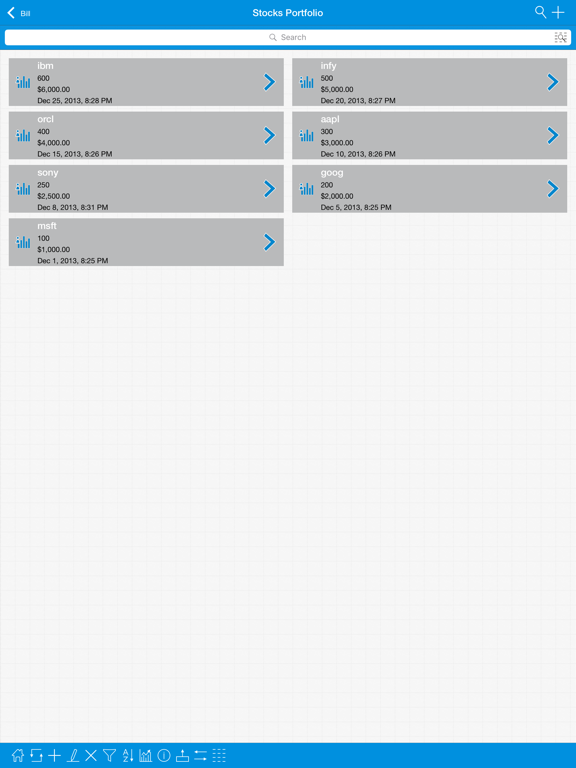
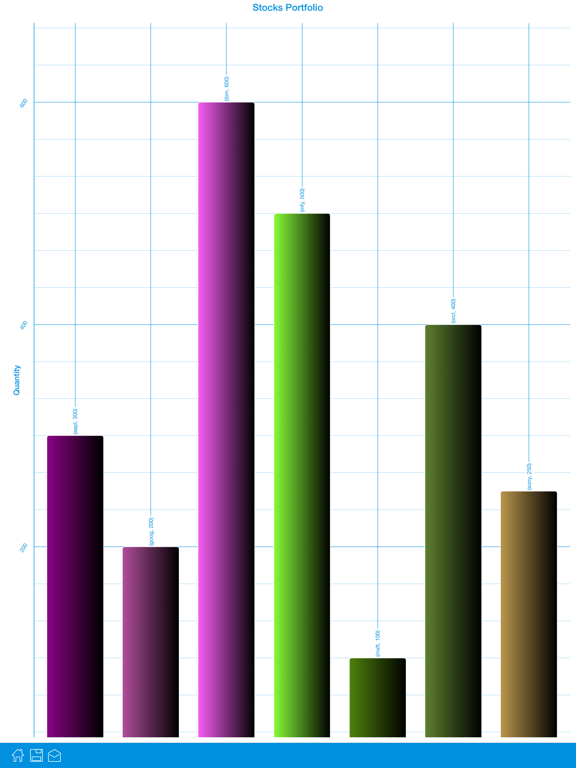
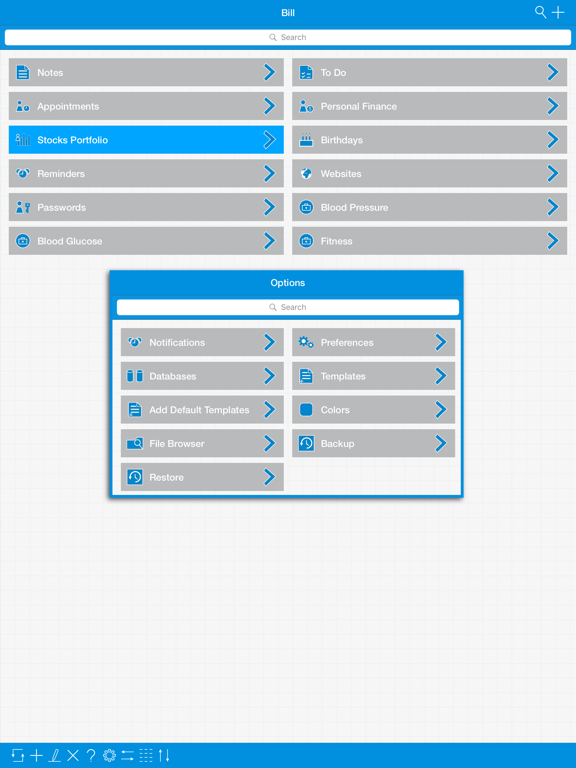

 $9.99
$9.99













