ItIsFine
- Publisher: Viacheslav Romanenko
- Genre: Education
- Released: 13 Apr, 2020
- Size: 4.6 MB
- Price: FREE!
 Click here to request a review of this app
Click here to request a review of this app
- App Store Info
Description
The "It 's Fine" app will help parents to raise a child 's ability to set a goal and achieve it. It will allow you to create a positive motivation to perform various tasks.In the "It 's Fine" app, you can daily keep track of the good and bad things a child does. Reaching a certain stage, for the efforts of the child, you can support him with a small gift.
In order to start using the app, you need to create a small list of events that occur with your child, both positive ("Folded toys after the game," Fulfilled any task well, "etc.) and negative (" Capricious, "Broke promises," etc.).
Each event or act can be evaluated, depending on the quality of its performance, by one, two or three points.
You can add or use events that have already been recorded. As the stages pass, you will be able to analyze the dynamics and quality of completed tasks by days of the week, hours.
In the "It 's Fine" app, you can not only control the success of your child, but also control the process of education. Creating a schedule of planned events will systematize the child’s actions, notifications will remind you to do something.
The "It 's Fine" app can become a home diary of your child 's victories and defeats and will turn the education process into a fascinating game.
Joint viewing with the child of the results of the passage of the stage will allow a more detailed assessment of the quality of the tasks performed and the significance of the committed acts.
The systematic execution of simple tasks forms the child 's ability to bring the intended to a logical conclusion, while obtaining moral satisfaction. Each completed case adds confidence and contributes to the formation of positive motivation for future actions.






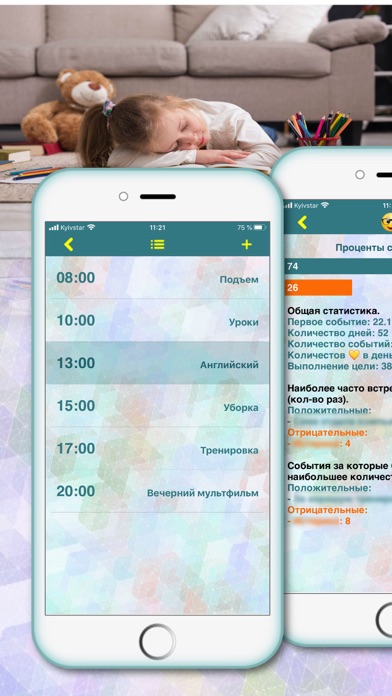



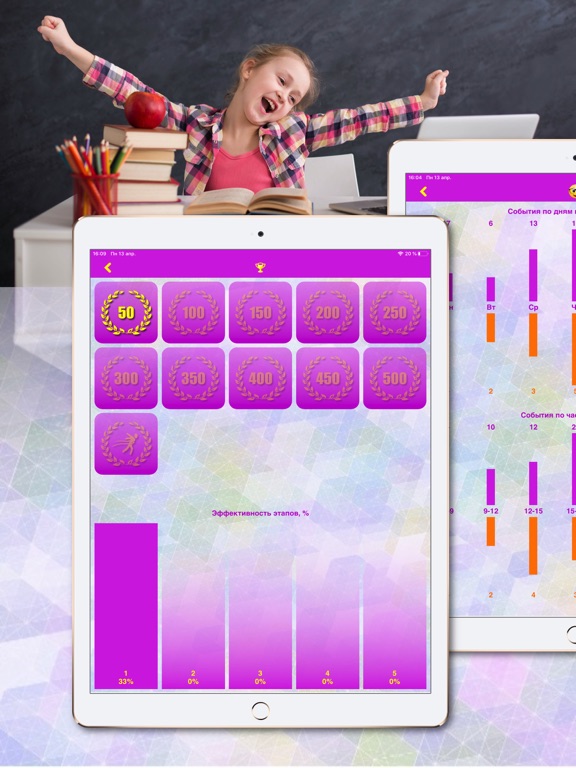



 FREE
FREE













